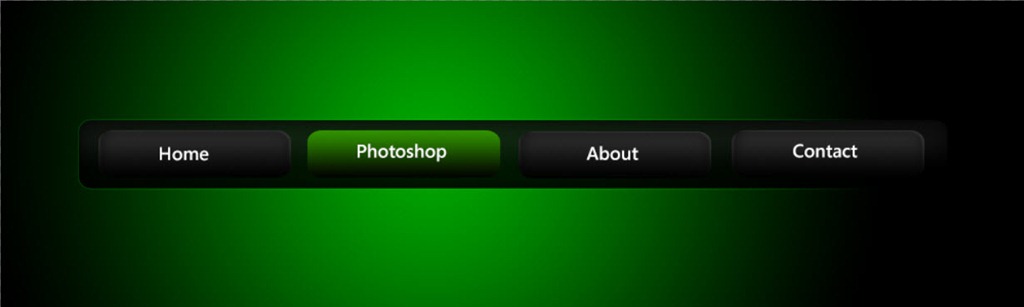STEP 2
If you are using Healing Brush Tool for the first time then don’t be panic. To use Healing Brush Tool we first need to define our source. To define the source, hold down Alt/Opt key and click on the area that is adjacent to the area that you are going to heal. In the below image, I am going to heal the smile line that’s why my ideal source would be the area that is encircles with red color. Because that area contains no beard and perfect skin texture.