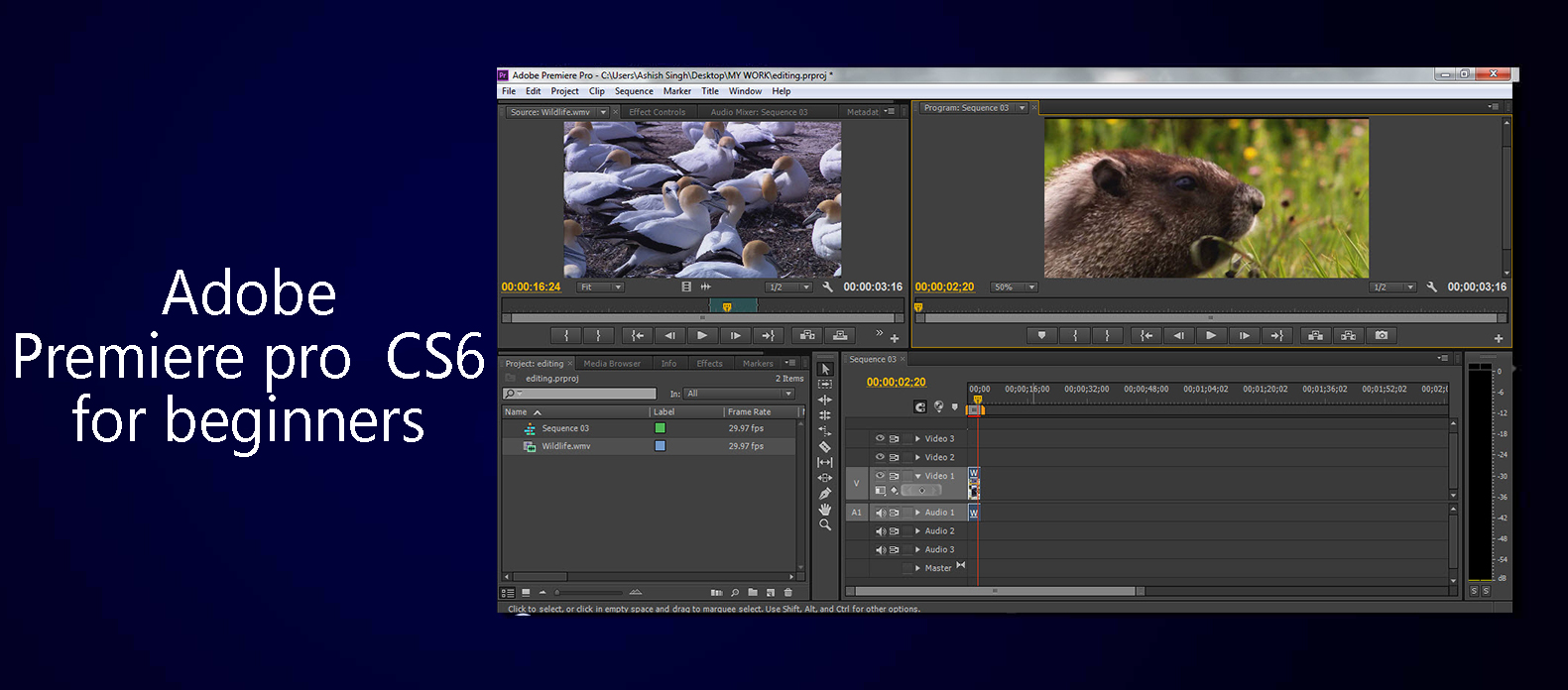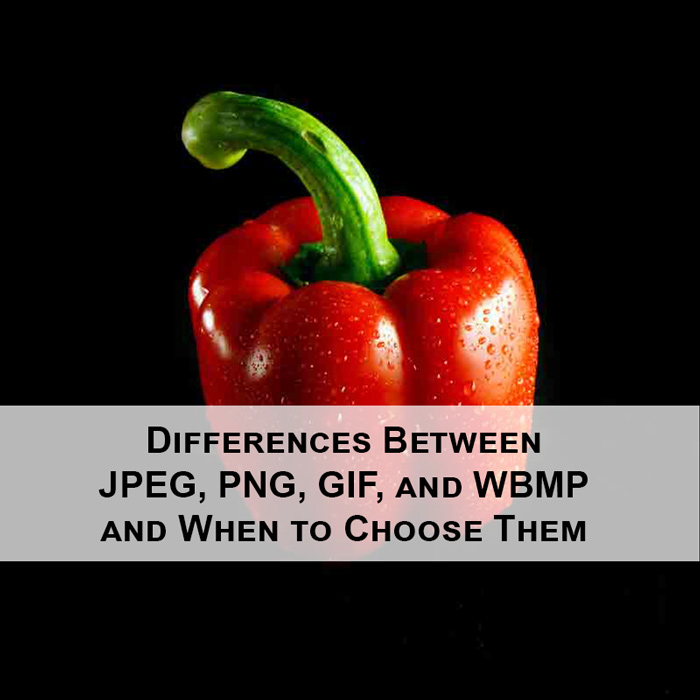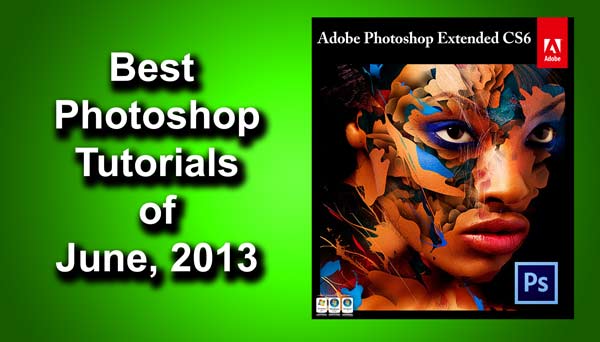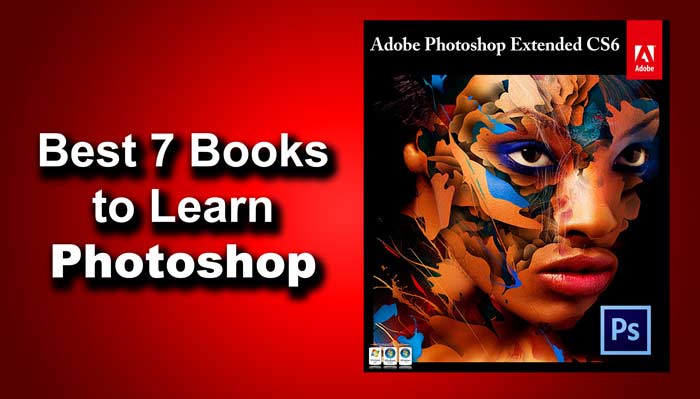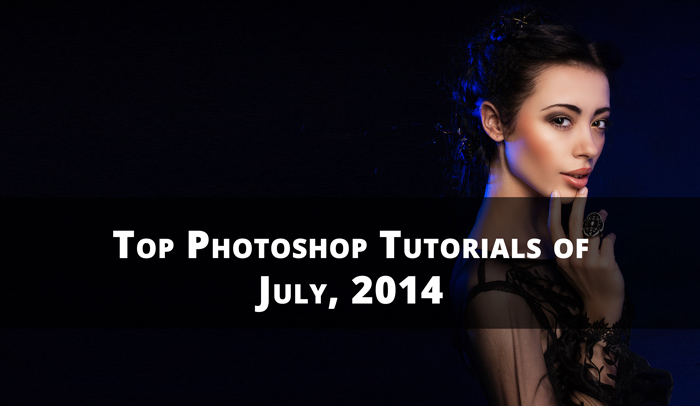This article is submitted by Terence Murray. He is a journalist and an editor from London. He loves to meet new people and talks with them about literature, photography and jazz music. Join him on Facebook and Google+.
One question that comes from our readers what is the best photo editing software to choose between Photoshop and Lightroom. To the beginner, it’s hard to choose between these two Adobe products.
Noel Anderson, The Senior UI Designer of Essay on time said,
If you are a UI designer, you would love to pick Adobe Photoshop. It’s a powerful design tool to create the UI of a website, mobile app, and desktop app.
By using Photoshop, the UI designer can design any custom graphics for websites that include logos, patterns or custom background images.
The creators of Photoshop then created a new app for the photographer to edit photos called Lightroom. Though both of the applications are related to photo editing, there are some factors on which they can be different. It’s becoming a burning question what form you should learn and use? In this article, I am going to show you the main differences between Adobe Photoshop and Adobe Lightroom.
The Main Differences between Photoshop and Lightroom
Adobe always tries to improve user experiences. To provide excellent opportunities to edit photos, they created Photoshop and Lightroom one after another. Both of their photo editing apps offer the users to edit and manipulate photos. Still, there are some differences between these applications.

Price: You can use Adobe Creative Cloud to get both of the software buying the subscription. The cost is as low as $10 a month.
Keep Historical Changes: If there are no layers created in Photoshop, you can not go back to the previous settings as Photoshop cannot keep historical changes. On the other hand, using Lightroom, you can go back to your last settings and restore it.
Advanced Retouching: Both Photoshop and Lightroom can do retouching using the retouching tools. But, for advanced retouching, you’ll love to pick Photoshop as there are some great options to patch and remove the blemish.
Compositing Multiple Images: If you want to combine multiple images and their elements into a single one, Photoshop is the best option. You can mix, manipulate and save the composition in Photoshop whereas using Lightroom it’s difficult.
Display Image Metadata: Lightroom can display the image metadata to make an overlay to the image where Photoshop cannot display image metadata. You cannot show image metadata when an image is opened.
Batch Process Multiple Images: Lightroom is way better than Photoshop when it comes to batch process multiple images. Though you can batch process with Photoshop using Actions, the presets and the smooth workflows of Lightroom is more straightforward than Photoshop.
Layer Management: In Photoshop, you can use layer management to add effects and modifications. On the other hand, there is no layer management option in Lightroom. You can store multiple layers within a master file and modify or enhance the layers separately.
In The End, Both Programs Are Great Depending On Your Needs
Based on the differences and features of both Adobe programs, we can say that both apps are great photo editing tools. It’s a draw between both apps as you can use it for different purposes. If you want to use photo editing software to edit or tweak your images only, then Lightroom can be your best choice. But, if you’re going to do more with photo editing software, Photoshop is the best choice for having extra options that boost your task.