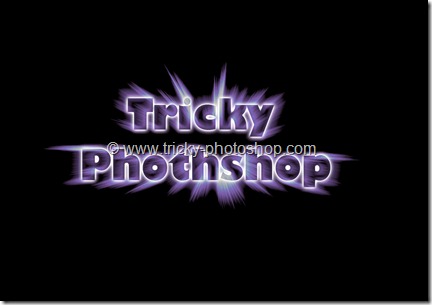STEP 4
Now we are halfway done. Create a new layer by pressing ctrl+shift+N/cmd+shift+N or go to layers>new>layer. Rename that layer as noise. Now bring your noise layer to top of the layers palette by simply dragging and dropping. Press D to reset you foreground color as black and background color as white. Make sure your “noise” layer is active. Now press ctrl+backspace/cmd+delete to fill your new layer with white color.
Now go to filter>noise>add noise. This will add grainy or noisy effect to your photo.
In the add noise box increase the amount as per your requirement. The image on which I am working on is of 4608×3456 resolution. So I need more amount of noise. If you are working on photo with low resolution the 10-15% amount would be enough for you.
Now change the blend mode to overlay. Now you can may see that the photo is overexposed. In that situation decrease the opacity to 30-40% or as per your requirement.