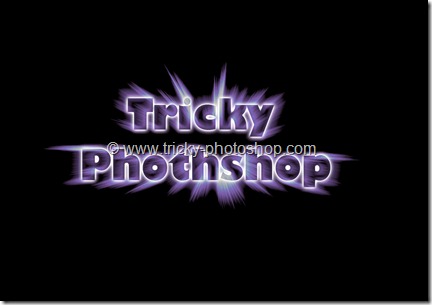STEP 2: ADD STARS TO YOUR IMAGE
Now I am going to make a new layer to create stars. As you can see in the final image, there are small uneven white dots present in the background which gives us sensation of stars.
To create a new layer press ctrl+shift+N/cmd+shift+N. Rename that layer as stars.
Now I am going to press B to select the brush. Select soft edge brush. Now go to windows>brush preset.
In the brush preset panel click on toggle the brush panel.
In the brush to shape menu, reduce the size to 5 pixels. Reduce the hardness to 0% and increase the spacing to 300%. Reducing the hardness will gives us soft edge brush and increasing the spacing will gives us non continuous brush. Now go to shape dynamics menu.
In the shape dynamics menu increase the size jitter to 100%. This will allow us to paint our stars in various different sizes.
Now go to scattering tab. In the scattering tab, increase the scatter to 1000%. This will scatter our brush. Don’t forget to turn on “both axes”. Leave the “count” to 1.
Now switch to transfer tab. Increase both the opacity jitter and flow jitter to 100%. This will gives different brightness to our stars.
Press X to swap your background color with your foreground color. Now we have white as our background color. Apply brush all over the image to create stars. It doesn’t matter if it doesn’t look so well. We can use level to make it look better.
Next thing I am gonna do is apply level to make my star looks better. To do this press F7 to open your layers palette. Now click on add adjustment layer which is present at the bottom of the layers palette. Then click on levels.
Now drag the black bar to right and white bar to left to reduce the number of stars and simultaneously increase there brightness.
Now we are done with our stars. In the next step I am going to show you how to add earth to this photo.