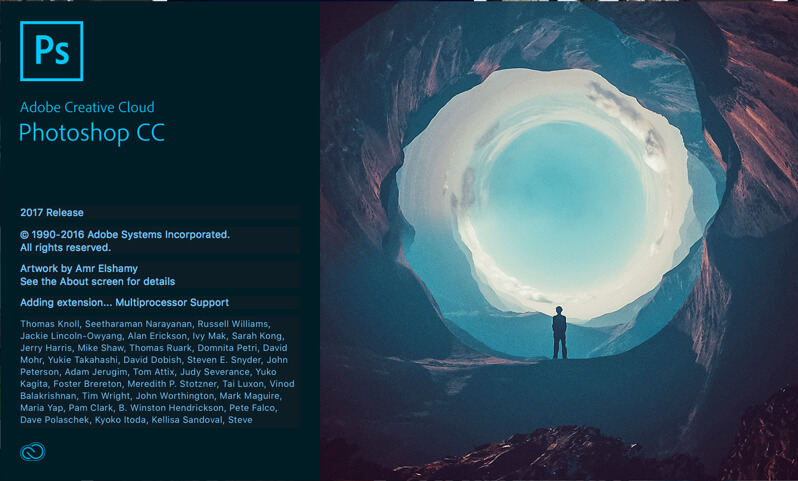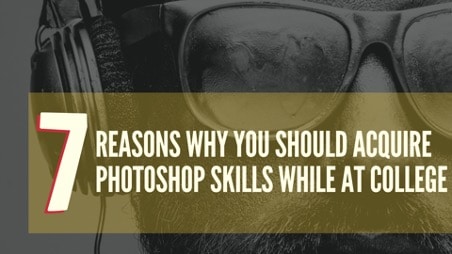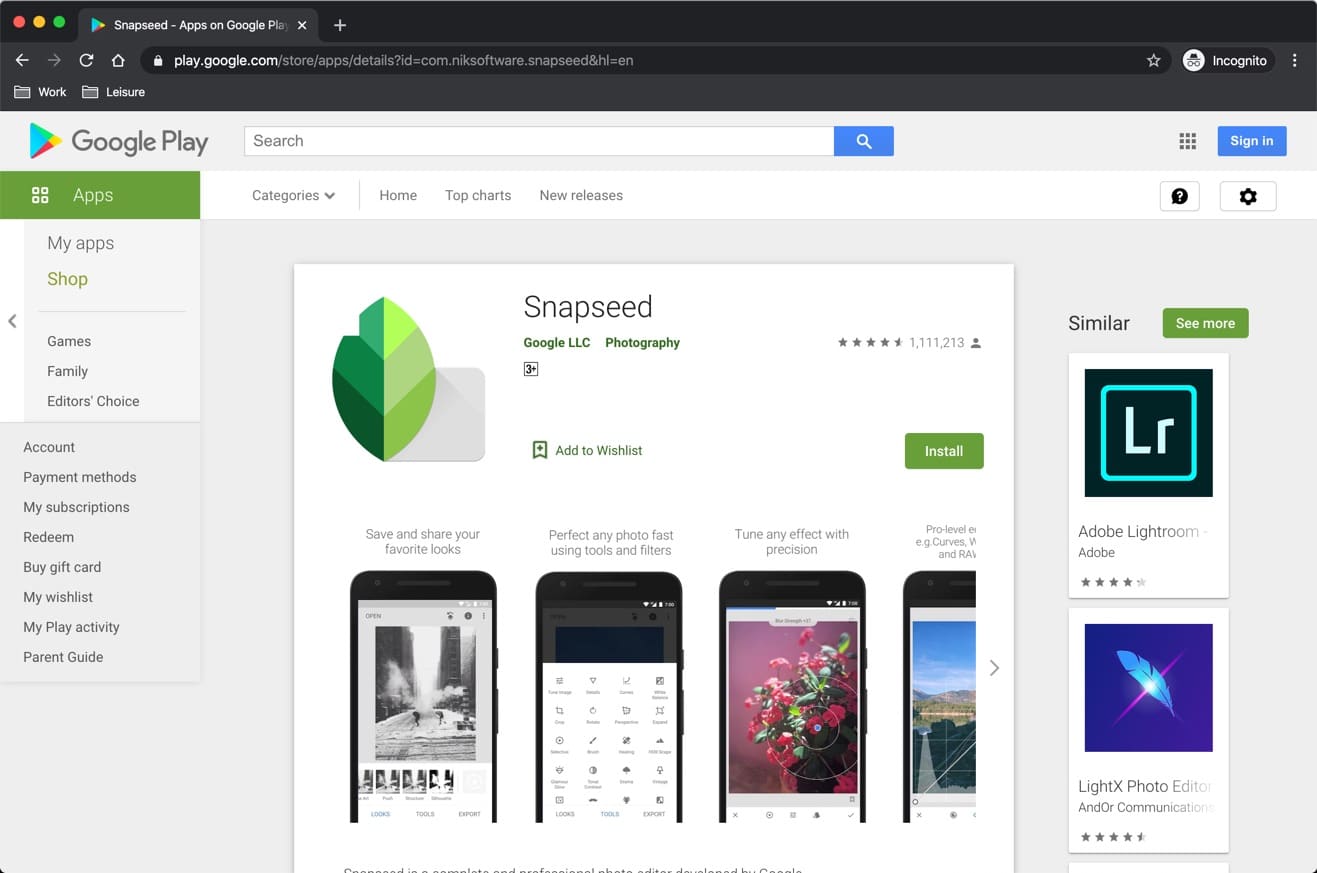Once upon a time, when you took a picture, that was all there was to it. There were no filters, enhancers nothing! There was no method for enhancing an image to remove things like red-eye. What you captured was it. Like all things in the modern world, photography has adapted and changed. Photo editing has been a welcomed approach to getting the photo you wanted without being a professional photographer.
While it does take skill to capture an image, it might not always come out as you’d hope. After playing around with lighting effects, trying different angles, and readjusting, you may want to be done. It happens. With photo editors, you can achieve success, changing it with slight enhancements. In the context of social media, the images you post must be attractive to the eye and capture users’ attention. But the good news is that there are small changes you can make to take a so-so image to a cut above. You can also take free stock images to the next level, reinventing for your purposes.
Before delving into what are proper techniques to use and what bad ones to avoid, you should know what types of image editing are available. Here’s a basic breakdown of the options available through most photo editing software:
- Contrast
- Lens Correction
- Reducing Pixel Size
- White Balance
- Exposure
- Color Adjustments
- Cropping and Resizing
Examples of Bad Photo Editing
If you look online, you’re bound to run into a poorly edited photo. These are everywhere. Often bad photo editing comes down to a rush job. However, it can also be from inexperienced users. Whatever the reason may be, here are some examples of bad photo editing, and things you should avoid.
1. The Over Crop
Cropping is essential. Many issues with photos can be solved with a good crop job. But there is a point where you can take cropping to far. When a photographer or designer cuts too much of an image that it loses an important balance, this can be a negative for the picture.
Also, a side note, be careful with resizing. Images that have been dragged to become a new shape can be easily spotted a mile off. If you want to resize your image go from corner to corner and not side from side. This will give you a much better-shaped image!
2. Too Much White Space
Similarly to overcropping, it is leaving to much white space or ‘edges.’ This type of photo editing simply means you didn’t crop enough. White space isn’t always a bad thing and can be a valuable part of any image. It also doesn’t need to be white; it can be any tone or pattern. You need to make sure your image is aligned and not too crowded or sparse.
You want people to focus on the key elements of your photograph or image. With too much whitespace people may be distracted and unable to tune their senses into the focus aspects. Use your white space to guide them, not deter them.
3. Over Saturated Image
If you play with the contrast on the editing software, you may be thinking the photo now looks more professional, or artistic. However, refrain from over saturating an image, where applicable. It doesn’t look good, and much of the detail can be lost.
Pro-tip; If you’re adjusting your contrast or adding a filter, less is always more. It’s always good to alter images little by little. You should also keep an unedited version of the image open so you can compare it. Also only change one thing at a time and log your changes, You can always go back.
Colour Changes That Make The Grade
Colour is at the heart of every great picture. Depth is expressed with brights and shadows. When colors are true, a picture is more relatable. Colour theory is great for images and photography and can use the science of color to improve your content.

If your image uses bold colors you should work to enhance these or dull them depending on the overall feel of the photograph. Too much color can be distracting, too many bright colors can be off-putting so it’s best to focus on 2-3 per image. To really grab attention though use one focus color to stand out.
Photo editors, whether you’re using social media filters like Instagram or Snapchat, can enhance the quality of the image. You can add warmth with a vintage look filter such as ‘vintage,’ or cool it down ‘cream.’ Make sure the colors vibe with your theme!
Tips For Photo Editing
By now, it’s pretty clear as to what makes a not-so-great photo. Things like inconsistent color, overuse, or underuse of white space, and not utilizing the right contrast can all play a part. But what can you do to make it better, achieving the quality image you need? What are some excellent tips to follow? How color changes can make a significant difference in the quality of your pictures, what are some good tips to follow?
1. Noise Reduction
Sometimes photos can appear too busy. In these situations, take a look at the picture and ask if it looks like there is simply too much going on. If you honestly answer yes, a suitable correction for this is to reduce the pixels.
Noisey pictures will no doubt cause people to ignore it, people like to figure out what is going on but if something is too difficult to look at, chances are people won’t bother. Reduce the noise and you should immediately notice a difference in the quality of your image.
2. Eliminating Unwanted Tones
One thing many people hate when taking selfies, or photographers find annoying is capturing an overly saturated image. By this, we mean too much red or too much blue tones. While you certainly don’t want to hide the natural beauty of the subject, you can enhance it by canceling out unwanted tons.
For example, let’s say you or your subject has naturally red skin tones. To cancel this out, using a filter during or after taking the picture that has cooling tons will give a more optimal result. Colors can be cool, warm or neutral, to reduce one option head to the other side of the color wheel.
Pro Tip; Complementary shades should be used in multiple things from home decor, branding and of course photography. If you need to make some changes to your image, add a new color by mixing a focus color from your image with a complimentary neutral tone. There are numerous tools online to mix or blend colors to create new shades.
3 Use The Color Wheel- Making Color Adjustments.
Colour Wheels show the relationship between primary, secondary and tertiary colors. You can build color schemes and alter images by simply looking at this wheel. If you need to tone down the color, use a shade from the opposite side of the wheel.

Often many of the problems designers would like to solve with pictures come down to the basic principles of color theory. What cancels out what and what is a complementary color, are just a couple of questions to keep in mind when editing a picture. If you notice there are too many red tons, cool it down.
Depending on what you want out of your image, like truer, accurate color, photo editing can be the best way to get the results you desire. Photoshop has a ton of options for editing the color contrasts, but there are also free tools available online as well as through the App Store.
4. Go Pro with Blurring and Sharpening
So you’ve played around with color contrast, brightening up an image and getting the tones you like. One of the highlights of using photo editing software is being able to take the picture to the next level with blurring and sharpening the image. This is typically done to enhance and draw attention to the subject. Think about the design and purpose of the image before starting this photo editing for optimal results.
Images, even those with perfect focus, can benefit from a tiny bit of sharpening. Bringing more attention to the subject is typically never a bad thing. To top it off, blurring and sharpening will give the image a more polished look, when done correctly. It is essential not to go heavy-handed, instead use tasteful moderation.
Conclusion:
Of all the photo editing options available to you, don’t overthink it. Use your eyes to decide what looks best. This is often the best pro tip of them all. A photo that you think looks to busy or think the colors are off, probably is. Subtle changes, meant for enhancing are the best rules to follow. If you distort an image past the point of knowing what you were trying to capture, this is where editing failures have occurred. You’re the master of your photo!
Author Bio: Currently working as a Marketing Executive at Design Wizard, Claire is passionate about creating amazing content and bringing people together. Having recently graduated with her master’s degree in Marketing she is keen to impact the digital world. Outside of work you can catch Claire taking photos of her rescue dog Storm and checking out social media.