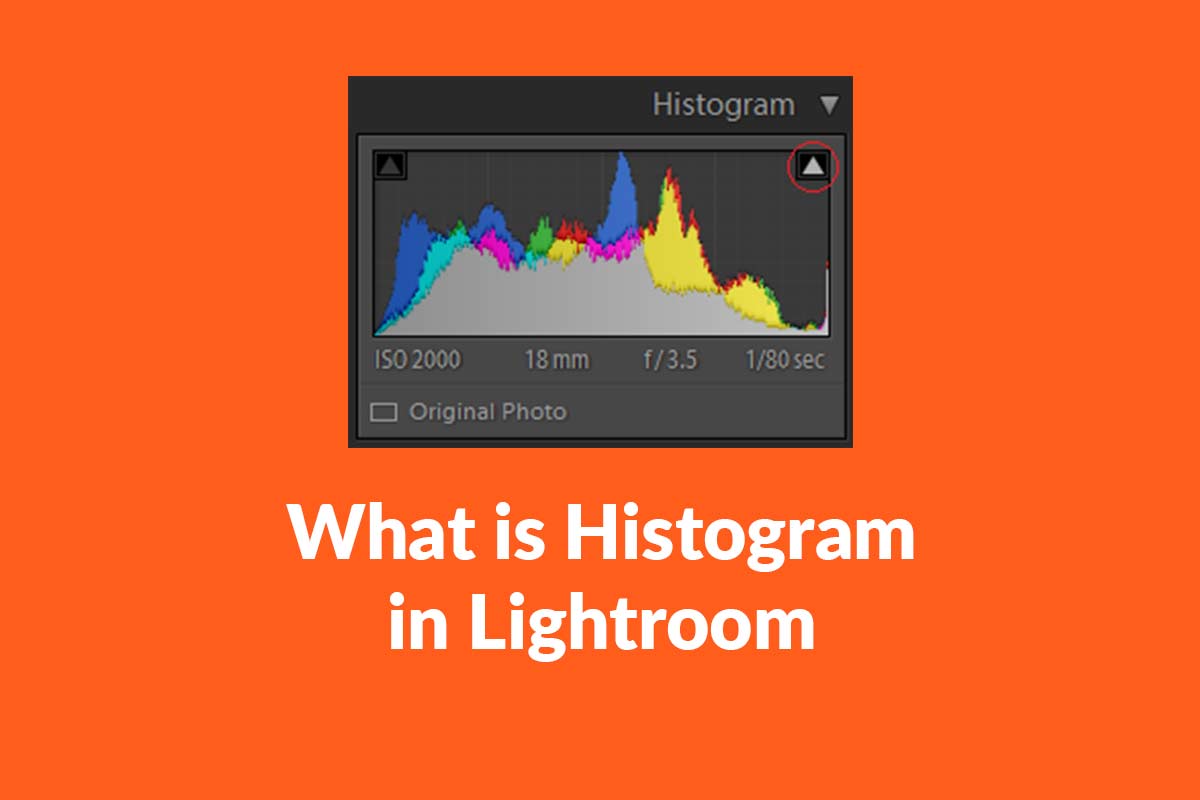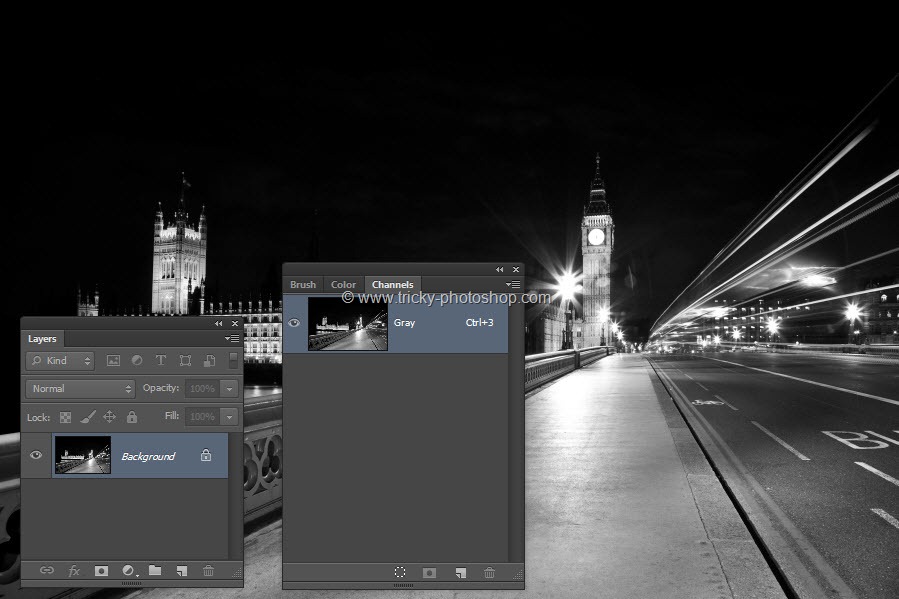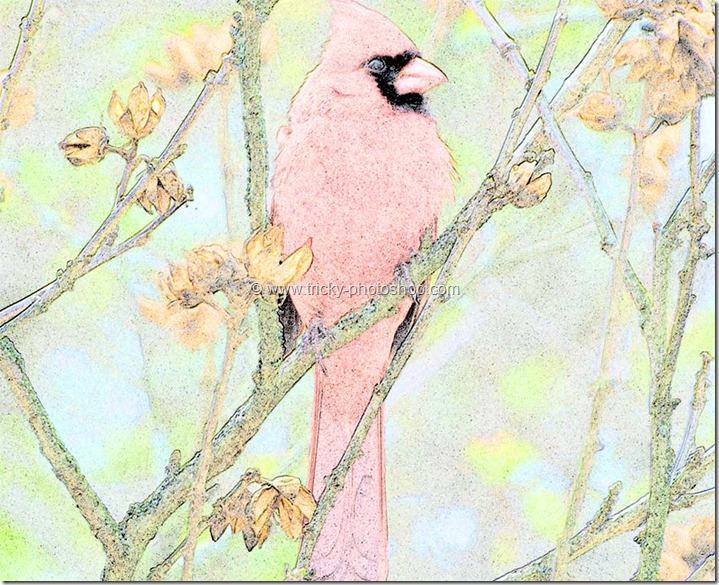An image speaks a thousand words, right? And with social media becoming more image-based, it is a proven fact that people respond to compelling imagery. There are many tools out there, such as Photoshop which facilitate image-making that is tailored for social media sites.
Posts accompanied by a good image are to be far more engaging than text-only images which is why you should get acquainted with tools that simplify the process of creating images for social media campaigns.
Even Twitter, which was once only text-based, has been pivotal in transforming how we use images on social media. Here are some online tools you can use to create stunning online imagery to keep your audience engaged.
1. Canva
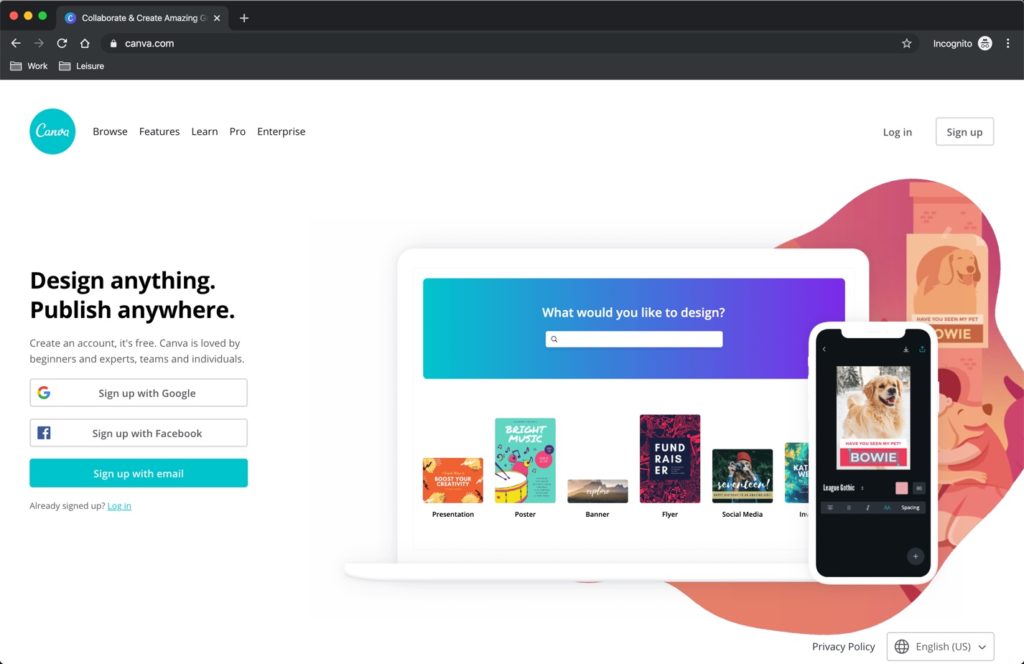
Canva is one of the simplest software to use out there for novice designers. It comes complete with templates and beautiful layouts for social media images. Canva is simpler to use than Photoshop and it is also a great foundation to get to know the basics if you are graduating to Photoshop any time soon.
No project is too big or small for Canva and it is versatile. The only snag with Canva is that photo quality can tend to be compromised and images might not be suited for printing due to a low resolution.
2. BeFunky
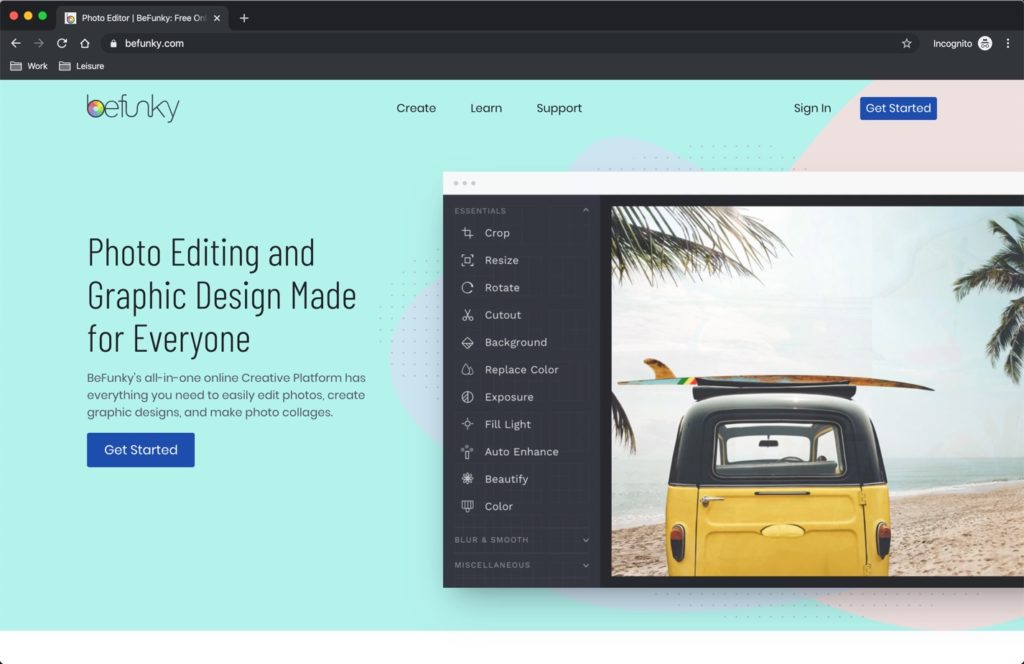
BeFunky is an online software similar to Canva that allows you to customize images for different uses. You can also create beautiful collages and it is relatively simpler to use than Canva. It also allows you to add elements to a photo, and make special effects on a photo.
For instance, you can turn an image into a cartoon. Similar to the transform feature in Photoshop. BeFunky is an easy tool to use because it allows the user to create headers and social media images with ready-made templates in the right sizes.
3. Creative Market
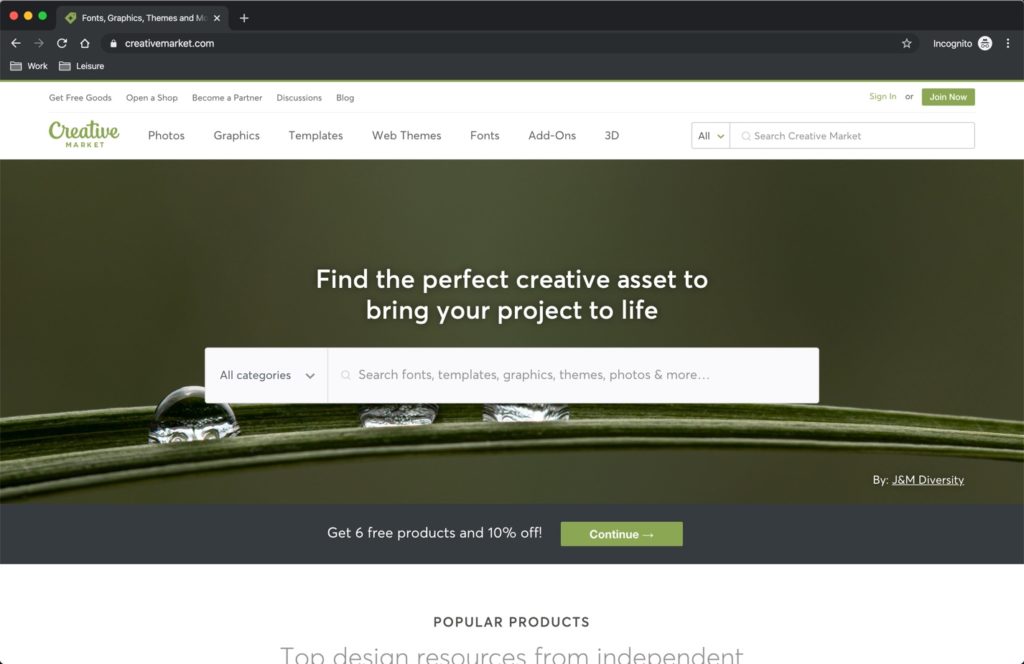
As its name implies, Creative Market is a digital resource filled with assets that are assembled by creators from all over the world. The features are an excellent way to become more acquainted with designs for social media graphics and include amazing fonts, stock photos, patterns, graphics, clipart, and mockups.
The creative market is designed to put aside the hard work for you and simplify image making for any social media platform. It offers a wide range of options, meaning that there is a variety for the average user.
4. Adobe Stock
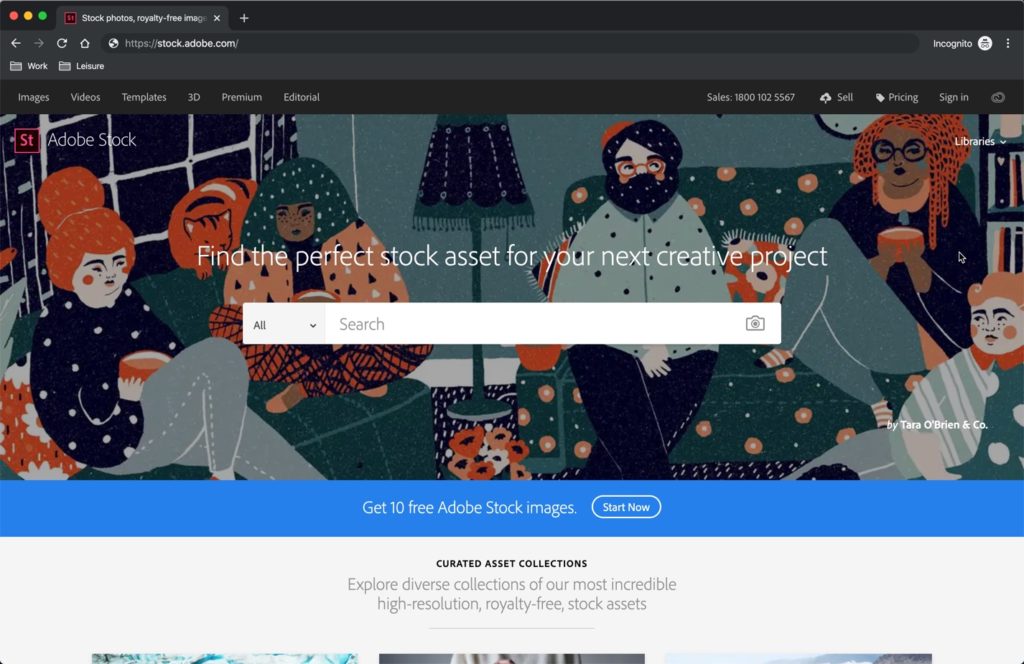
Adobe Stock offers a wide range of assets that you can use in your social media for your products or services. The online service offers a collection of 90 million assets including photographs, drawings, videos, and templates.
With these, you can easily change background with Photoshop to suit your brand and establish unique visibility. As a digital marketer, it is important to acquaint yourself with using tools like this because it is less time-consuming. Your online campaigns are sure to shine using this amazing tool.
5. iStock

iStock presents a beautiful range of royalty-free photography, drawings, and videos that you can employ in your social media campaigns. To find plenty of photos and drawings that look great, yet not so mainstream.
iStock offers less mainstream products, and more artistic ones to suit your needs for your brand. You can also save images for future use, and mark things that you like to create a storyboard.
6. GIPHY
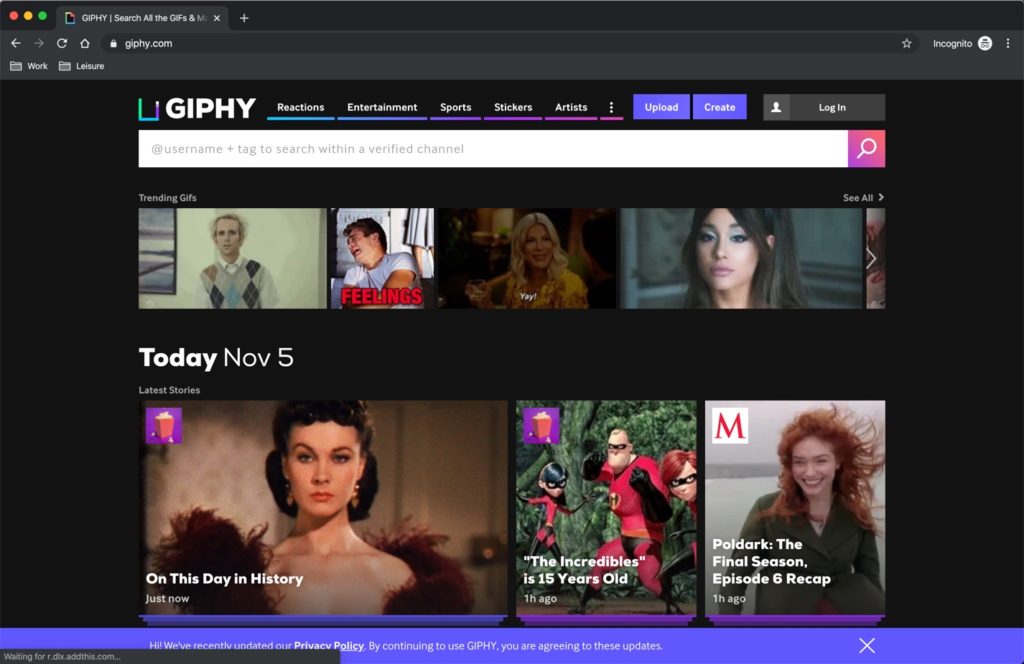
Gifs have become an excellent way to easily create animations, as well as download free animated gifs. This is an exciting way to broaden your audience and amplify your brand voice and engage your social media audience.
These moving images can be humorous or serious, but they can make a huge impact on your audience. However, it is important to use these images wisely to avoid overwhelming your viewer. The GIF is an excellent way to solicit chuckles and brighten up the day for clients who follow you on social media.
7. Infogram
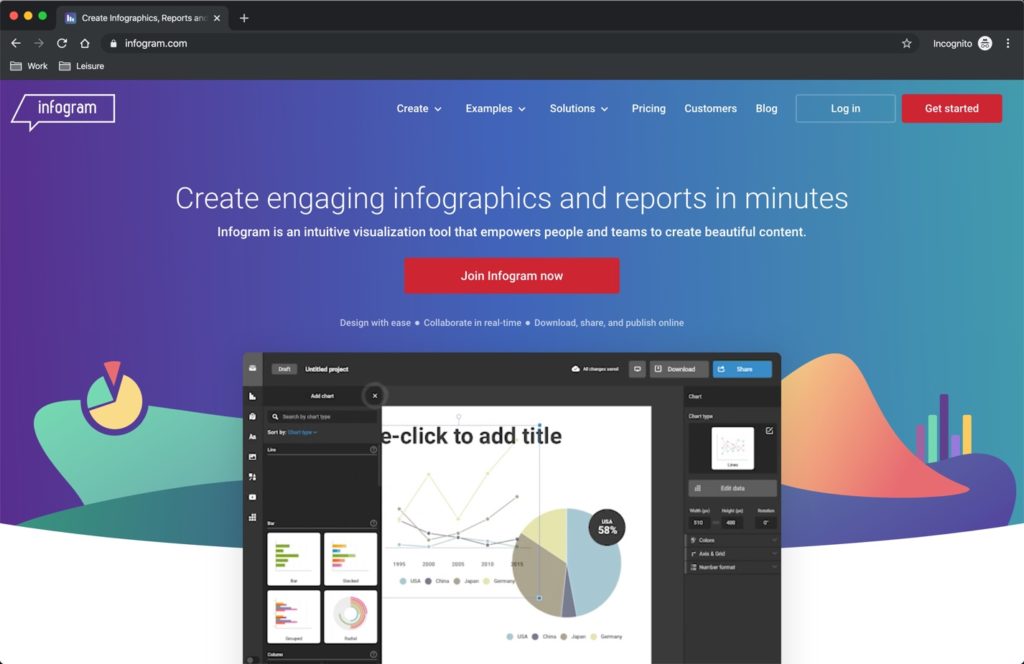
Infogram is an excellent way to visualize information, statistics, and reports and it is an app that exists online. The online software includes charts, graphics, dashboards, and maps and it is ideal for creating images that share information.
Infographics are also a way to show off your knowledge, thus securing confidence in the client that you know what you are doing. It is also an excellent way to display, for example, a dissertation writing service. There are over 35 types of charts to choose from that ease working with data. Infogram has a free package and three options for a paid upgrade.
8. Hootsuite Composer
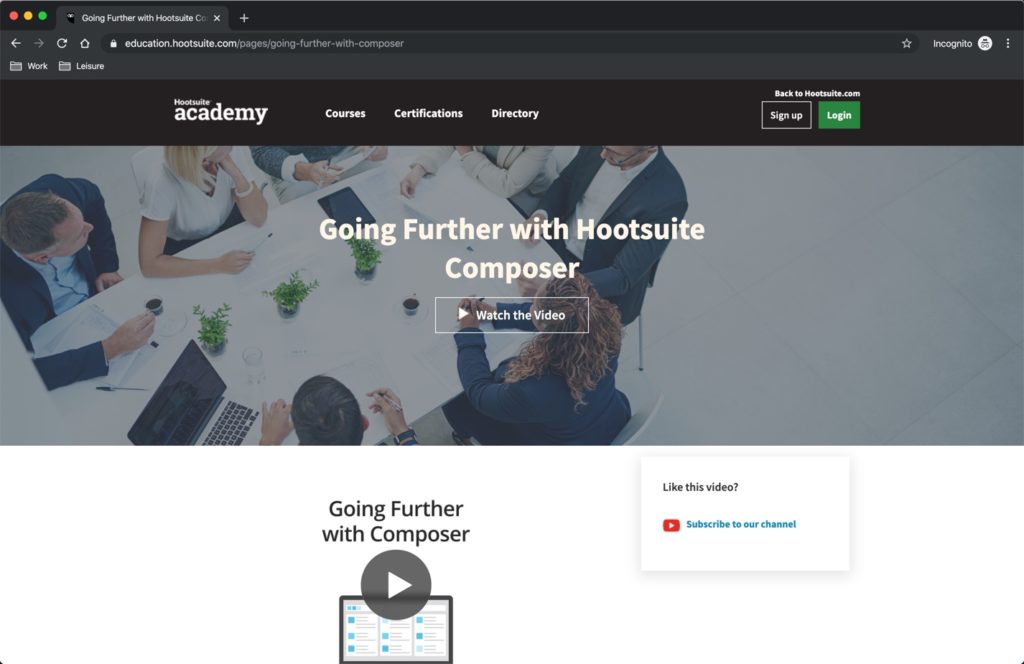
Hootsuite is one of the most established tools out there for social media managers and digital marketers. It allows you to edit images and schedule posts for different networks. The advantage of using Hootsuite is that you get to manage both your social media and image-making in one place.
The ease of not having to log in to all your accounts to upload content one by one makes it very easy to use and saves time. Hootsuite also offers a library of images you can use and customize. Posting is as simple as setting a time or posting it immediately.
It also recommends sizes and dimensions for certain images. The platform is free to use and comes with a host of features that make digital marketing much simpler.
9. Stencil
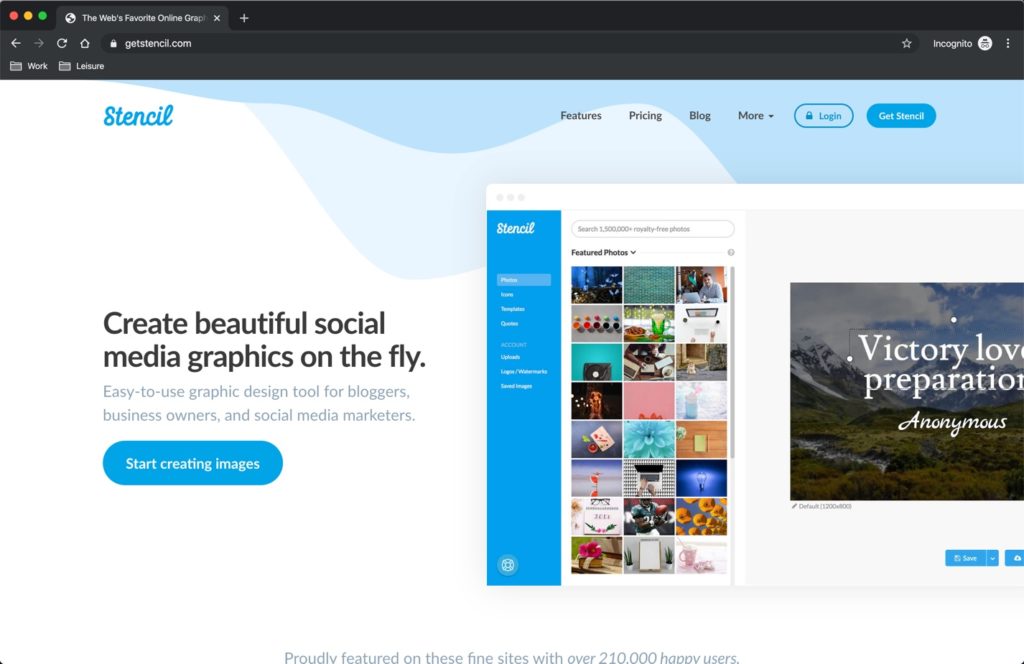
Stencil is an ideal image editor for marketers, bloggers and small businesses which is very easy to use and features millions of images, backgrounds, icons, and graphics. It also features thousands of quotes and fonts, as well as hundreds of templates.
Stencil is easy to use and in as little as a minute, you can create amazing images using features such as drag and drop, image editing and font editing. Stencil also allows you preselect the platform the image will be featured on so you can select a pre-sized format.
10. PicMonkey
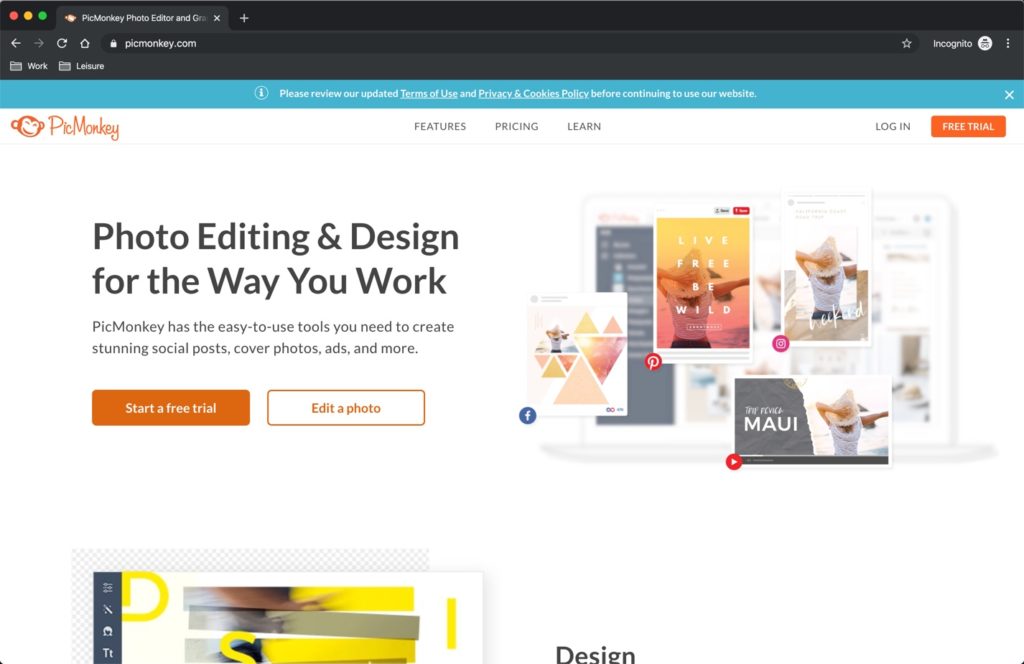
PicMonkey is an excellent way to completely transform a bland photo into the quality and attractive image. The online app allows you to work with a wide range of features to create an effect you are looking for.
The app features amazing editing features that include color blending, exposures, filters, and more editing features. You can either choose to use a template or create your own image. PicMonkey is a paid-for service, and it costs between $7.99 to $39.99 per month.
Conclusion
As a digital marketer, your brief varies from time to time, and these tools accommodate various projects you are briefed to complete. These tools are amazing, but it is always important to expand on your knowledge, and understand that Photoshop is ultimately the best tool to create and edit breathtaking imagery.
About author
Tiffany Harper is a talented writer from New York, an extremely active woman, and a real leader. She began her career as a journalist and later proceeded as an educational writer and editor. Now she works as an experienced subject matter expert with best writing services, sometimes she works as the content consultant dissertation writing service and thesis writing service, like essay writing service in UK, mostly in technology, business, and marketing area. Please do not hesitate to contact her on Twitter.