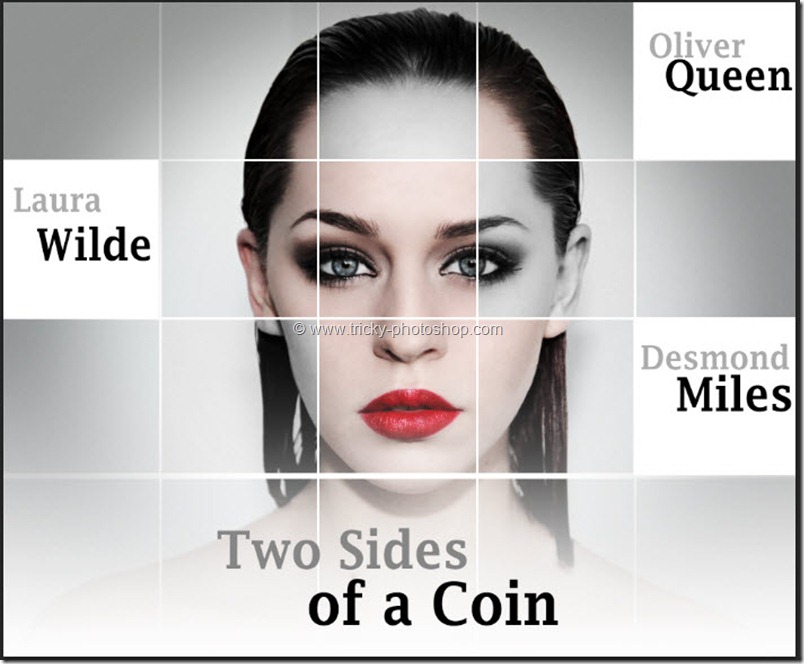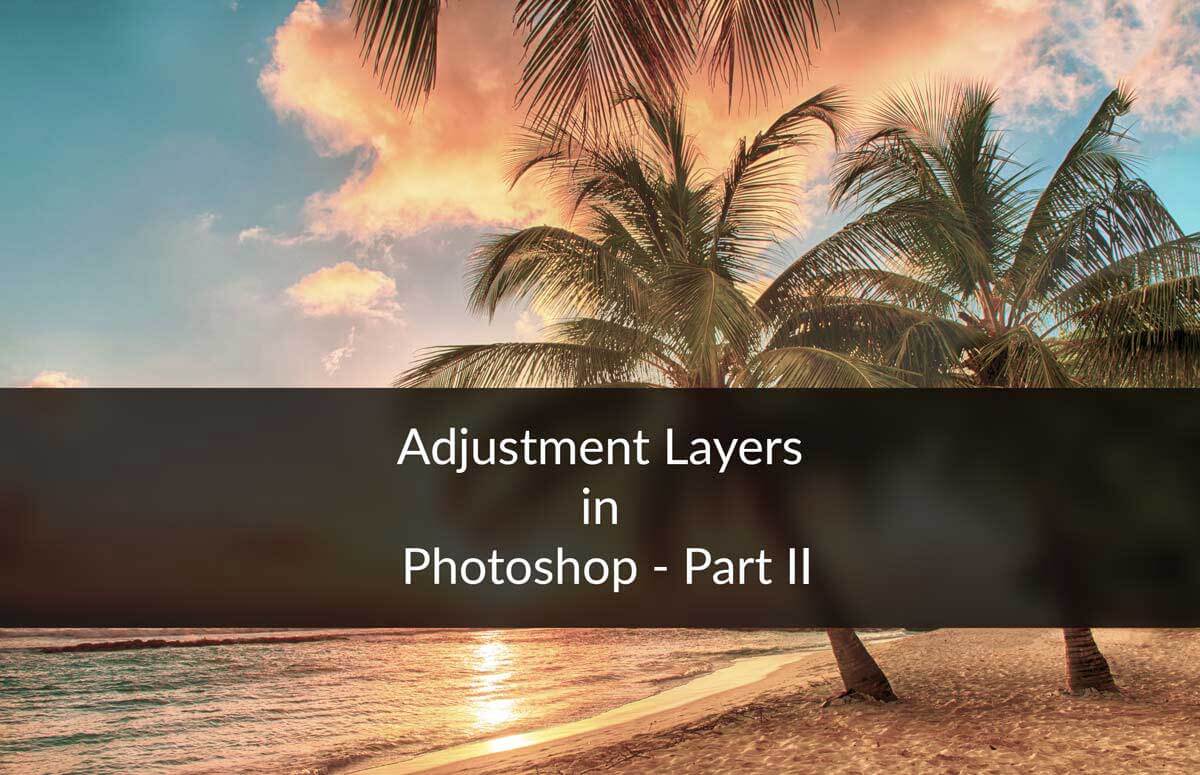Hello guys I am Vaibhav and this tutorial I am going to show you how to create dramatic black and white portraits. Last time I discussed about Creating High Key Photo Effect using Photoshop which is a recommended tutorial for studio and fashion photographers. For this tutorial I am going to use Photoshop CS6 but you can use older version to achieve the same effect. In this tutorial basically what I am going to start with duplicating my background layer and then I will change its blend mode. After that I will use adjustments layer to achieve desired look. I am going to use Layer Panel, Blending Modes, Adjustment Layers etc.
Stock: http://cathleentarawhiti.deviantart.com/art/Monique-341944107
FINAL
INITIAL
STEP 1
Open your image in Photoshop and then duplicate your “background” layer by pressing ctrl+J/cmd+J. You will not see any difference in image but when you see your layer panel(press F7 to open), you will see a new layer with name as “background copy”.