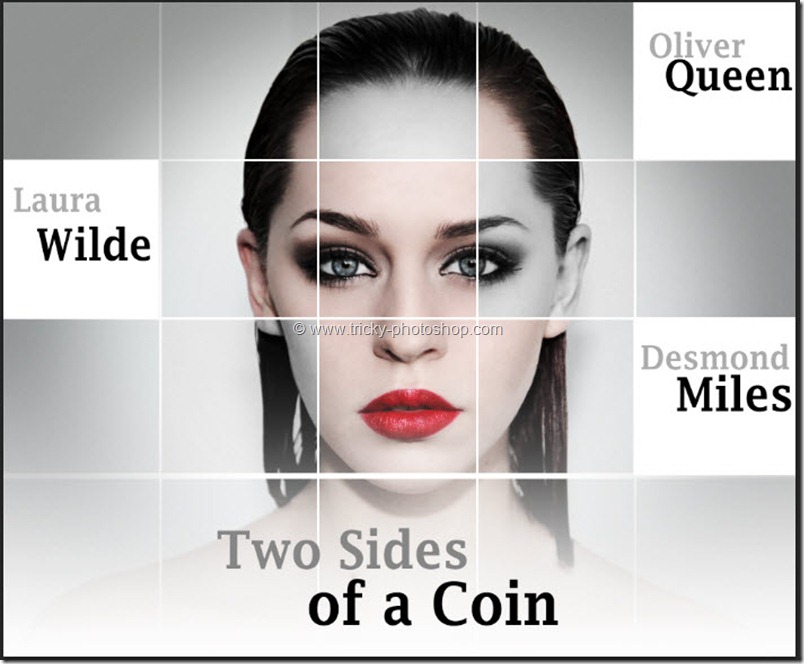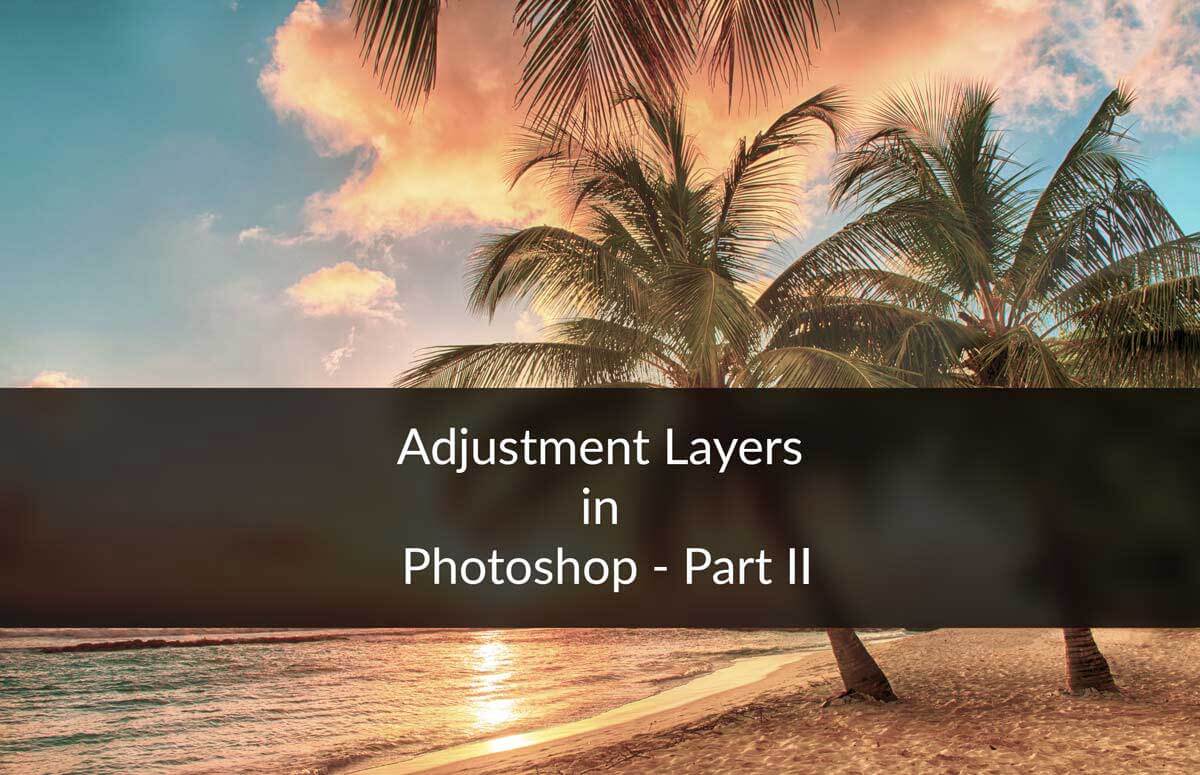STEP 6
Now I am going to duplicate my “layer 1”. To do this press ctrl+J/cmd+J. Actually I want the left half of the image to be more bright. So change the mode of newly duplicated layer i.e. “layer 1” to “screen”. If your image got overexposed than you can reduce the opacity. As my pic got overexposed so I reduced my opacity to 43% for better result.
Now you are done.
FINAL
And we are done here.
Read my next tutorial where I will be discussing about Crop and Straighten Tool in Photoshop.
Thank you for reading this tutorial. Hopefully we’ll meet again in four days.