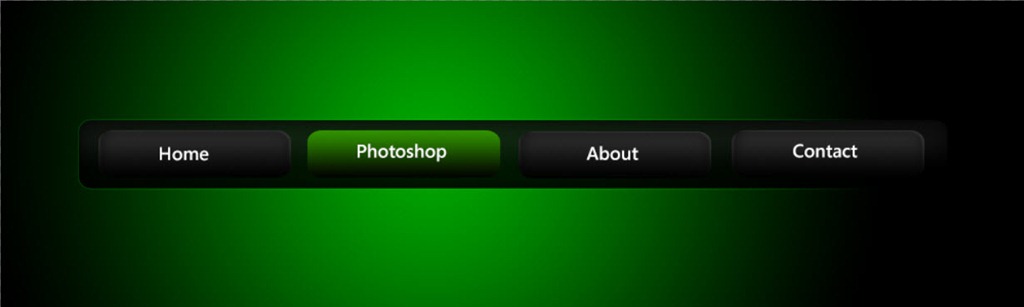STEP 10
Create a new layer Ctrl+Shift+N/Cmd+Shift+N. Rename it to Vignette. Grab Elliptical Marquee tool from the tool panel. Draw an ellipse as shown below.
Now press Ctrl+Shift+I/Cmd+Shift+I to invert the selection.
Now go to Select>Refine Edge. Increase the feather to 150 pixels. Press OK.
I have written a whole tutorial on Refine Edge tool which might be helpful to you.
AS black is our foreground color you can press Alt+Backspace/Opt+Delete to fill the selection with black color. Press Ctrl+D/Cmd+D to deselect the selection.