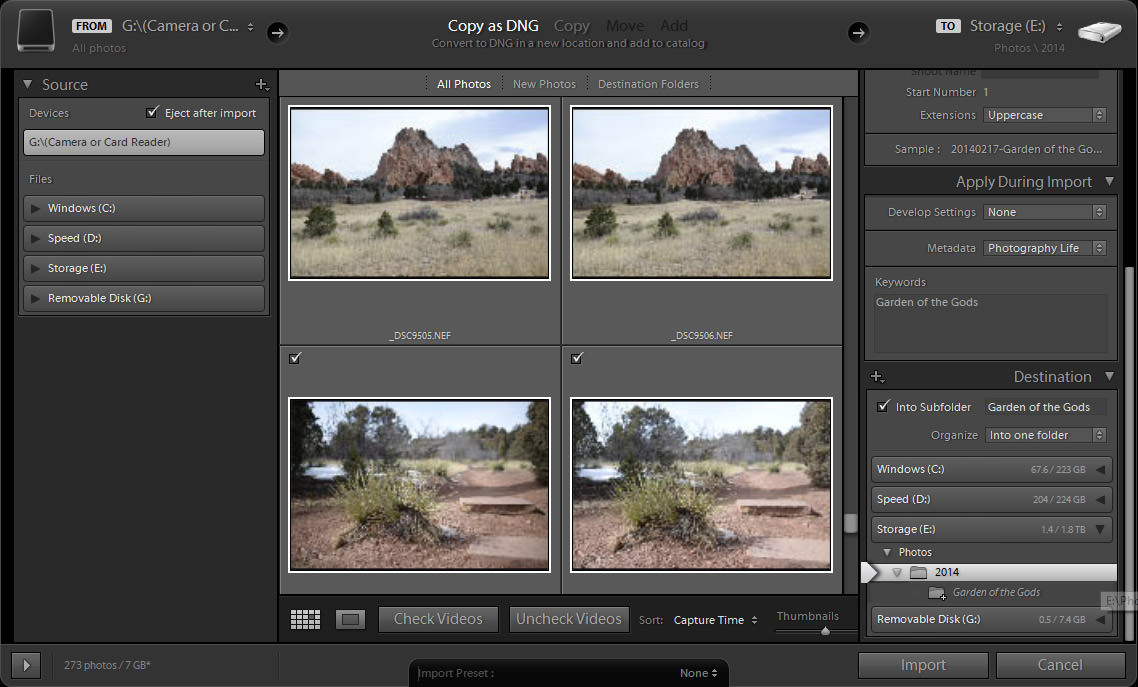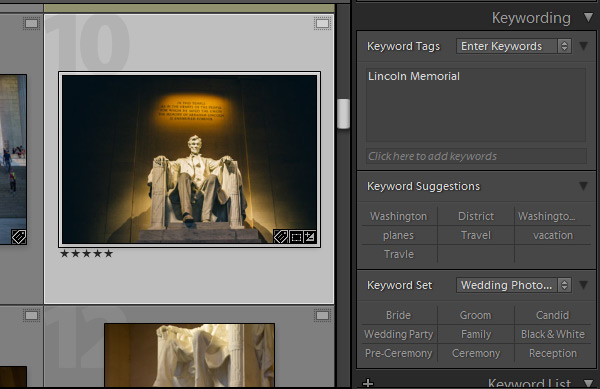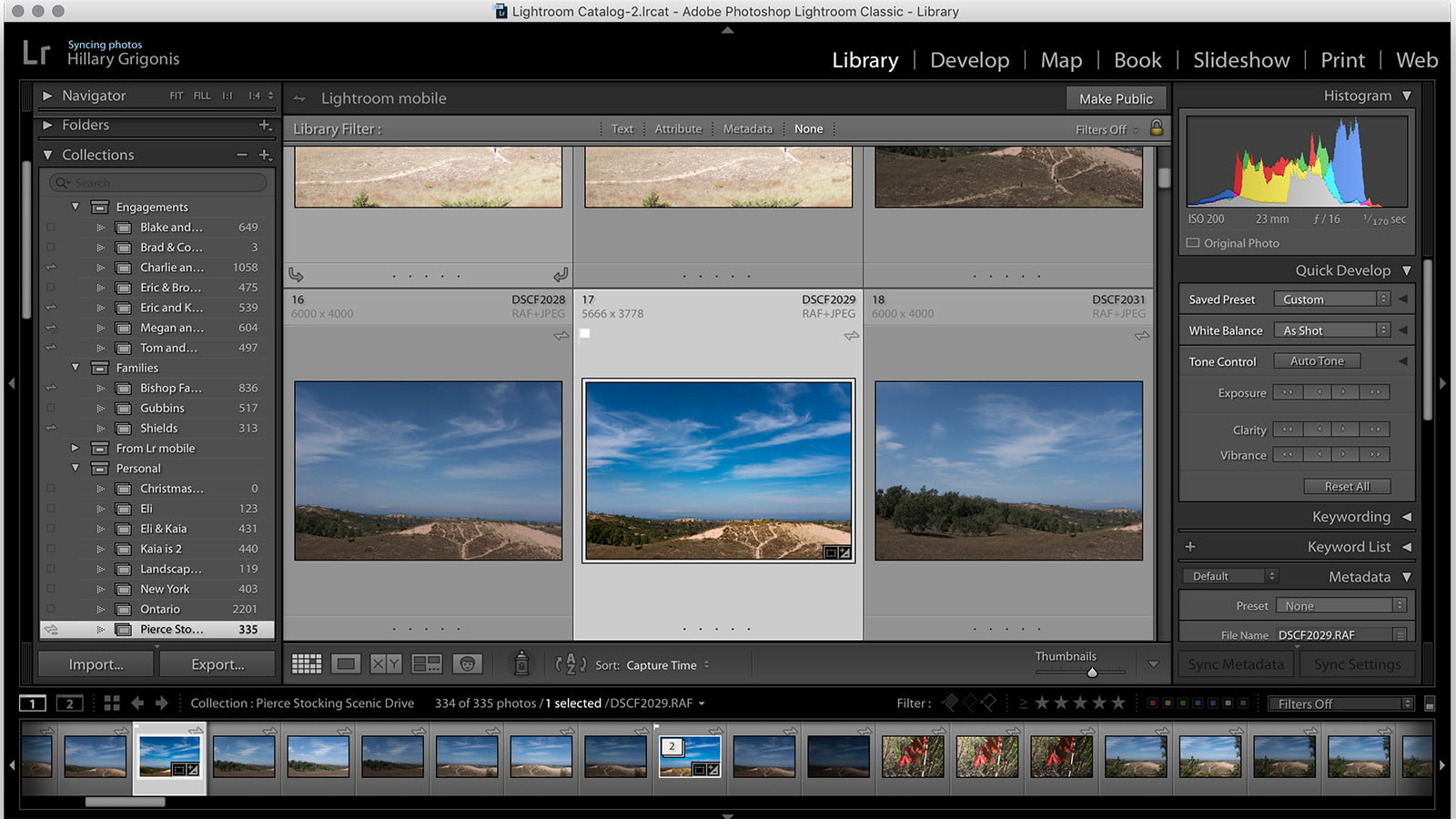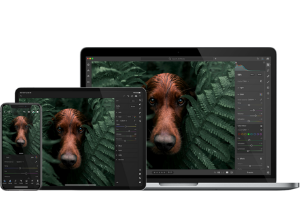Photo editing is a critical function one needs, especially today with social media. Whether it is social media platforms like Facebook, Instagram, Snapchat, all of them have a photo editing tool included. But, for photographers or hobbyists, those tools do not work to their expectations. Lightroom Mobile fulfills that purpose with the added mobility and ease of use.

The same applies to the desktop version of Lightroom, which we all love- Lightroom Classic CC. Lightroom mobile CC tries to be as functional as Lightroom Classic CC, with some added advantages. Moreover, you can have all the premium features such as selective editing, brushes, and much more with the subscription in the mobile version. You do not need the subscription for using the same functions in the Lightroom Classic CC version.
Lightroom Desktop vs. Lightroom mobile
1. Synchronization:
Because of the integration of Adobe Creative Cloud in the mobile version, there is a lot of liberty to work across different platforms and devices. You can use your cloud storage of 100 GB with the Adobe Creative Cloud to keep your changes everywhere.
Whereas, in Adobe Lightroom Classic CC, you have most of your work offline.
2. Limited Features in App:
The Lightroom Mobile app is a freemium service that unlocks important features only after buying the monthly subscription. Features such as selective editing, healing brush, geometry /perspective editing, and some online synchronization are only activated after subscribing. This is not the case with the desktop version – Lightroom Classic CC. Even features such as batch editing, are available only to premium users in the Mobile app.

3. Performance:
Lightroom Mobile only works on recent smartphones and not outdated phones such as the iPhone 5S, or several-year-old smartphones in general. You need a good processor for it to work the same as the desktop. Whether it is batch editing, brush usage, selective editing, you need a powerful processor for them to work. Apart from this basic requirement, Lightroom mobile is the perfect on-the-go app for all your editing requirements.
4. Feature Set:
The Lightroom mobile is not a watered-down version of the Lightroom Classic CC by any means. Instead, it has everything you need and has been using in the Lightroom Classic version. Whether it is the histogram information or the batch editing, you can do it all on the Lightroom mobile on your tablet or smartphone!

Conclusion:
Lightroom Classic CC is no different than the Lightroom mobile. It has the same features, same functionality and even better ease of use. Overall, you get the added advantage of mobility and ease of use in the Lightroom mobile, which might be an issue to carry your laptop everywhere for the same. You can use Lightroom mobile with more intuitive touch-based controls on tablets and smartphones.
This way you even make use of the generally better display of smartphones to really get a sense of how the colors look on the screen. But, for heavy or large collections, you may still prefer your desktop-based Lightroom Classic CC to make use of your laptop’s performance and huge storage space is taken up by RAW photos.