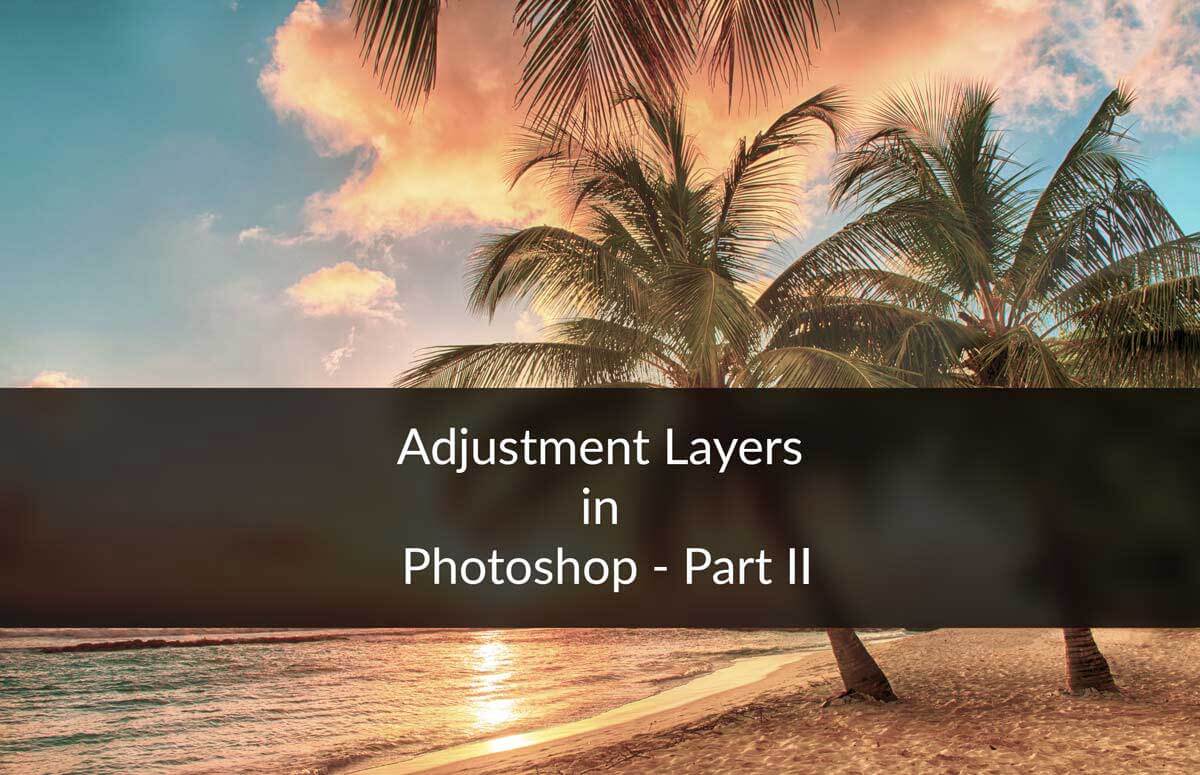STEP 3
As we have grabbed brush tool, start brushing on the balloon. You might have wondering why the image is getting colorful even when you are applying black color brush. This is because when you use black color on a layer mask, it just reveals the pixels from the layer which is present just below the activated layer.
Brush roughly all over the balloon. Don’t worry if you have done any mistake.We will fix it up later. As you can see in the below image that some parts of the sky has also got its color back. So I need to fix it up.