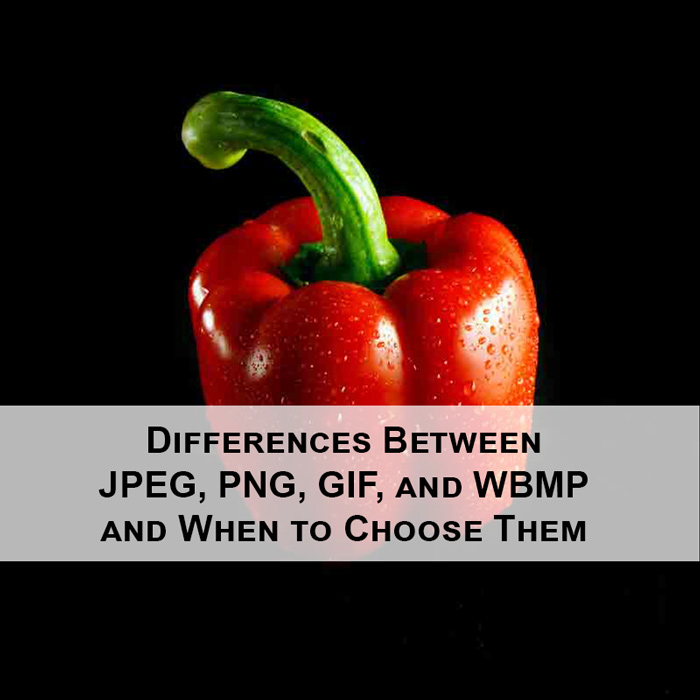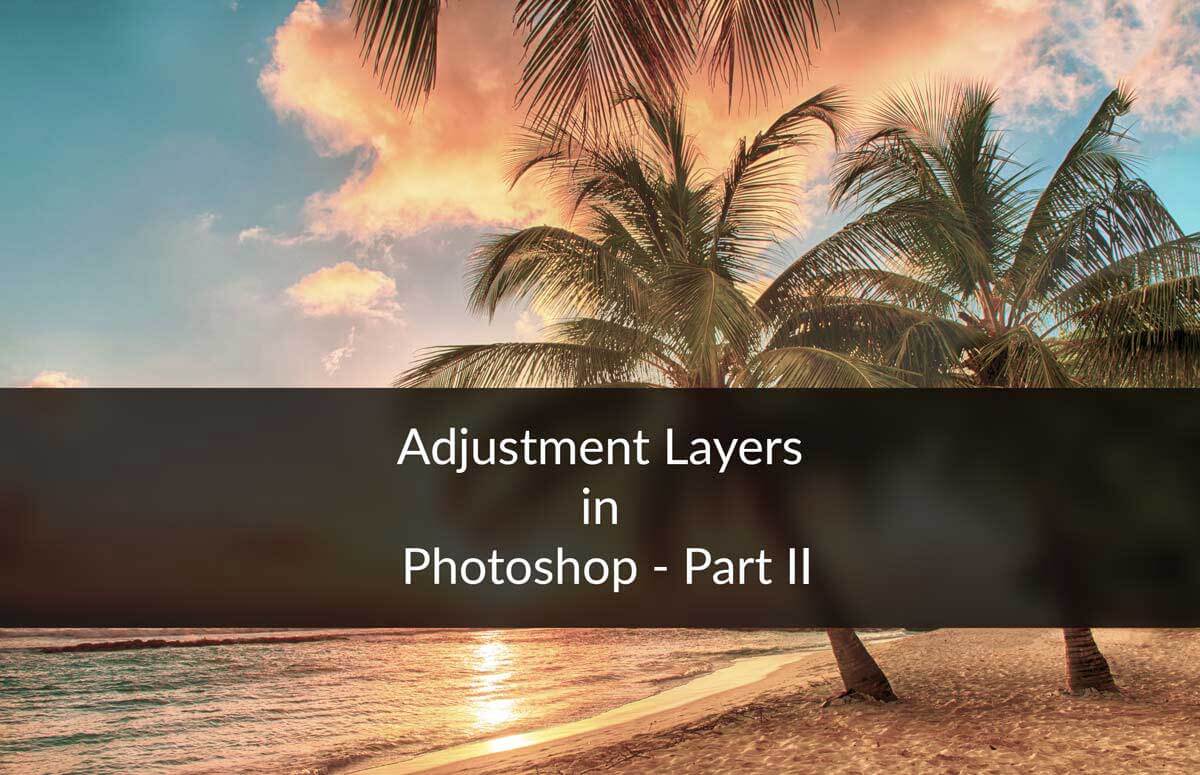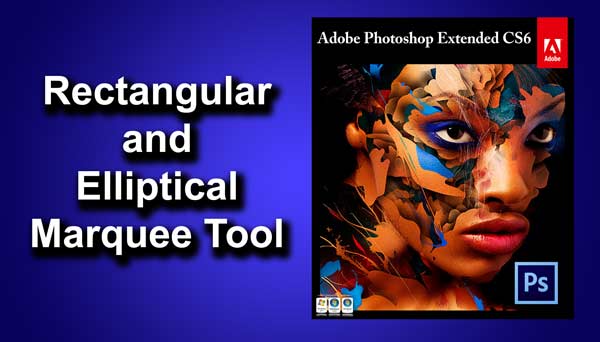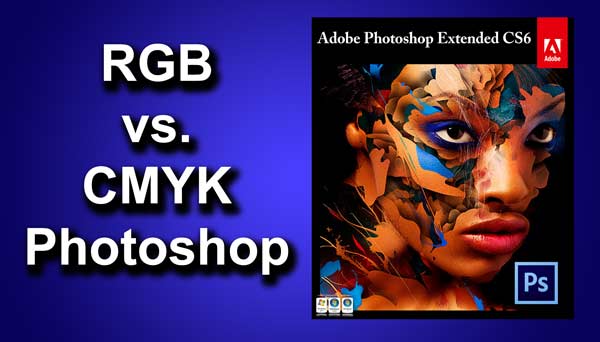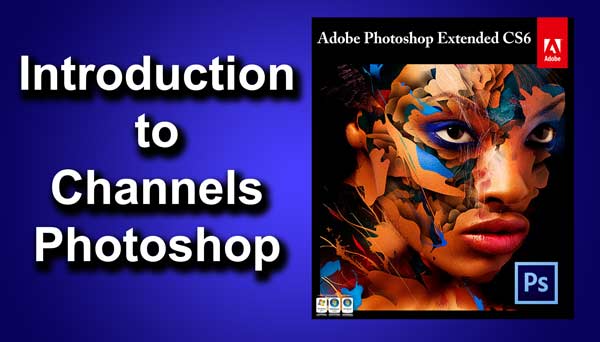Hey guys I am Vaibhav and today I am going to talk about Difference Between Feather and Anti Alias in Photoshop. Last time I discussed about the Mighty Color Range Command in Photoshop which works great if you want to save your precious time while selecting similar colors. This article is going to be a short one because there is nothing much to discuss about.
Feather Command
If you want to soften the edges of your selection so that it blends into the background or another image, use feathering. You can enter a value in pixels in this field before you create the selection, as it applies to the next selection you make. Generally this command works great is selection. Feathering a selection lets you gently fade one image into another. To use Feather command first you need to select any area using any selection tool like marquee tool, lasso tool etc. and then go to Select>Modify>Feather. You can also press Shift+F6 as keyboard shortcut.
Anti-Aliasing Command
If this feature is turned on, Photoshop smoothen out the color transition between the pixels around the edges of your selection and the pixels in the background.
Is this feature works like “Feather Command”?
Like feathering, anti-aliasing softens the selection’s edges slightly so that they blend better, though with anti-aliasing you can’t control the amount of softening Photoshop applies. It’s a good idea to leave this checkbox turned on unless you want your selection to have super crisp—and possibly jagged and blocky—edges.
And we are done here.
Read my next tutorial where I will be discussing about Spot Healing Brush Tool in Photoshop.
Thank you for reading this article. Hopefully we’ll meet again in four days.