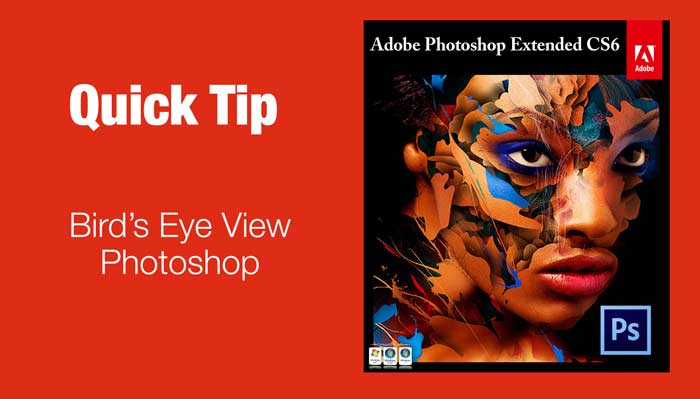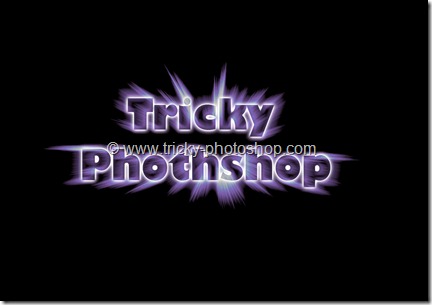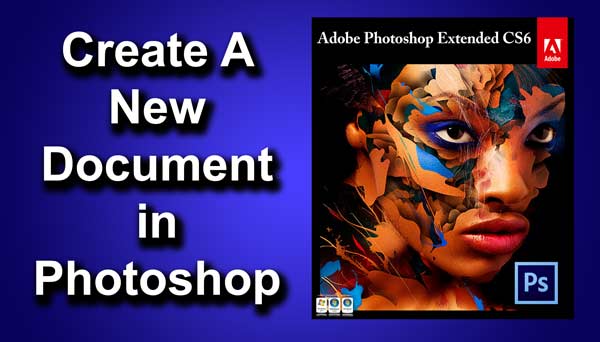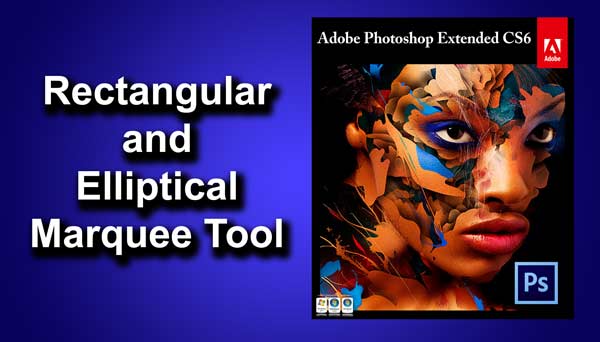Hello guys I am Vaibhav and today I am going to give you a small tip to undo more in Photoshop without touching the History panel. Last time I talked about Top 15 WordPress Themes for Your Portfolio Website which is a recommended article if you are interested in opening your own portfolio website and want to take your photography passion to the next level.
The traditional way of undoing more than one steps in Photoshop is done with the help of History panel. Basically history panel is a panel just like layer panel, which stores all the steps that you have done in Photoshop for a given image. This panel helps a lot when you have done something wrong and you want to undo it. To open history panel, go to Window>History. Your history panel will look like the panel that is shown below. Inside the history panel, each entry is basically a step that you have done in Photoshop. Suppose you want to undo a step, all you need to do is to click on the entry, just above that event.
By default, history panel can only store latest 20 steps. But you can increase it up to 1000 latest steps. To increase it, go to Edit>Preferences>Performance and increase the History States to 1000 just as shown below and then press OK.
Opening history panel again and again can be tedious if you just want to undo 2-3 steps. The traditional way of undoing steps in Photoshop via keyboard is Ctrl+Z/Cmd+Z but this shortcut will undo just single step. If you want to undo 2 or more steps, you need to include alt/opt too. For example, if you want to undo two steps, you need to press Ctrl+Alt+Z/Cmd+Opt+Z two times. If you want to undo 5 steps, you need to press Ctrl+Alt+Z/Cmd+Opt+Z 5 times. You can press these buttons as many time you want to undo same number of steps.
And we are done here. Thank you for reading this QuickTip. Hopefully we’ll meet again next week.