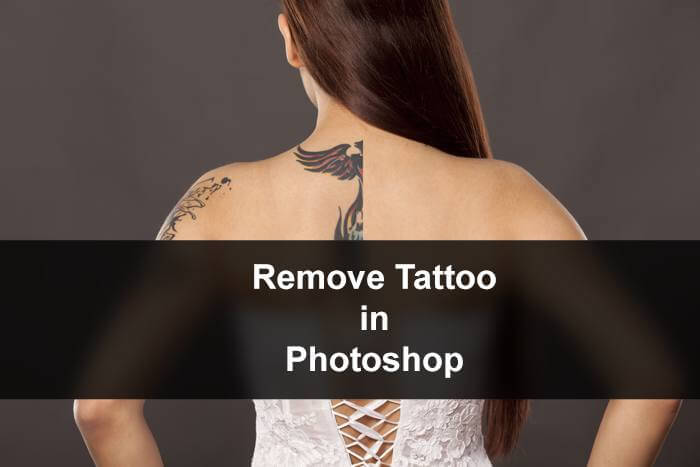STEP 6
The image may appear to look perfect, but it is not actually perfect. The best way to check it is by creating a new layer just below the duplicated layer and by filling it with white color. To create a new layer, you can either go to Layer>New>Layer or you can press Ctrl+Shift+N/Cmd+Shift+N. Now drag the newly created layer between the two layers as shown below. Make white as your foreground color, fill the newly created layer with white color by press Alt+Backspace/Opt+Delete.