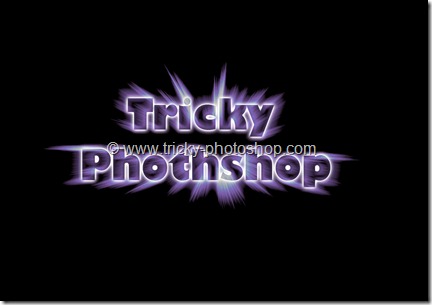STEP 7: ADD GRADIENT
Set white as your foreground color and the select gradient. You can also press shift+G until it comes.
In the option bar change the mode to foreground to transparent and type to linear gradient.
Make a new layer by pressing ctrl+shift+N/cmd+shift+N. Drag that layer to just above of our shadow layer. Now apply gradient as shown in figure. Apply one more time if you are not satisfied.
My Final Photo
And finally you are done here. Read my next tutorial where I will be discussing about Creating Instagram Rise Effect in Photoshop. Thank you for reading this article. Hopefully we’ll meet again in four days.