
Create Photoshop Sepia Effect in 1 Minute
Hey guys, welcome to my another Photoshop 1 minute tutorial. This time I am going to show you how to create Photoshop Sepia effect in

Hey guys, welcome to my another Photoshop 1 minute tutorial. This time I am going to show you how to create Photoshop Sepia effect in
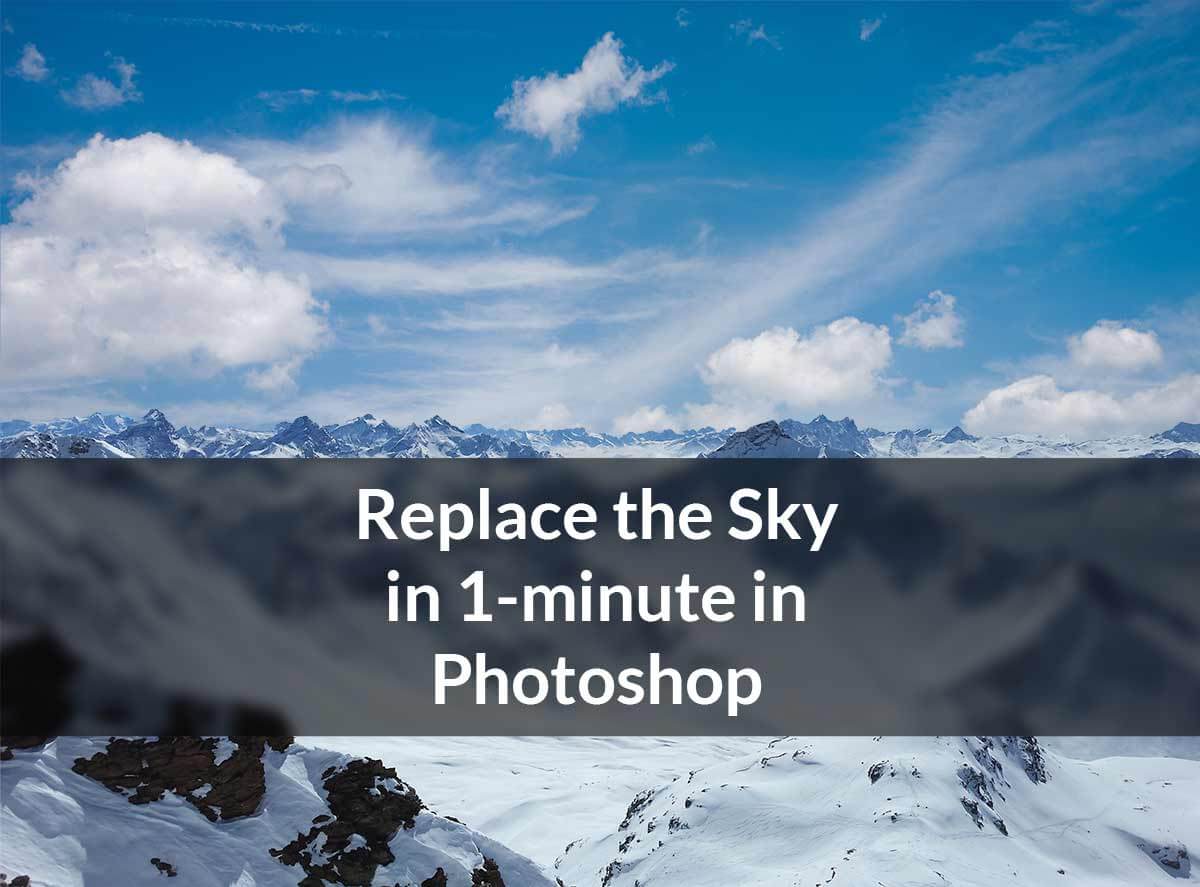
Hey, welcome to my another tutorial. Today I am back with my another tutorial from the 1-minute series. I am going to show you how
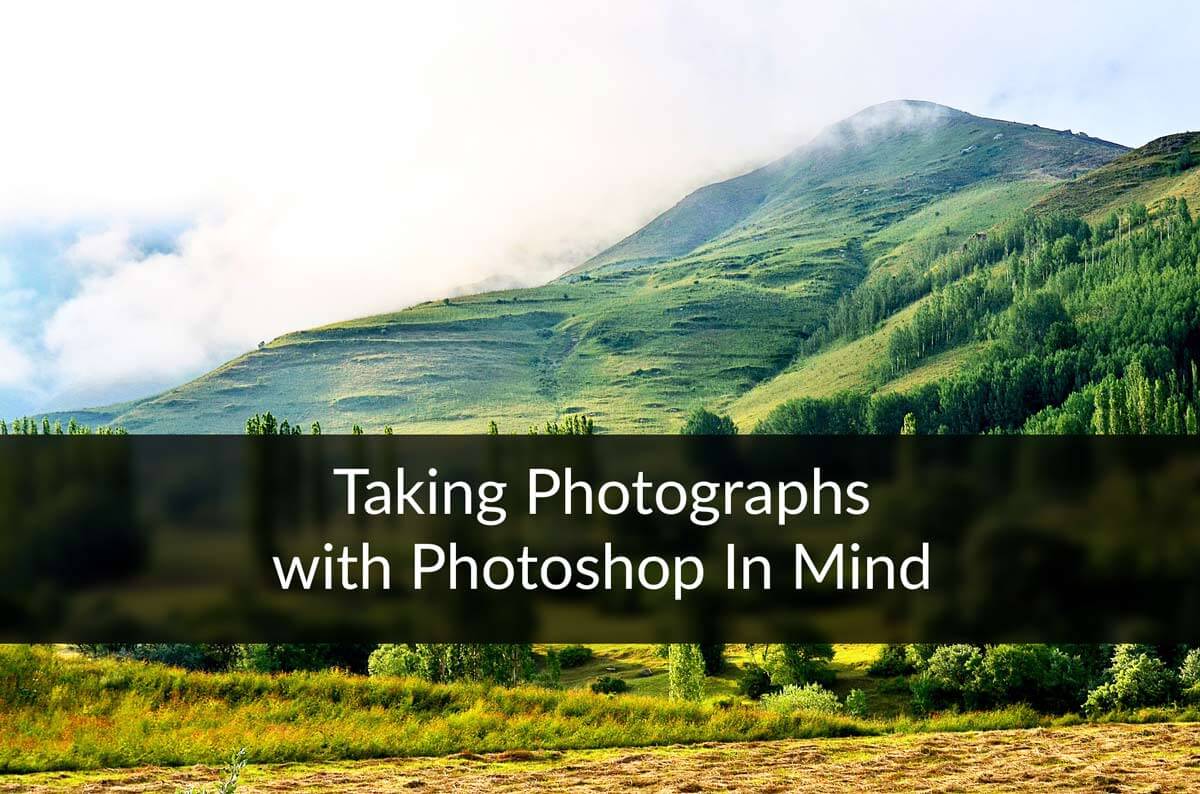
Between advancements in digital cameras and the user-friendliness of Photoshop, it has never been easier for even novice photographers to shoot stunning, professional-looking photographs. Photoshop

You use Photoshop to edit photos. Sometimes you edit landscapes, sometimes party photos, and sometimes your selfies. Whenever you edit selfies, the first thing you
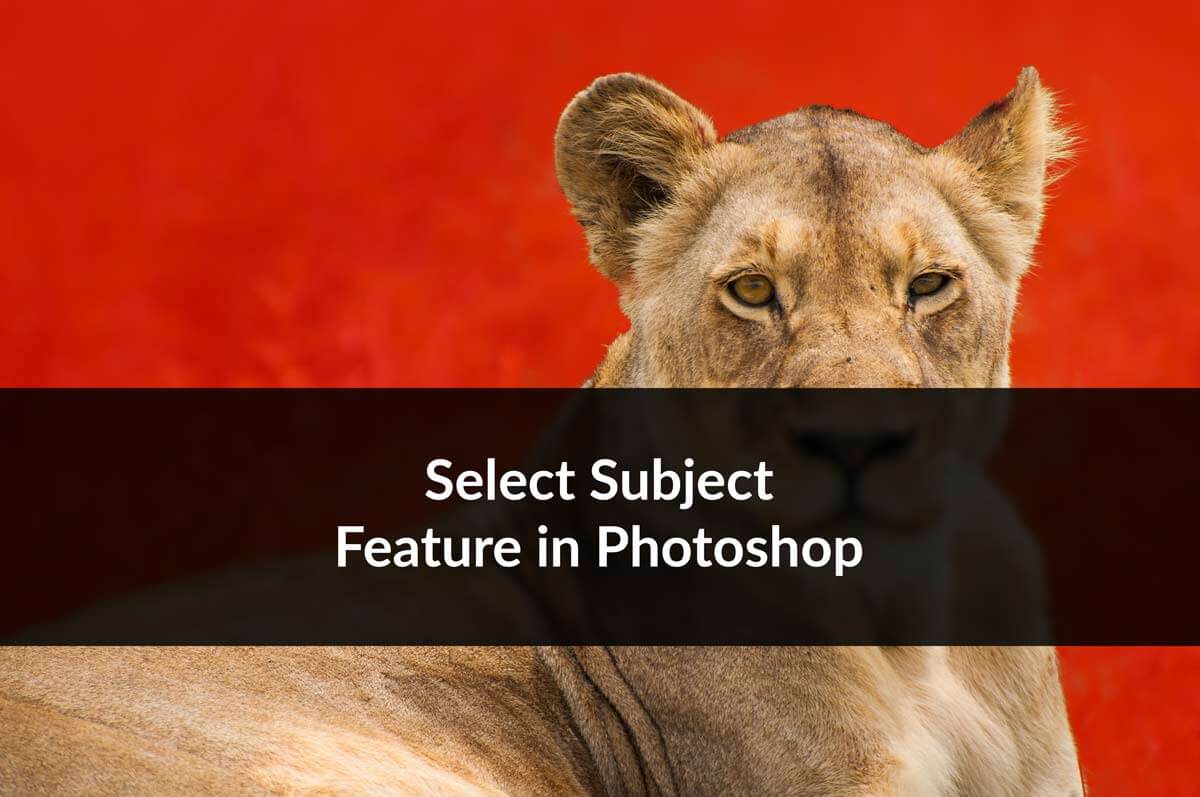
Hey guys, welcome the brand new Select Subject in Photoshop. I received a notification on my Creative Cloud that a new version of Photoshop is

Hey, guys! Today, I am going to show you how to adjust the image size in Photoshop. It has been one of the most requested

One of the hottest queries that keep beginners awake is regarding the software that should be used to edit photos professionally. While the free options
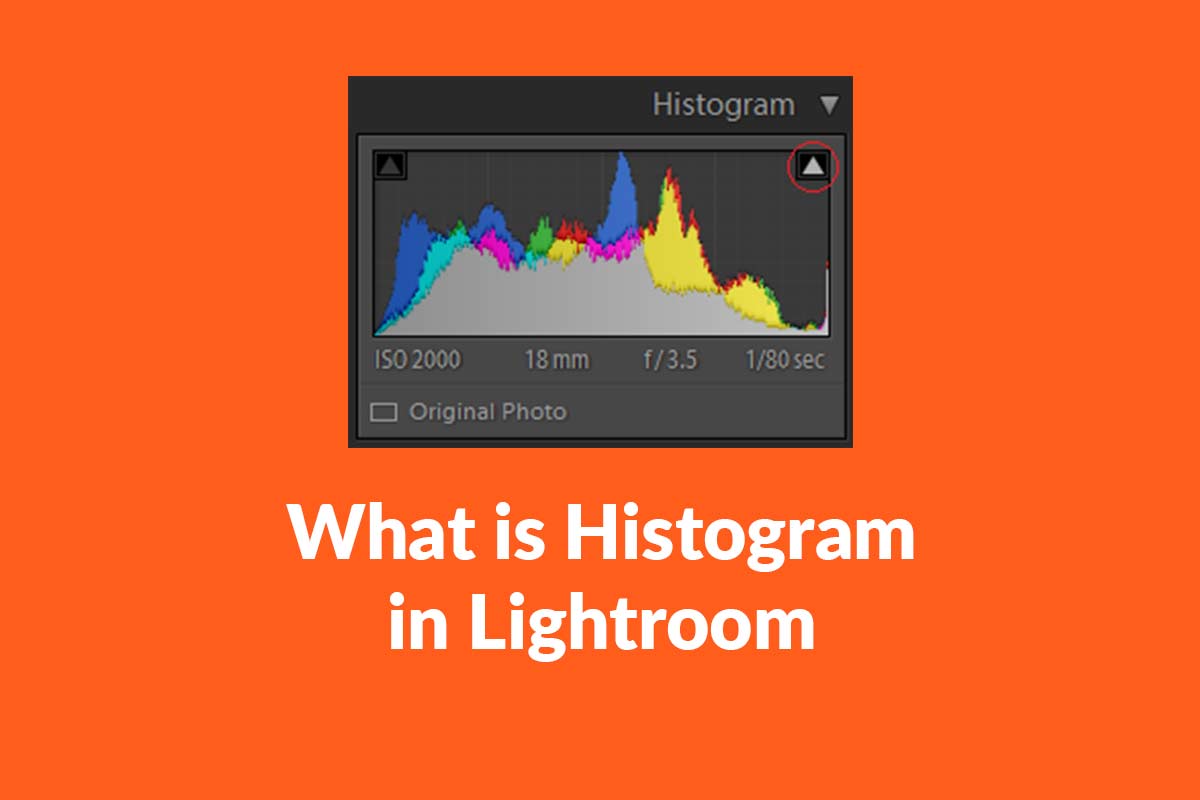
If you are new to photography or photo editing, there may have been times when you were editing a photo and decided to bring down
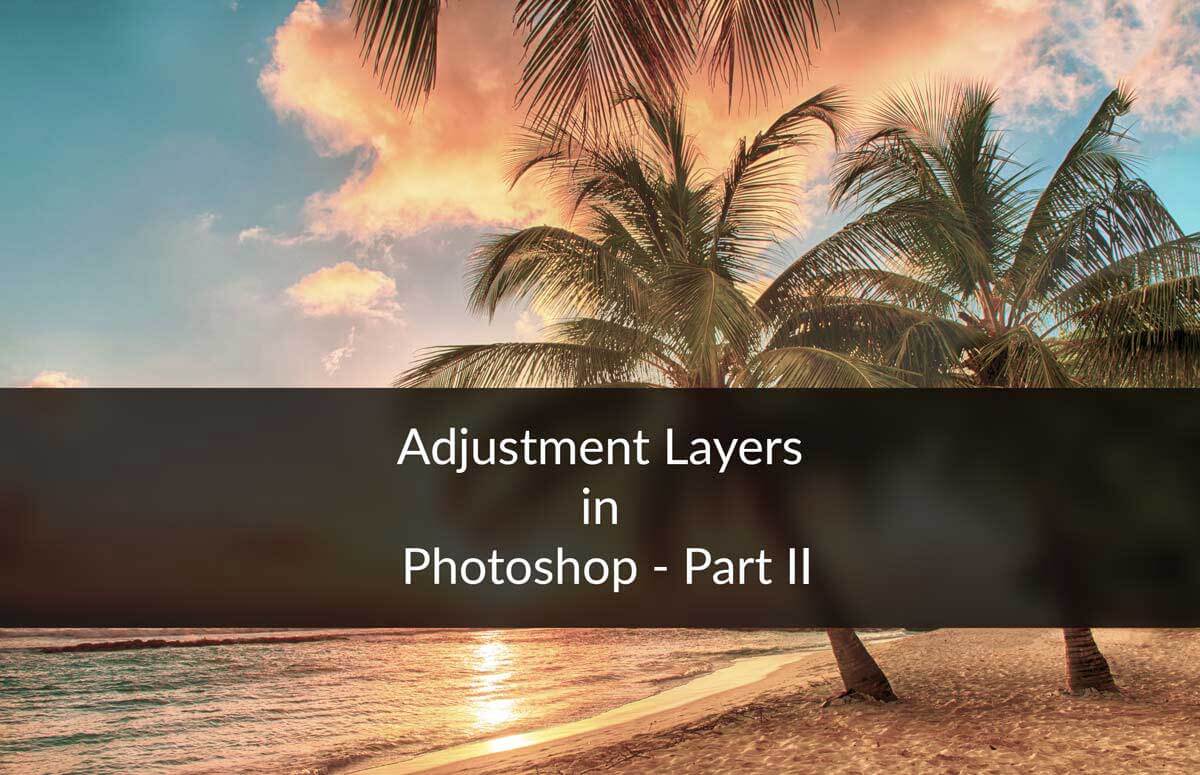
Hey Guys – It’s time for the next tutorial from 30 Days to Learn Photoshop Series. Last time we discussed on Adjustment layers of Solid

I have been receiving a lot of requests on how to remove chromatic aberration in Photoshop. People are saying that they’re trying to remove it
[forminator_form id=”34945″]
[forminator_form id=”34964″]
[forminator_form id=”34965″]
[forminator_form id=”34966″]
[forminator_form id=”34967″]