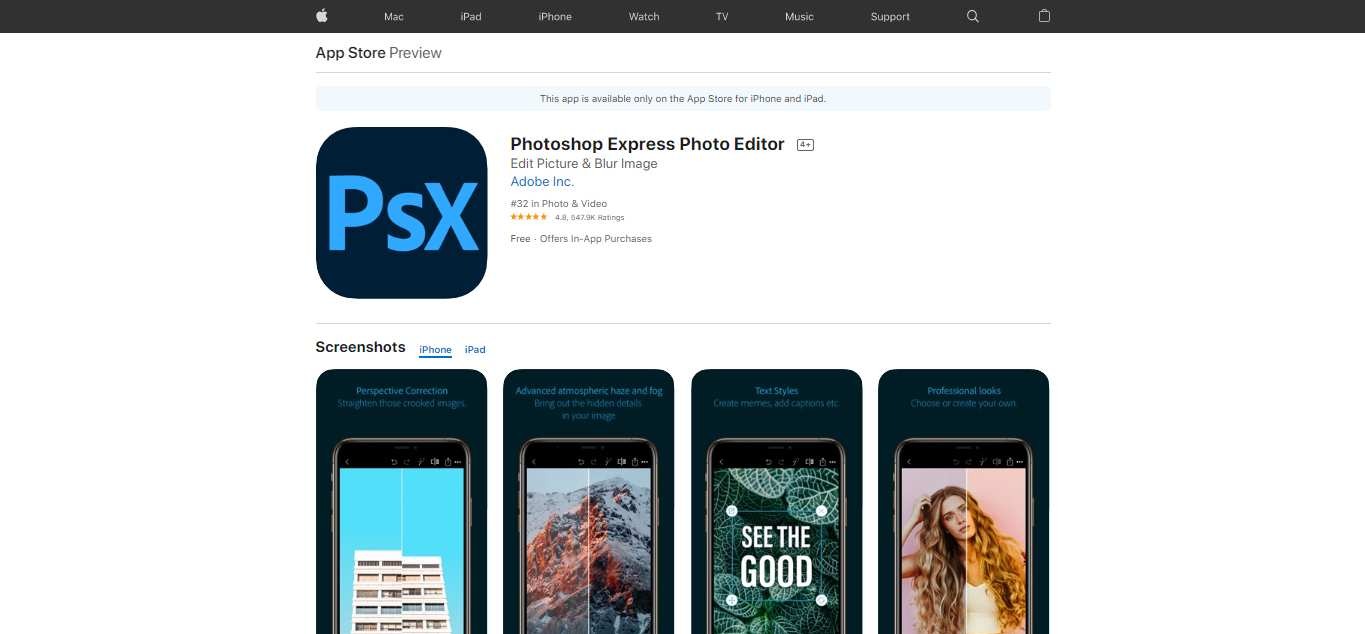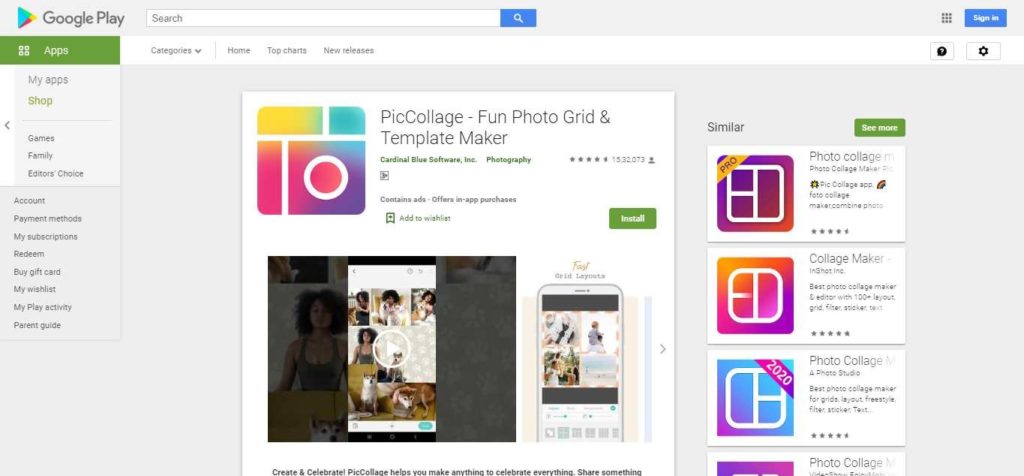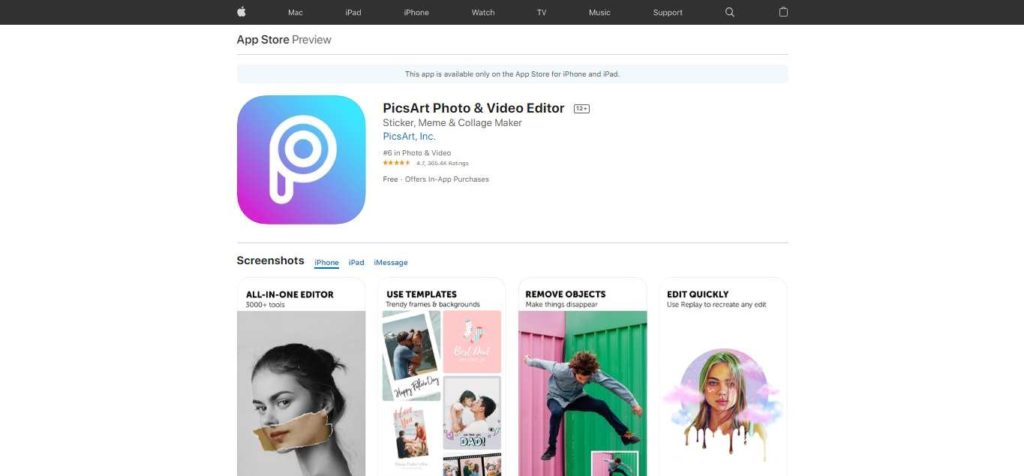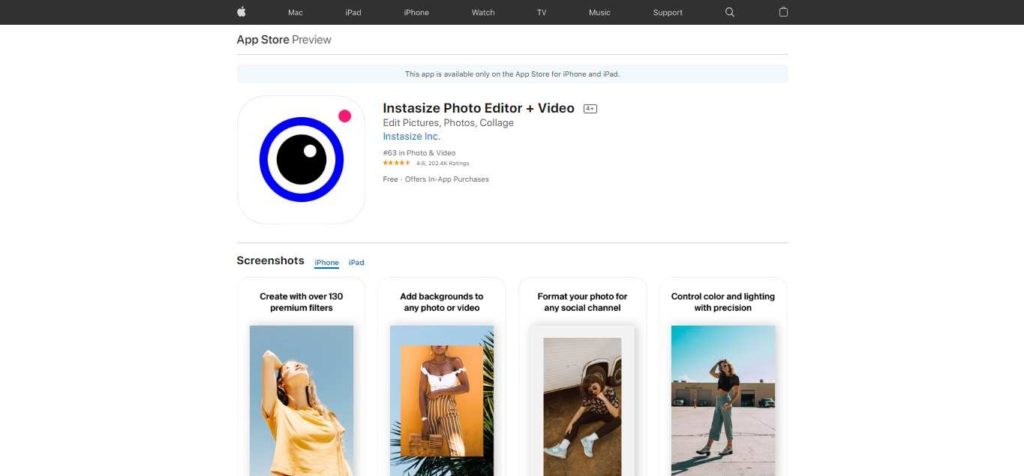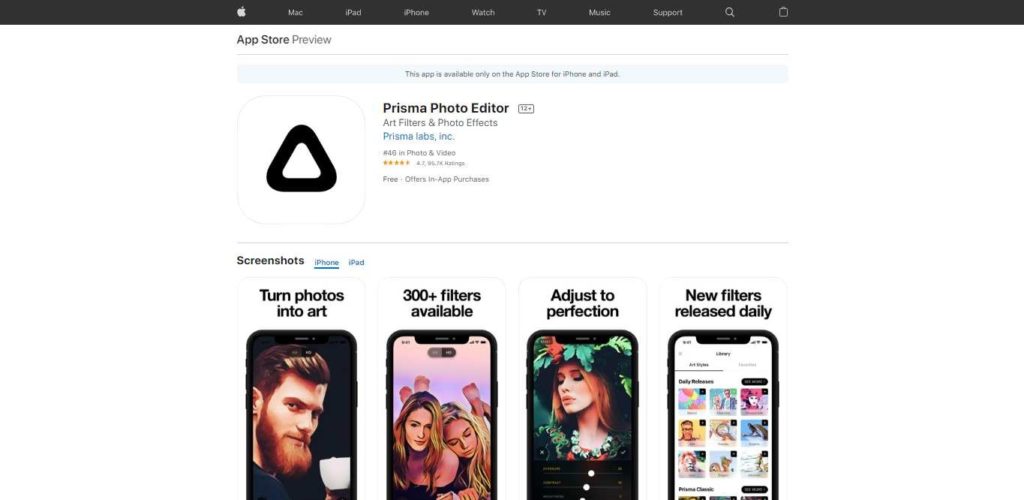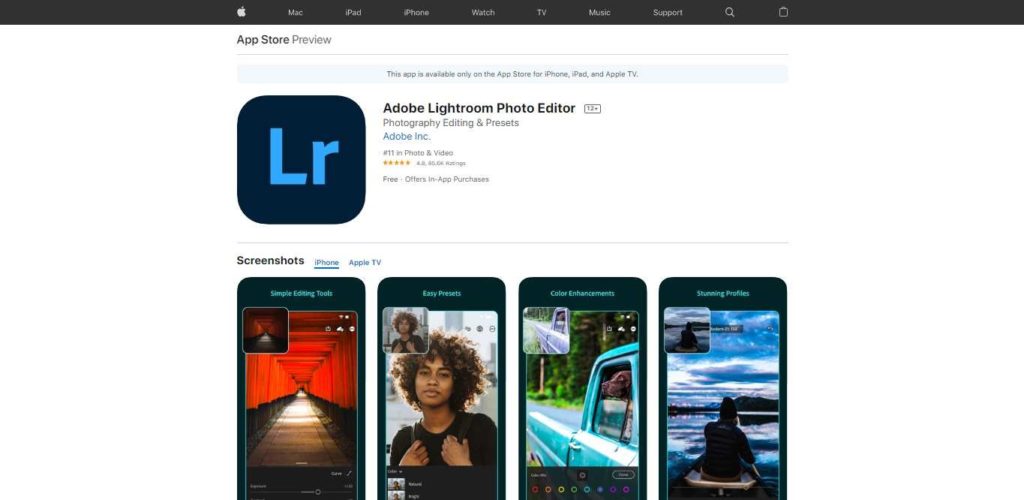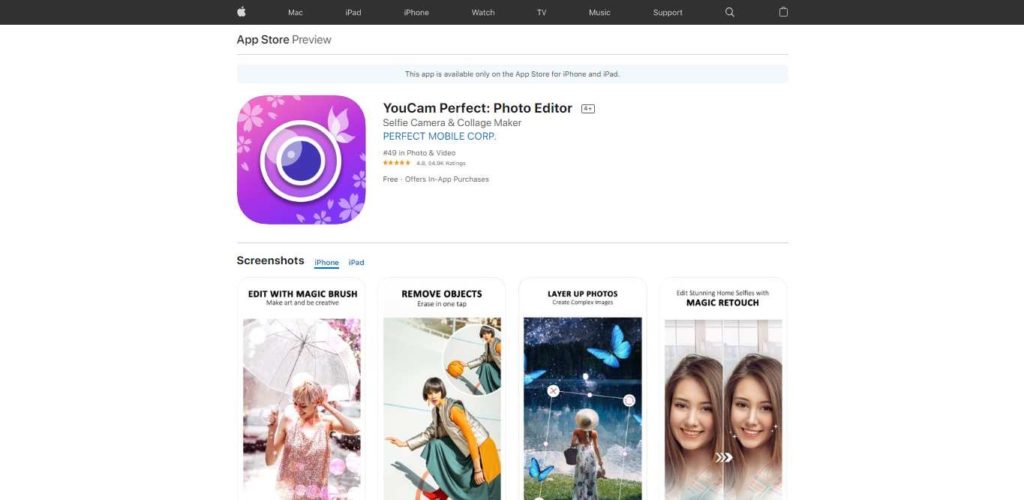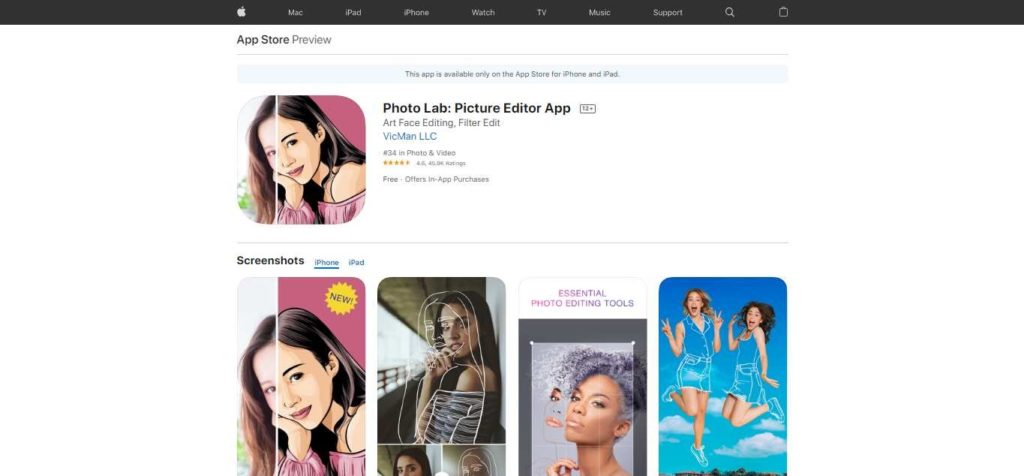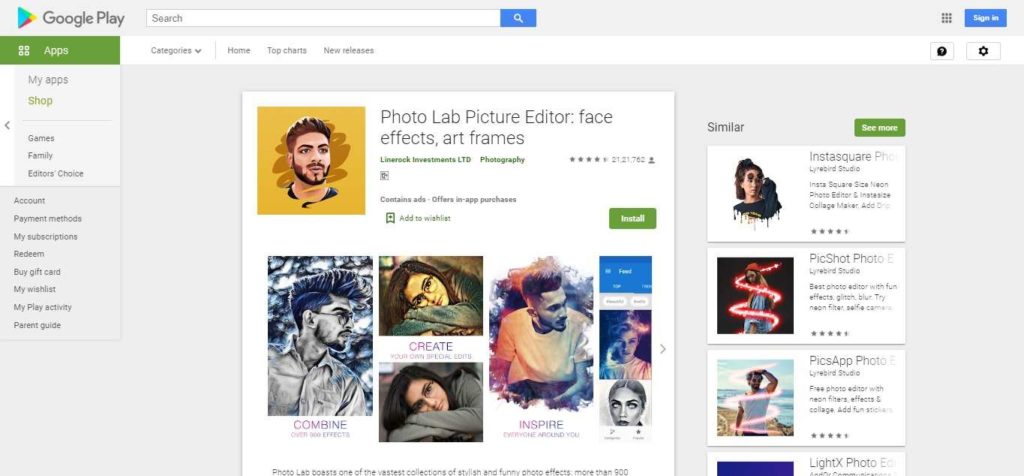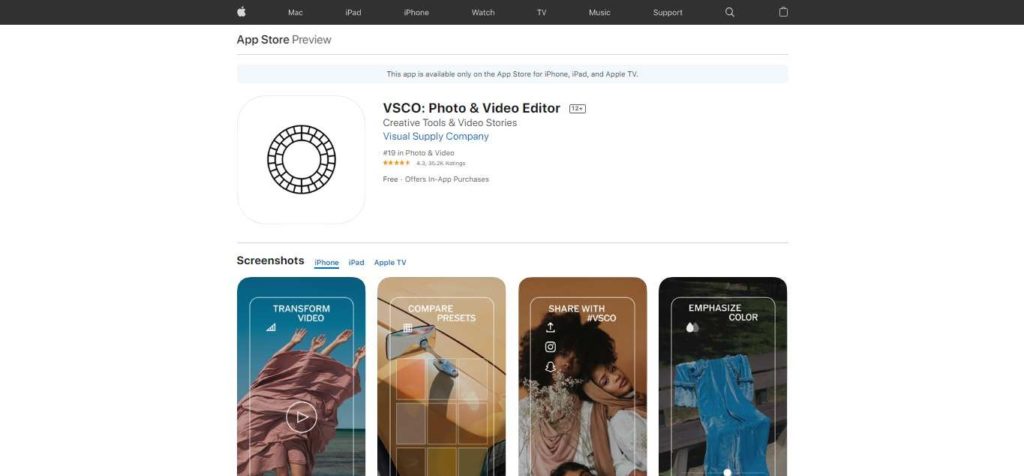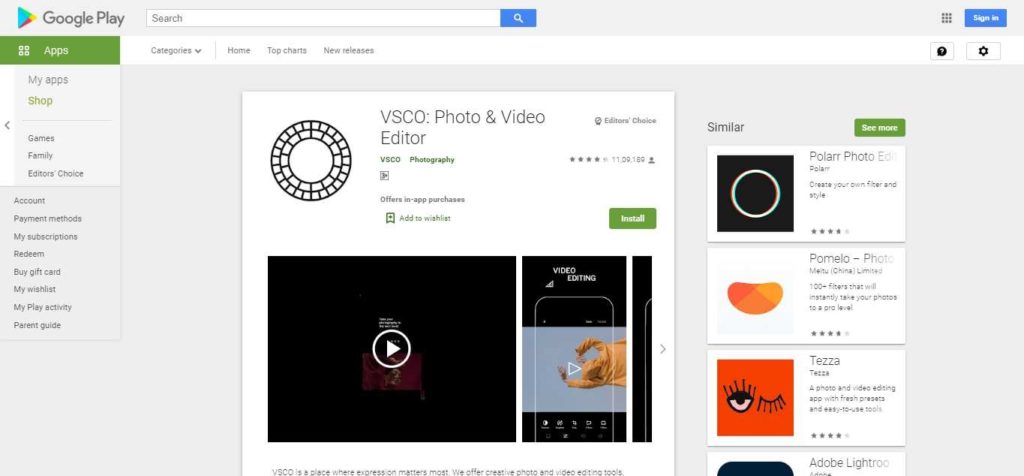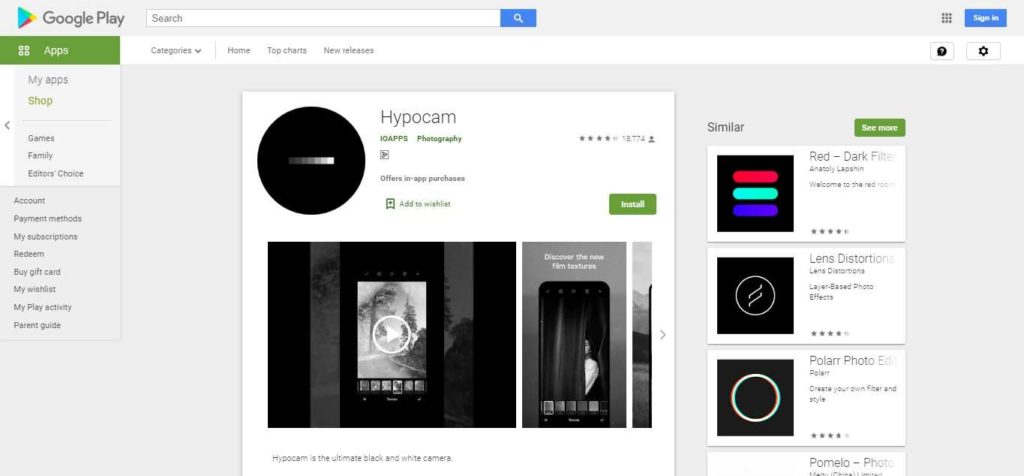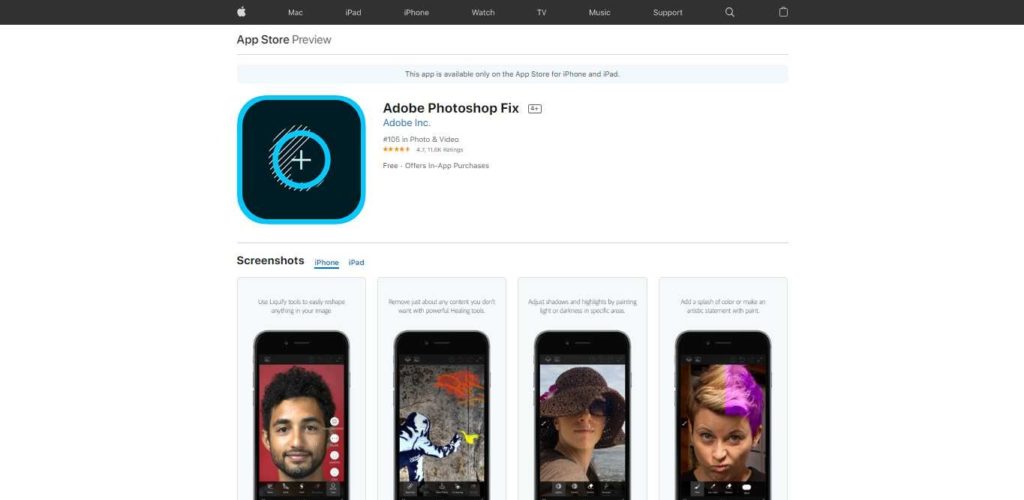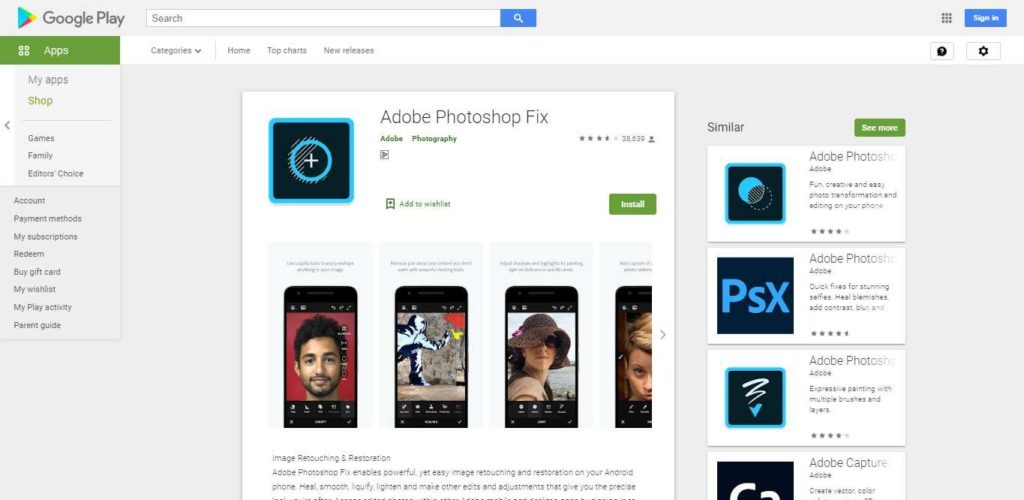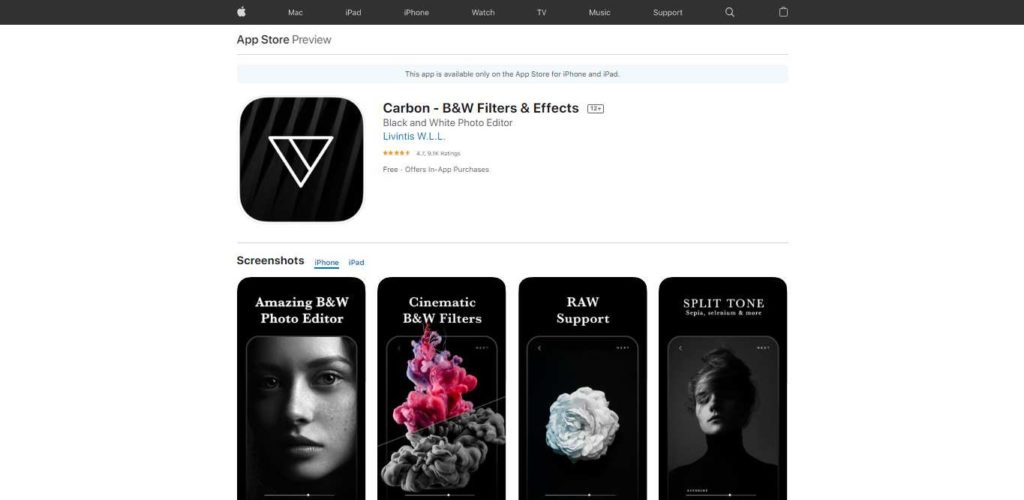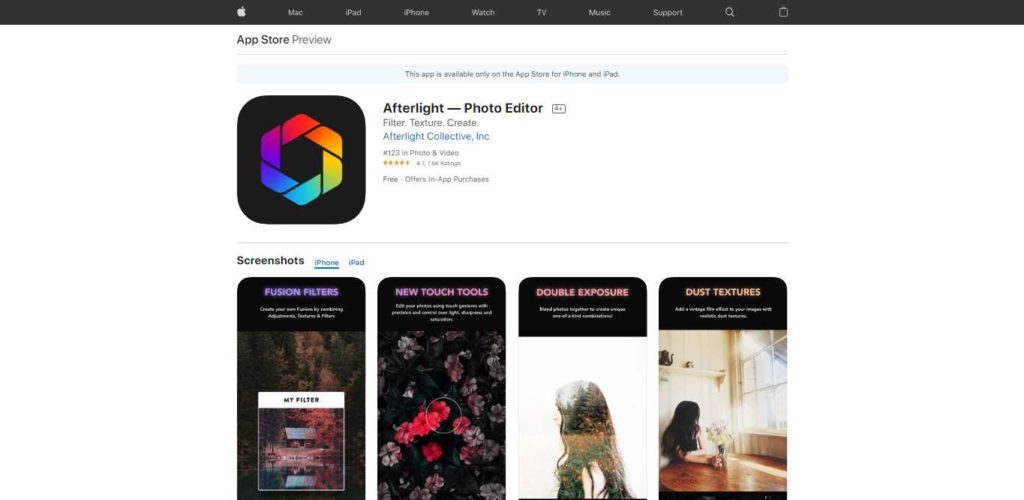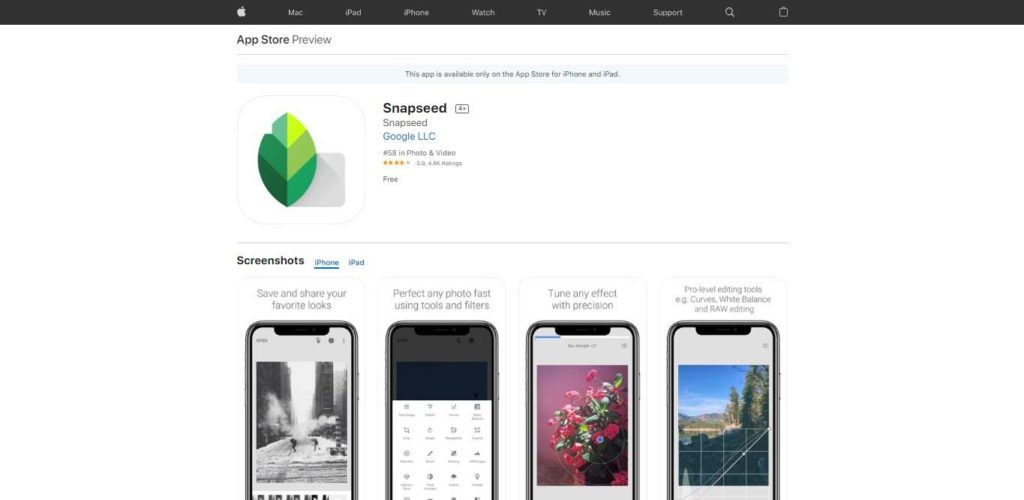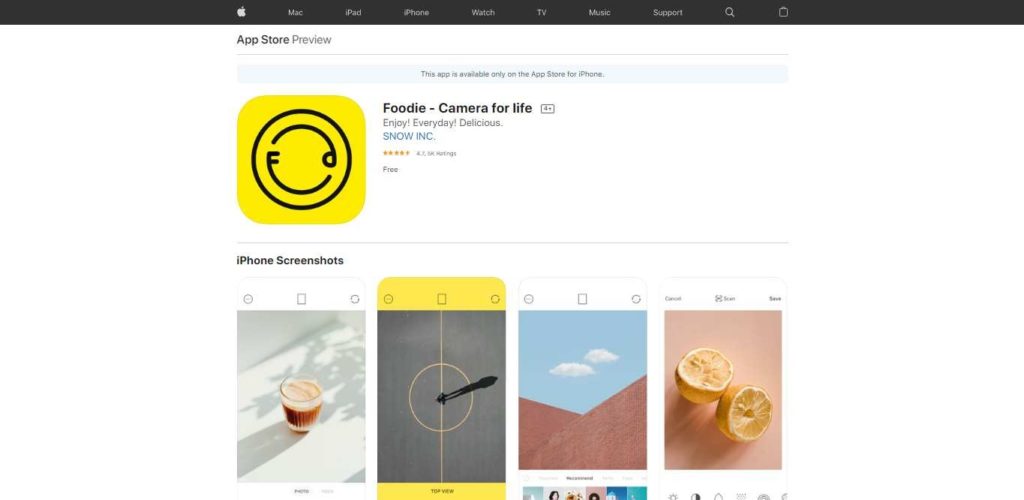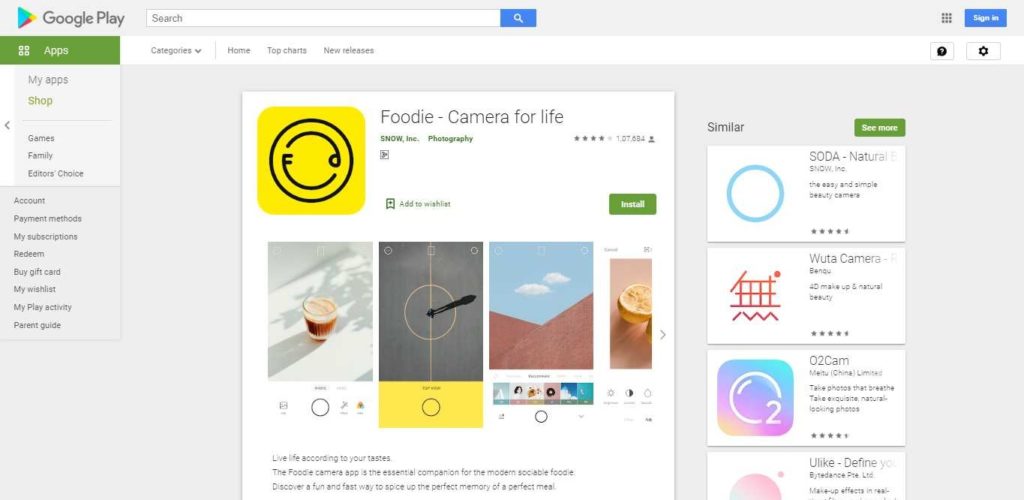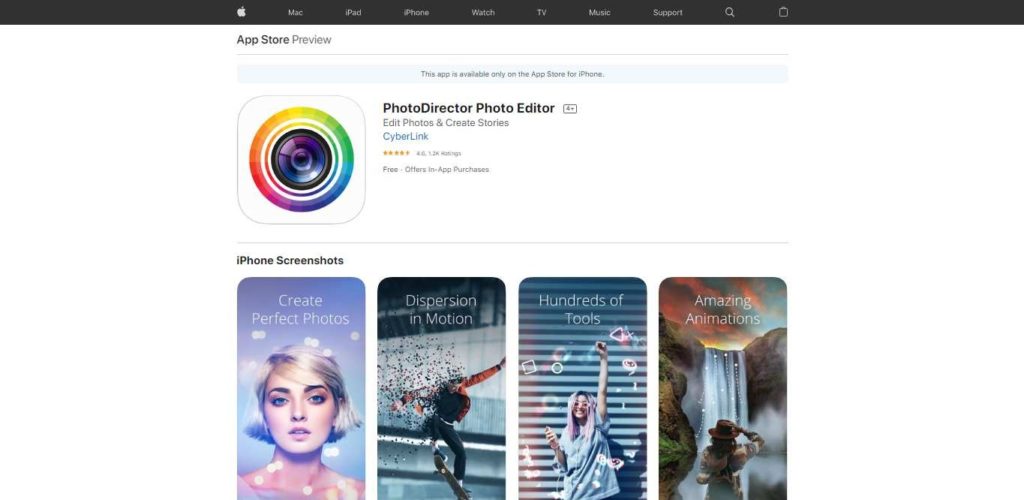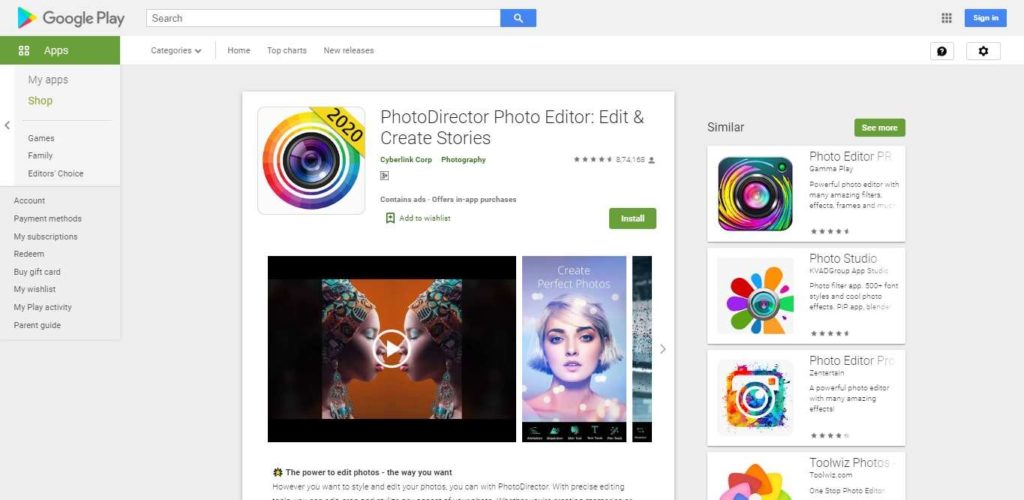Imagine it’s Christmas time and you want to send an invitation to all your friends and family.
Back in the days when the internet wasn’t a thing, our fathers used to go to the printing shops (usually Darkroom) to print the photos from the reel cameras. The photos were mainly family photos, portraits, events, or landscapes.
Thanks to the invention of the internet, now we can do all these things from our bedroom.

The ease of printing shot through the roof after the launch of photo printing websites like Shutterfly, Walgreens, etc.
But it has further increased after Apple and Google launched the App Store and Play Store. Now you don’t need to go to photo printing websites, you can just download their app, upload the photos, and print them.
So, I decided to create a list of the 12 best photo printing apps for iOS.
Table of Content
What are photo printing apps?
Photo printing apps are generally mobile apps launched by photo printing companies. Let’s say that you love Shutterfly the most and you use them to order 2-3 photos every year. You need to go to their website, upload the photos, and order them.
With an app, you can do the same thing but at a faster speed. A well-optimized app is faster than a website and easier to use.
With photo printing apps, you can order one or more photos to get printed and get them delivered to your home.
Why is it better to have a photo printing app?
The answer to this question is debatable. I like to have an app of my favorite companies so that I can use their service on the go rather than going on to their site.
Generally, an app lets you do all the things that a website does.
Also, there are so many offers (like free 4×6″ prints) that are available on the apps that you don’t find on the websites.
How did we rank the best photo printing apps for iOS?
We have mapped the below data points
- App Store reviews
- Service reviews
- App Store downloads
- Pricing
- Delivery time
And then gave a certain amount of points to each item. Next we took a weighted average of the points and ranked the best photo printing apps for iOS.
Best photo printing apps for iOS
Here you go.
1. Walgreens
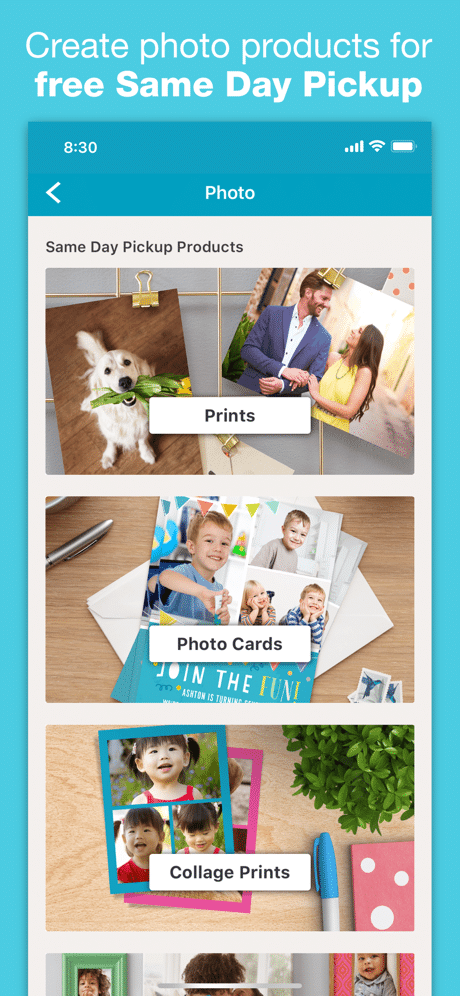
App Store download and reviews: 2,600K and 4.8 ⭐
Lowest pricing for an 8×10: $10.99
PROS
- Fast delivery
- Basic online image editing like cropping
- Grabs photos from social networks for printing
- Online album sharing
CONS
- Print quality doesn’t measure up to the competition
- More expensive than other photo printing sites
Walgreens offers same-day printing but you have to visit the store for that. There’s a very high chance you’re within a 1-2 mile radius of one of their stores as there are thousands of Walgreens photo stores in the US.
The one thing I liked the most is that it can import photos from my Facebook account. I have a very beautiful photo of my mother and me that was uploaded back in 2011. I didn’t have a digital copy of that photo anymore. It’s good that the Walgreens fetched that photo for printing.
2. FreePrints
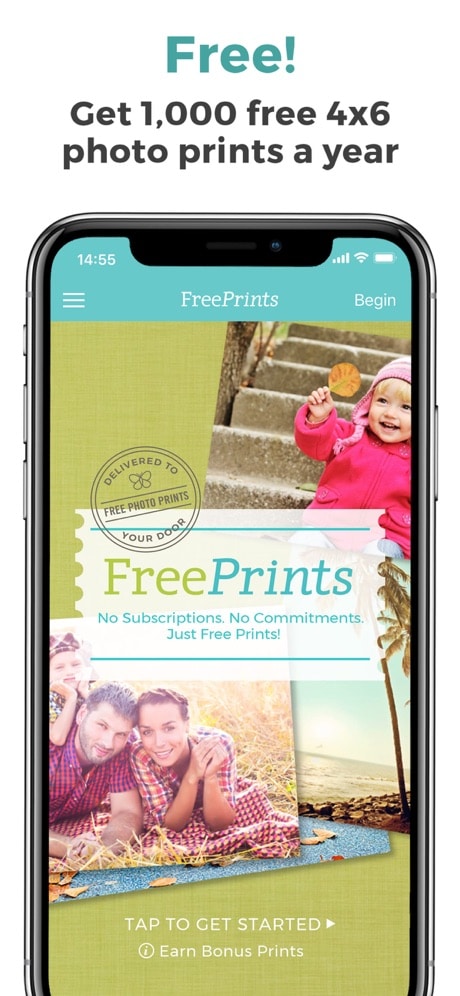
App Store download and reviews: 459.9K and 4.8 ⭐
Lowest pricing for a 4×6: 0 but shipping starts at $1.99
PROS
- Fast delivery
- 85 free 4×6 photos every month
- Well optimized app
CONS
- Free printing is only for 4×6 on a glossy paper. So, if you want to print a different size or on a matte paper, you have to pay. This would not typically be a con but because the app is named “FreePrints,” customers would have the perception that all the prints are free
FreePrints offers 85 free prints of a 4×6 on a glossy paper every month. This means that you can print around 1,000 photos every month for free. However, you need to check the shipping price because shipping is not free.
You can also print 85 4×6 photos a month. So, if you want to order 86, you need to wait till Midnight PST on the 1st of every calendar month.
3. Shutterfly
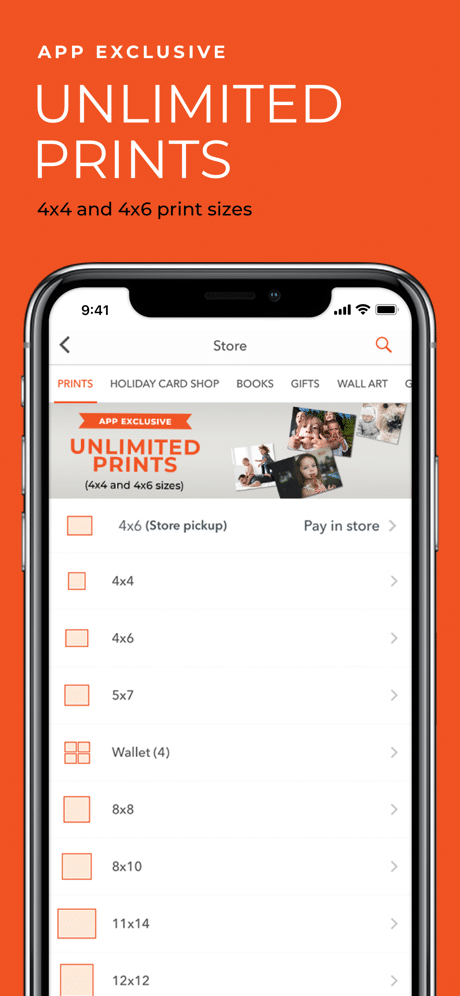
App Store download and reviews: 254K and 4.7 ⭐
Lowest pricing for an 8×10: 0 but shipping starts at $3.49
PROS
- High quality
- Unlimited photo storage
- Well optimized app
CONS
- Price is higher than its competitors
Shutterfly is currently running a campaign where you get unlimited 4 x 6 prints if you order through their app. However, there are shipping fees.
One thing I like about Shutterfly is that you have a huge array of formats to print. I’ve seen some unusual but interesting formats on Shutterfly that I had not seen anywhere else.
4. Print Studio
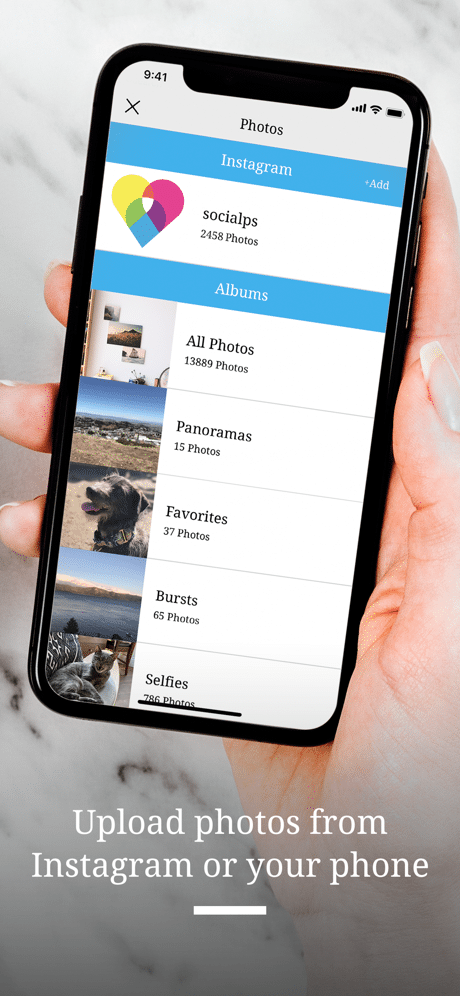
App Store download and reviews: 18.6K and 4.9 ⭐
Lowest pricing for an 8×10: $8
PROS
- One of the best quality prints
CONS
- Price is higher than its competitors
The app is super optimized and it’s extremely easy to order prints. The delivery time is also good.
I have seen some cases where print quality is not good. For example, if I order an 8 x 10 and 11 x 14, I can see there’s a difference in the quality.
5. Snapfish

App Store download and reviews: 29.9K and 4.7 ⭐
Lowest pricing for an 8×10: $2.99
PROS
- Quality of the photos is good
- 100 free prints a month if you order through the app. But there is a shipping fee
CONS
- I have read so many times that the shipping takes a long time
The app is not very optimized and is not that user-friendly. If you’re not a tech-oriented person then you may have some difficulty in customizing your prints, entering coupons, etc.
But all these things are shadowed by the extremely good print quality.
6. Moonpig
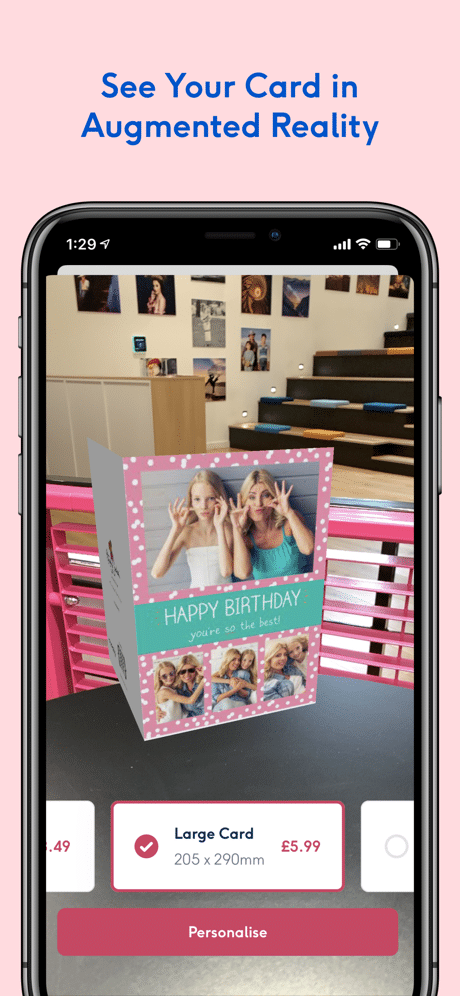
App Store download and reviews: 18K and 4.8 ⭐
Lowest pricing for a 51×72″: $4.49
PROS
- Only prints cards
- Same day dispatch
- You can design the cards
CONS
- Can only print cards
Generally, the layout of the card you see on the app before the printing sometimes differs from the layout of the printed card
It’s a bit hard to navigate through the app. You have to make some unnecessary clicks. Also, the app crashes sometimes.
7. Mpix
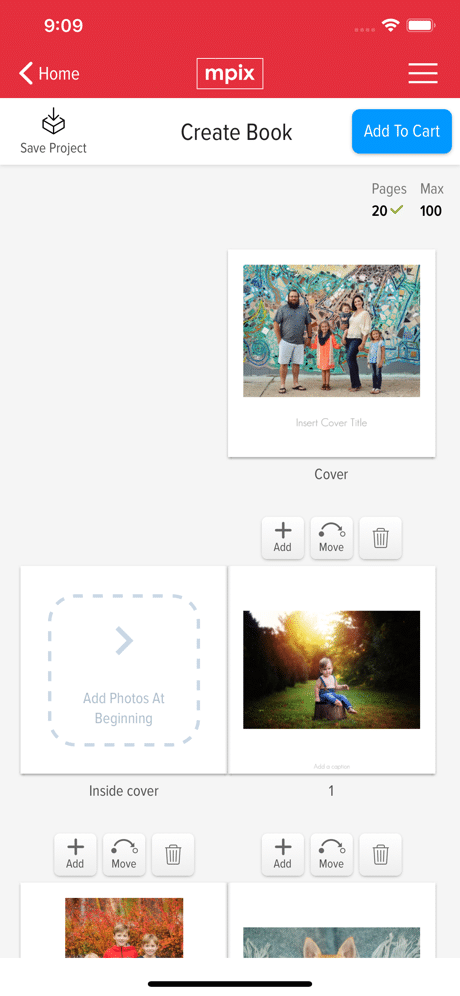
App Store download and reviews: 15K and 4.8 ⭐
Lowest pricing for an 8×10: $2.99
PROS
- Nice print quality
- The app is very user friendly
CONS
- No TIFF or PNG support
- Expensive than competitors
While ordering, I noticed that the shipping price is quite high but it was fast.
Sometimes the layout that you see on the app is different than how the print comes. For example, I ordered an 8×10 of a photo that has two people. I aligned the photo in such a way that both people were exactly in the center, but when the printed photo arrived, I noticed that they aren’t in the center. They’re only millimeters off but the difference is noticeable.
8. 1 Hour Photo: Fast Printing

App Store download and reviews: 14.6K and 4.8 ⭐
Lowest pricing for an 8×10: $3.99
PROS
- Extremely fast delivery
CONS
- No online delivery. You have to visit a registered shop to collect the printed photos.
As soon as you open the app, it’ll ask for the location of the shop you’d like to print the photo. When you order the printing, you have to collect it from the same shop that you chose in the first step.
I don’t find this useful unless I need a photo in the next 2 hours (which has never happened to me).
9. Printastic

App Store download and reviews: 631 and 4.8 ⭐
Lowest pricing for a photobook: $16
PROS
- Amazing customer service
- Print quality is good
CONS
- Leans more towards creating a book and banners. It’s basically for small businesses
I have never used Printastic but my friend who has a small shop does use it.
He says that he orders all of his banners through Printastic and the customer service is amazing.
10. Casetify
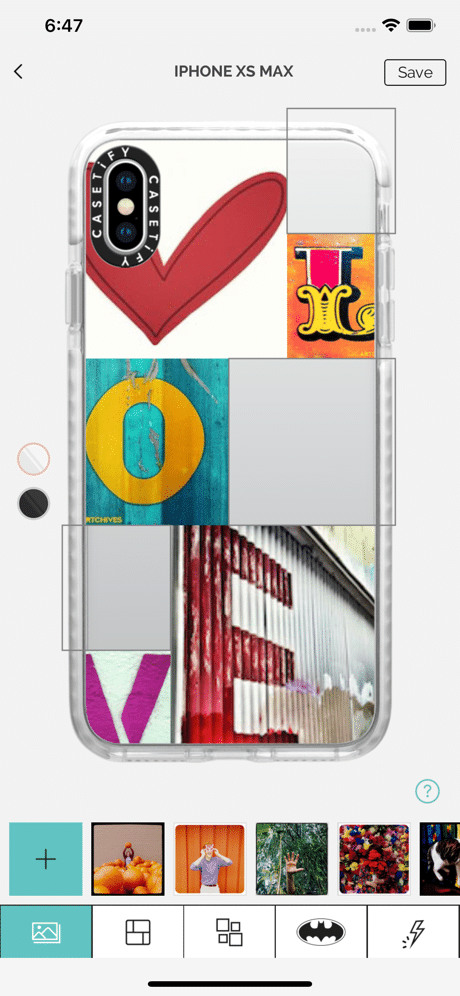
App Store download and reviews: 13.2K and 4.8 ⭐
Lowest pricing for an iPhone 11 case: $40
PROS
- Amazing customer service
- Print quality is good
CONS
- Leans more towards creating a book and banners. It’s basically for small businesses
The name speaks for itself: it’s not a photo printing site but I included it because it’s still a printing app. You can order custom-print cases for your phone, Apple Watch bands, Airpods, laptops, etc.
I noticed that some customers say that the cases scratch after 1-2 months, though there are some customers who disagree with this argument. I believe it’s because the quality is good but not very tough. If you’re rough with the case, it’ll scratch.
11. Nations Photo Lab

App Store download and reviews: 529 and 4.8 ⭐
Lowest pricing for an 8×10: $2.36
PROS
- Fantastic print quality
- 10 free 5×7″ prints if you order through the app, but there is a shipping fee
CONS
- Delivery takes a long time
The delivery takes time between 1-2 weeks. Other leaders like Shutterfly and Wallgreens get your photo delivered within 2-3 days.
This may be because they’re old players and they have resellers across the USA, while the reseller network of Nations Photo Lab is not that big.
Conclusion
You’ll fall under any one of these categories:
- You want the photo to be delivered immediately. In this case, go for 1 Hour Photo: Fast Printing, but you have to visit the store to collect your print. It has connections with Walmart, Walgreens, CVS pharmacy, etc. so, one of their facilities should be within a mile from your house.
- You want the best quality but the cost doesn’t matter much. Go for Print Studio. It’s more expensive than its competitors but the quality is really good.
- You want the best quality but cost matters more. Go for Shutterfly. It costs only $3.49 for an 8×10″.