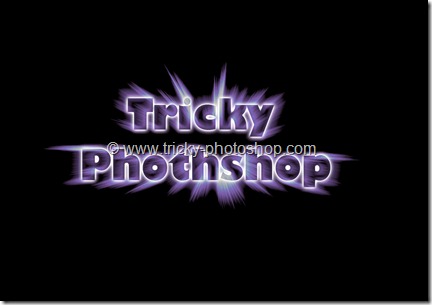Hello guys I am Vaibhav and today I am going to talk about adding shadow in your image. Last time I discussed about Creating Surreal Howling Wolf Effect in Photoshop which is a recommended tutorial if you like fantasy manipulation in Photoshop. For this tutorial basically what I am going to do is creating a new layer and then I will some layer styles to the duplicated layer to achieve desired effect. I am going to use Layer Panel, Layer Styles etc.
My Final Photo
The photo I’ll be working with
STEP 1: SELECT THE PORTION
With your image open, select the area that you want the shadow of. You can use any selection tool like magic wand, pen tool, lasso tool etc.