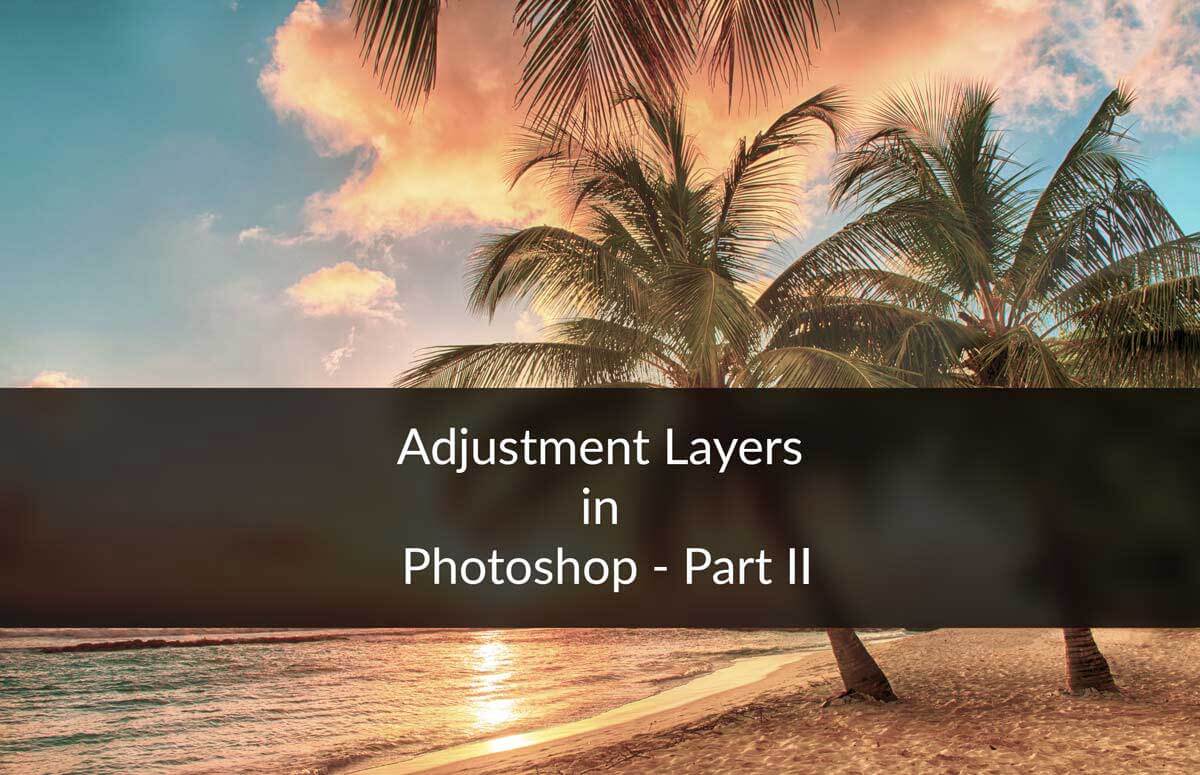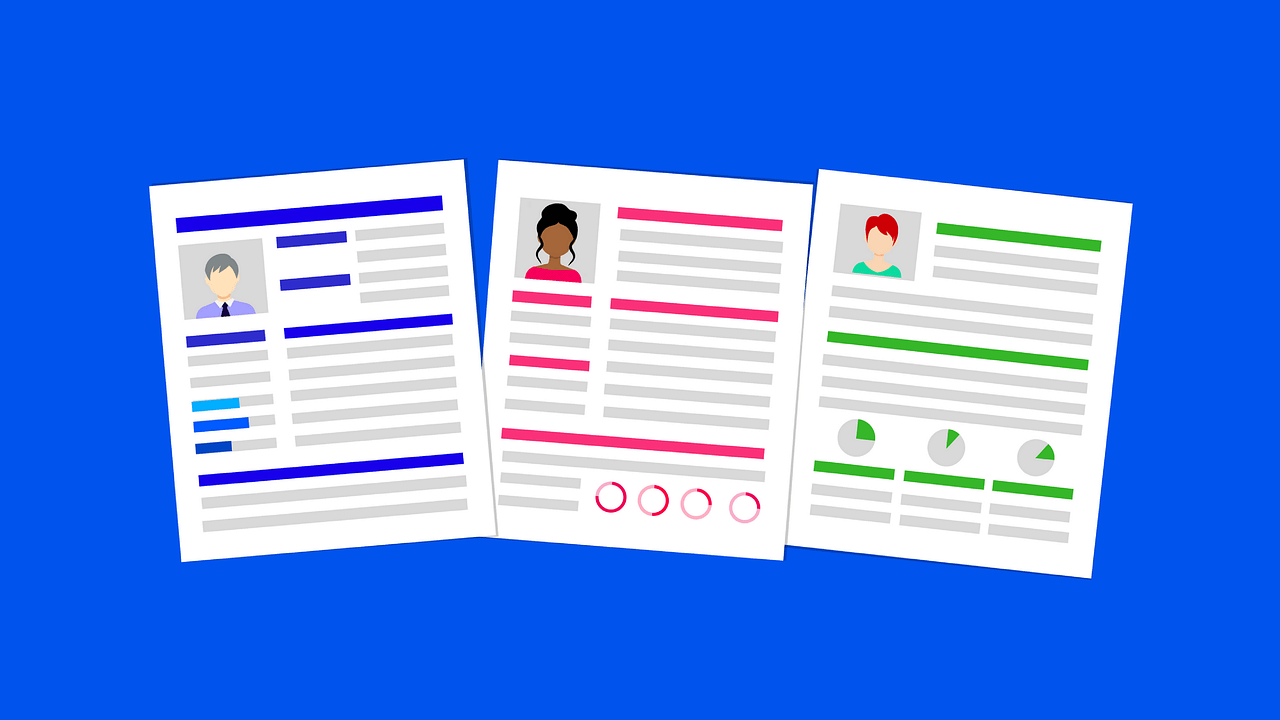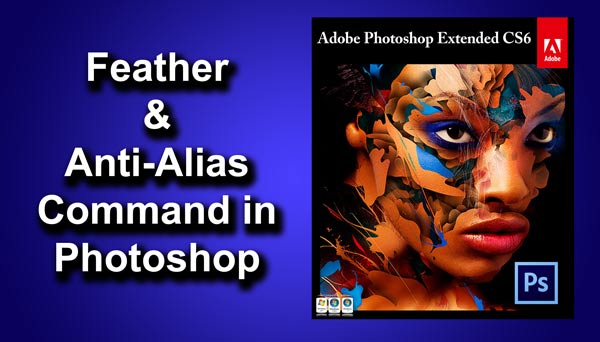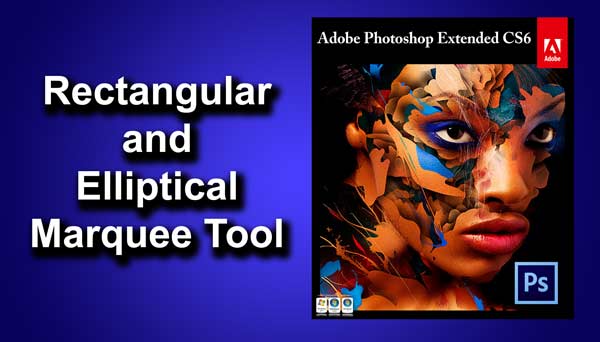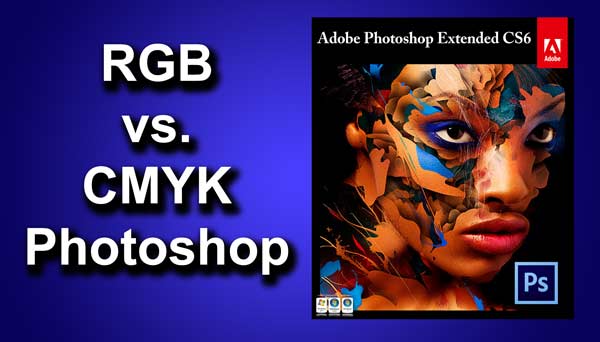Hello guys I am Vaibhav and today I am going to shown you how to turn an image to Creative Black and White in Lightroom. Last time I talked about turning an image to vintage image using Photoshop which is an recommended tutorial if you want to learn creative retouching. For this tutorial I am going to use Lightroom 5 where I will be playing with some sliders to achieve desired effect. So let’s begin.
Stock: http://blair-w.deviantart.com/art/Portrait-114124821
FINAL
INITIAL
STEP 1
The very first thing that we need to do is to click on the Black & White text at the top right corner. If you are having difficulty finding the text then you can refer the image below. This will turn your image into black and white.
Your image should look like this.