I remember when I was in college in 2011 and wanted to start my photo editing business. I heard about Photoshop at that time but I didn’t know how to use Photoshop and watched a few tutorials on YouTube was thinking how to download Photoshop for free.
After that, I went to Adobe’s website and found out that it was paid software. But its free trial comes to the rescue.
Let’s see how can you get Photoshop for free.
Table of Contents
- How to download Photoshop for free
- What are the plans for Photoshop?
- What are Photoshop minimum system requirements?
- Can you download Photoshop CS2 free for a lifetime now?
- How do I buy Photoshop
- What are the discounts in Photoshop for teachers and students?
- Some miscellaneous Photoshop Q&A
- Which are free alternatives to Photoshop?
Now that we know the table of content, let’s see how to download Photoshop for free.
1. How to download Photoshop for free?
You can download Photoshop which would remain free for seven days.
Go to https://www.adobe.com/in/products/photoshop.html and click on the Free Trial.

Now, click on ” Start Free Trial”

Click on “Create Account”.

Fill all the details and click on “Create Account”.
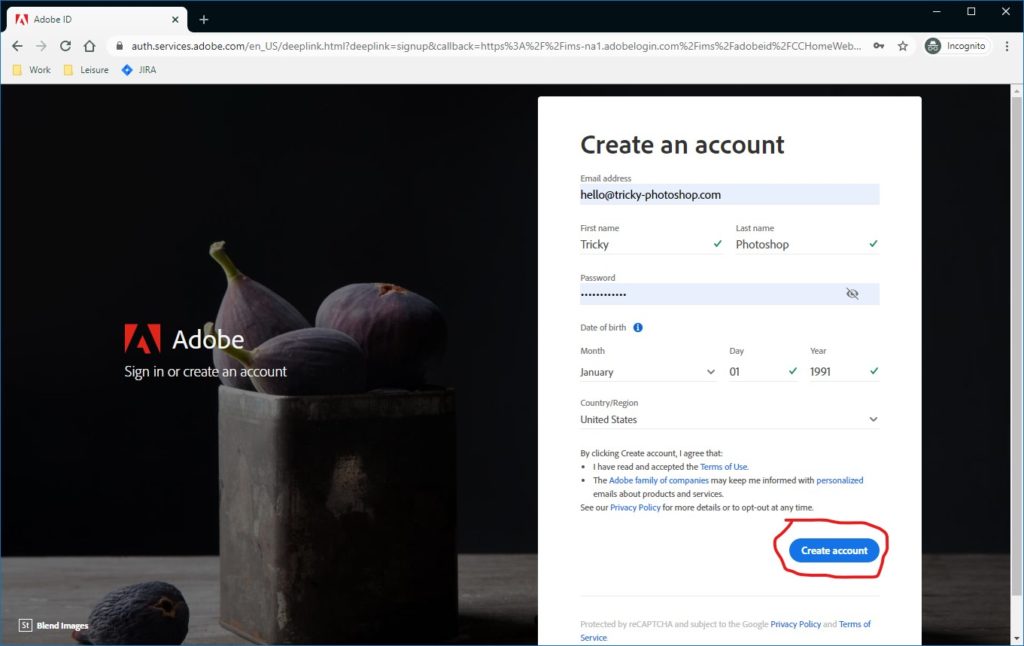
Fill the details and click on “Continue”.
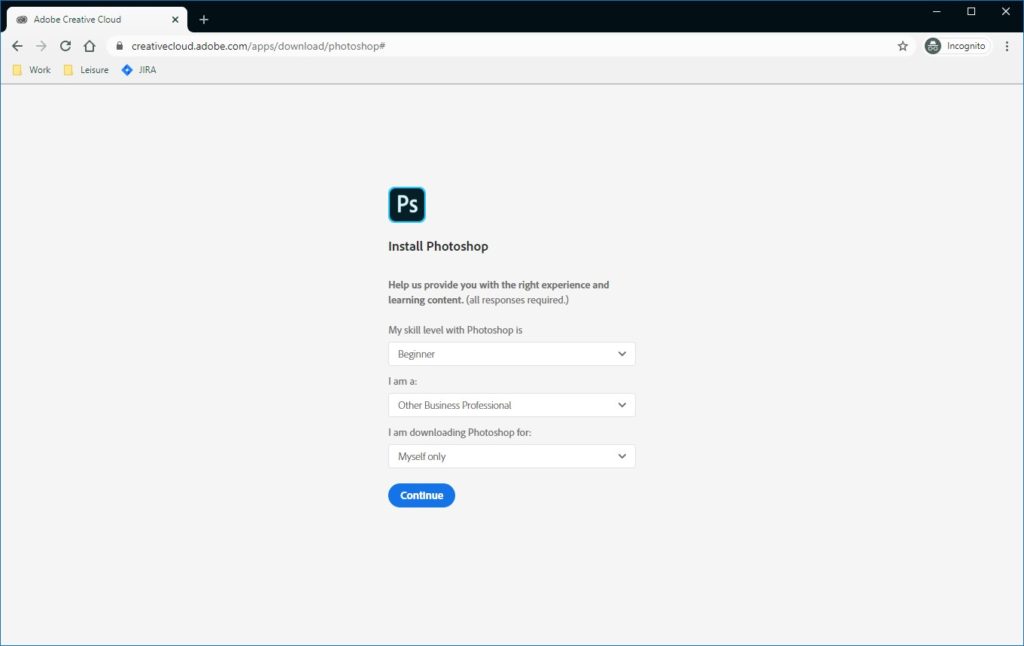
Now, Adobe will install the “Creative Cloud” software. It is basically a catalog of all Adobe software. You can install the Photoshop trial from here. See the below screenshot. Because I already have Photoshop installed, it’s showing “Open” for me.
You should click on “Try”.
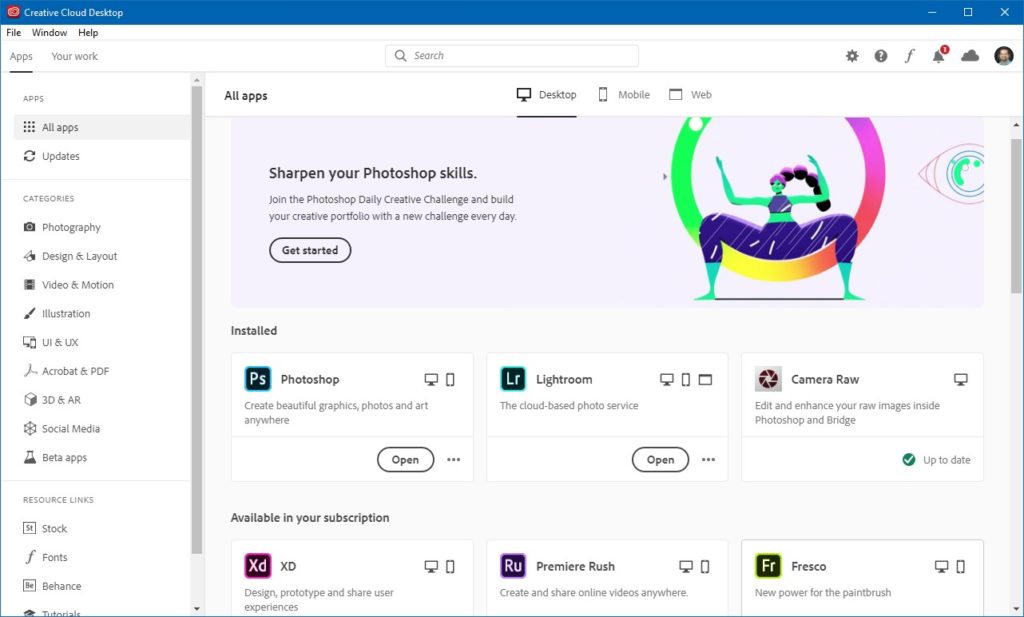
That’s all. Enjoy Photoshop for free for 7 days. If you already know Photoshop, 7 days are enough for your one-time photo editing need. If you don’t know Photoshop and then you can hire me to edit for your photos. Get your free demo now.
2. What are the plans for Photoshop?
Photoshop is available in four plans of Adobe if you want to buy it. Here’s a screenshot.

- Photography plan ($9.99/month): This is the best and cheapest plan. You get Photoshop, Lightroom, and 20 GB cloud storage.
- Adobe Photoshop Single App ($20.99/month): Why does this plan even exist? You’re getting only Photoshop at $20.99 a month that you can get at $9.99 a month in the above plan.
- All apps ($52.99/month): You get access to the entire collection of Adobe. This includes Photoshop, Lightroom, Premiere Pro, After Effects, Illustrator, InDesign, and so many more,
- Students and teachers ($19.99/month): If you’re either a student or teacher, you can get the “All apps” plan at a discount of 60%. You get access to all the apps at only $19.99 a month.
3. What are Photoshop minimum system requirements?
In case you already don’t, you should know that Photoshop is a resource-intensive software. It needs a well-configured desktop or laptop to run smoothly.
Below are the minimum system requirements for Photoshop 2020.
| Processor | Intel® or AMD processor with 64-bit support; 2 GHz or faster processor |
| Operating system | Microsoft Windows 7 with Service Pack 1 (64-bit), Microsoft Windows 10 October 2018 update (64-bit) version 1809 or later |
| RAM | 2 GB or more of RAM (8 GB recommended) |
| Graphics card | nVidia GeForce GTX 1050 or equivalent; nVidia GeForce GTX 1660 or Quadro T1000 is recommended |
| Hard disk space | 3.1 GB or more of available hard-disk space for 64-bit installation; additional free space required during installation (cannot install on a volume that uses a case-sensitive file system) |
| Monitor resolution | 1280 x 800 display at 100% UI scaling with 16-bit color and 512 MB or more of dedicated VRAM; 2 GB is recommended |
| OpenGL | OpenGL 2.0-capable system |
| Internet | An Internet connection and registration are necessary for required software activation, validation of subscriptions, and access to online services |
4. Can you download Photoshop CS2 free for a lifetime now?
Photoshop CS2 was launched in 2005. Some sites claim that Adobe is letting you download CS2 for free. Yes, it did but not anymore. Adobe is stopped giving away Photoshop CS2 free for a lifetime. In fact, Photoshop CS2 is not available to download anymore even for paid users.
You also should not be using it because the software is 15 years old (launched in 2005) now.
5. How do I buy Photoshop?
Go to https://www.adobe.com/products/photoshop.html and click on the Buy Now button.

Select the plan. If you’re just going to use Photoshop then you should select the Photography plan.

Now, enter your card details and click on the “Place your order” button.

6. What are the discounts in Photoshop for teachers and students?
Teachers and students get 60% off on the “All Apps” plan. This means that you get access to all the Adobe products (Photoshop, Lightroom, Illustrator, After Effects, etc.) at just $19.99/month. The normal cost is $52.99/month.
6.1 Eligibility
To qualify for a student discount, you must be at least 13 years of age and enrolled in one of the following:
- University or college — accredited public or private university or college (including community, junior, or vocational college) that grants degrees requiring not less than the equivalent of two years of full-time study
- Primary or secondary school — accredited public or private primary or secondary school providing full-time instruction
- Homeschool — defined by state homeschooling regulations
6.2 How do I purchase?
The best way to purchase is directly from Adobe through our website or by calling 800-585-0774. You can also find Adobe Student and Teacher Editions through many campus bookstores and other online retailers. See the “Online stores” section.
At checkout, you’ll need to provide the name of your school and indicate whether you are a student, educator, or administrator.
6.3 What is proof of eligibility?
- Use a school-issued email address: If you provide a school-issued email address during purchase you are instantly verified. (A school email address may include .edu, .k12, or other email domains sponsored by educational institutions.) If you do not have a school-issued email address or your email address cannot be verified, additional proof of eligibility may be requested after purchase.
- Students and educators at accredited schools
Proof of eligibility must be a document issued by the institution with your name, institution name, and current date. Types of proof of enrollment include:
• School ID card
• Report card
• Transcript
• Tuition bill or statement - Homeschooled students
Proof of eligibility may include:
• Dated copy of a letter of intent to homeschool
• Current membership ID to a homeschool association (for example, the Home School Legal Defense Association)
• Dated proof of purchase of curriculum for the current academic school year
Further reading: https://www.adobe.com/creativecloud/buy/students.html
7. Some miscellaneous Photoshop Q&A
Q: Can I buy Photoshop permanently?
No. Earlier you could buy Photoshop permanently but Adobe has shifted to a subscription model. You have to pay some money (lowest is $9.99) every month to keep on using Photoshop.
Q: Is Photoshop free for students?
No, It is not free. However, you get 60% off on the “All Apps” plan. This means that you get access to all Adobe apps (Photoshop, Lightroom, Illustrator, After Effects, etc.) at a discounted rate of $19.99/month rather than $52.99/month.
Q: Is there a free Photoshop version?
No, there is no free Photoshop version. But, you can access Photoshop for free for 7 days. Adobe calls it Photoshop’s trial period. A software glitch made Photoshop CS2 available for free for some years but Adobe has now fixed it and it’s no longer available to download.
Q: Which software are free alternatives to Photoshop?
There are some Softwares like GIMP and websites like PicMonkey which are free of cost but they are nowhere as good and powerful as Photoshop. Scroll down to see the list of alternatives to Photoshop.
Q: How long is the Photoshop trial?
7 days. Photoshop trial is 7 days long
Q: Can you illegally download Photoshop?
Possibly. Some YouTube videos claim that you can illegally download Photoshop but I don’t know how correct the claims are.
Q: Where can I download Photoshop for free?
Go to https://www.adobe.com/in/products/photoshop.html to download free Photoshop. It would remain free for 7 days. After that, you need to purchase it for $9.99 a month. Read this section to see how to download Photoshop.
Q: What version of Photoshop is available for free?
No version. There’s no version of Photoshop that is available for free? A software glitch made Photoshop CS2 available for free for some years but Adobe has now fixed it and it’s no longer available to download.
Q: Where can I learn Photoshop?
You can learn Photoshop using my free 30 days to learn Photoshop course. All tutorials are available here in my 30 Days to Learn Photoshop series.
8. Which are free alternatives to Photoshop?
There’s no such free tool that is as advance and powerful as Photoshop. However, if your needs are very limited then you can try some of the free tools.
8.1 GIMP
GIMP is often called as the closest rival to Photoshop but it’s free. It’s a downloadable software like Photoshop.
Here’s the link where you can download GIMP: https://www.gimp.org/
Pros
- Free
- A lot of plugins and training tutorials
Cons
- The text tool to write
- No Camera RAW feature
- No Photoshop actions feature
8.2 Paint.net
Here’s the link where you can download Paint.net: https://www.getpaint.net/

Pros
- Supports layers with blending modes
- History tool
- Good for basic editing
Cons
- The user interface looks outdated
- No learning tutorials
- No dedicated tool for skin retouching
8.3 Pixlr

Here’s the link where you can download Pixlr – https://pixlr.com/editor/
Pros
- Easy to use
- Screen capture
- Not as advance as Photoshop
- Online only which means that you must have an internet connection every time
- Not easy to use if you work with multiple large size photos because you need to upload/download them every time
