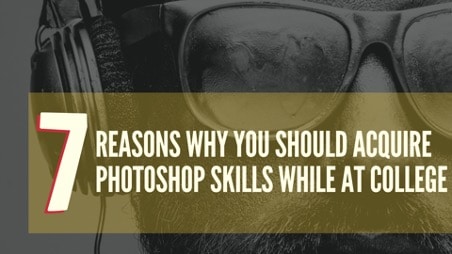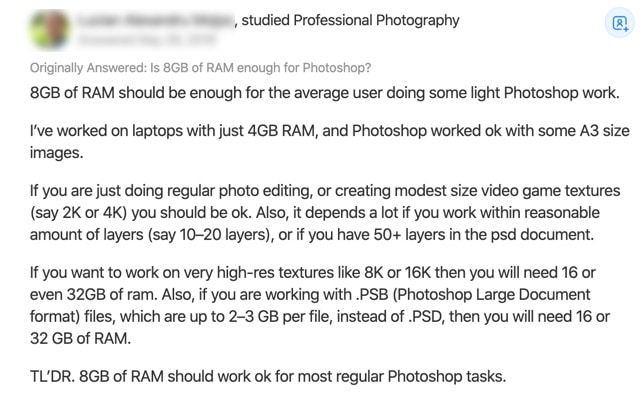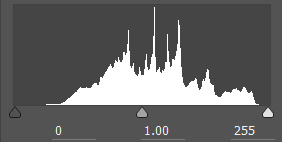Whether we like it or not, we live in a digital world. Photos, videos, advertising, and visual stories have become an inevitable part of web content. We receive a tremendous amount of information from these sources. Speaking about visual content, perhaps, there isn’t a person who hasn’t heard about Adobe Photoshop.
While studying at college, you might have already thought about acquiring Photoshop skills. But a lack of time or motivation can stop us from a lot of things. Let’s try once more together. In terms of time, you can save yourself several hours for training when you delegate your college assignments to professional writing services such as https://essaypro.com/. Then, you can spend that time on something that matters to you.
What about motivation? Let’s try to figure it out too. Why do you need to spend time on learning such a complex software package like Photoshop? What is the practical use of mastering the intricacies of this program to an ordinary student, who is far from the design realm? The best reasons are gathered below.
1. Editing Shots

The internet, which has invaded our everyday life, seems impossible without raster images. Even if you are just communicating with your friends on a social network, sooner or later, you will want to share some pictures. Exchanging photos, memes, and even emojis is a part of our daily life. That’s where Photoshop will become an indispensable tool.
This editor helps correct the photographer’s mistakes. Adjust lighting, shadows, remove the “red-eye” effect, fix the horizon line, or remove extra objects from the frame. You can quickly make shots black and white, or add brightness in 1-2 clicks using filters, color or tone correction.
At the moment, the development of Photoshop impresses with its functionality. It allows you to process images, radically transforming them. But it also gives a solution to such simple tasks as making yourself a cool avatar or editing some Instagram pics.
2. Career Possibilities

Knowing the basics of editing will be a useful skill for those who study in the field of digital marketing, visual communications, event management, advertising, or SMM. As running pages on socials is an important part of their job, Photoshop skills will surely prove their worth. With unique visual content, it will be easier to create a post or article on Facebook or Instagram, and attract a larger audience.
There are also a lot of highly paid professions that require Photoshop skills. So, if you are interested in working as a graphic designer, web designer, or mobile app designer, it’s time to go ahead and acquire solid editing skills.
3. Self-Expression
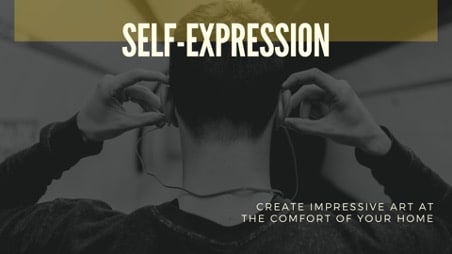
With Photoshop and its tools, it’s easy for anyone to express their creativity. You no longer need to be Leonardo da Vinci or Pablo Picasso to create impressive art. This editor helps you realize your graphic projects, edit images, and even make greeting cards.
4. Saving Money

The editing skills allow you not to spend additional costs on simple design services. If you run a website, you will no longer have to pay for images or poster design. Also, in your future career, you can make business cards and advertising materials yourself. Both quickly and for free.
5. Developing Business

Photoshop can help you develop a business based on your own artistic product in the future. Today, in the era of technology, the e-Commerce business is rapidly growing. Beautiful and fancy shots are a very important factor in attracting customers nowadays. You can make your products’ pictures more glamorous and thus help them stand out on the market.
6. Creating Family Album

Besides professional opportunities, Photoshop skills can help you solve the problem of a family gift. How much disk space do your pictures occupy? And how many can you proudly show to your guests? Definitely not all of them. But these shots can become a wonderful material for creating masterpieces in Photoshop.
With this editor, you can fix anything: framing, color, brightness, contrast, sharpness. Then, you can save everything in a more compact format without losing quality. Moreover, do not rush do delete the shots that seem completely failed they can become a great basis for collages.
7. Earning Money

There is a fairly large group of people for whom working with pictures has become not only a pleasant hobby but also a good way of making a living. There are lots of online stock image marketplaces where you can sell your creations. Why do people buy those pictures? Mainly for website design or promotion materials.
Conclusion
Photoshop has unlimited possibilities, hundreds of tools, thousands of functions, and millions of effects. It is almost impossible to learn it perfectly, but it is quite possible to master it at a decent level.
This editor is not just a toy or a fancy program for a small cohort of professionals. It’s an excellent and practical tool for any modern person, which allows you to realize the boldest idea and radically transform an ordinary picture to a masterpiece. Does it sound like a reason to start learning now?