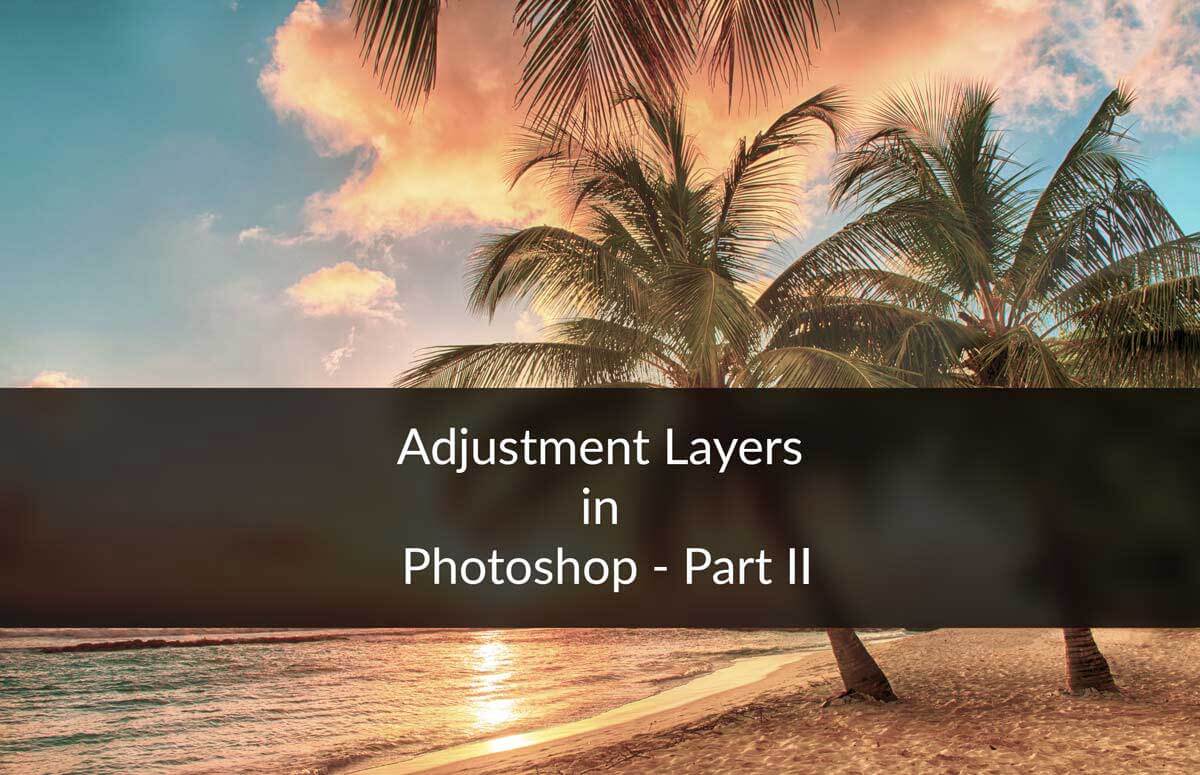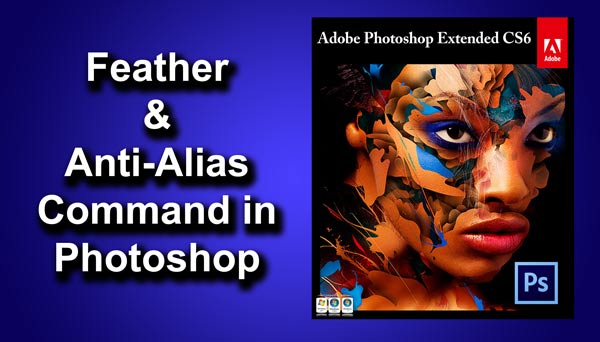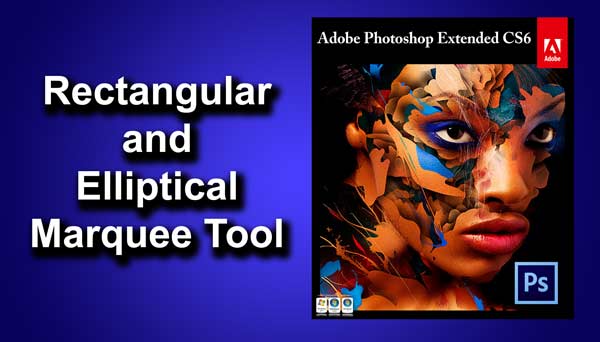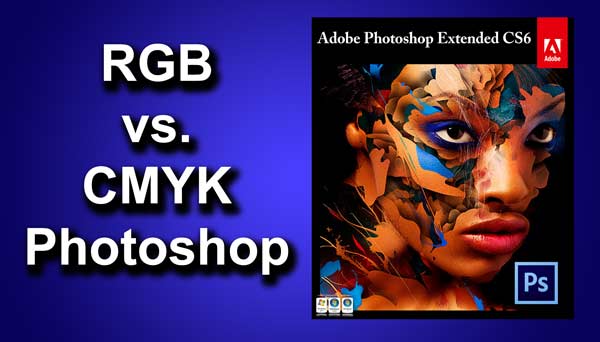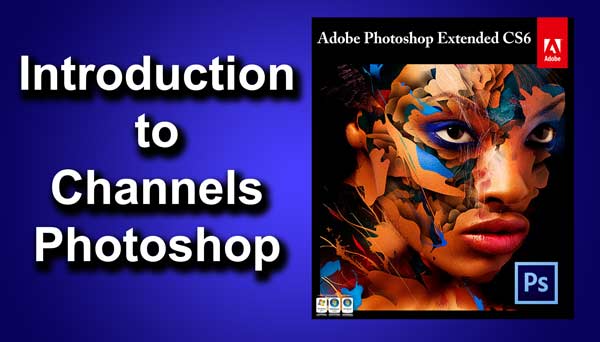STEP 14 (Optional)
Her eyes and lips are pretty much blurred and I do not like blurred eyes and lips. So I am going to use Sharpen Tool to sharpen her eyes. I have written a whole tutorial on Sharpening of Eyes using Photoshop and probably you should check out that tutorial if you are having any difficulty in this step. Create a new layer by going to Layer>New>Layer and rename the layer to “Sharpen”. Grab Sharpen Tool from the tool panel. Zoom in a lot and apply the sharpen brush on her eyes. In the option panel, set the strength between 20-30%.
And we are done here.
Thank you for reading this tutorial. Hopefully we’ll meet again in three days.