
Extract a Person Using Pen Tool in Photoshop CS6 | TrickyPhotoshop
Learn how to extract a person using pen tool in Photoshop CS6. Step by step tutorial on extracting a person using Pen tool in Photoshop CS6.

Learn how to extract a person using pen tool in Photoshop CS6. Step by step tutorial on extracting a person using Pen tool in Photoshop CS6.

Learn how to smoothen skin without loosing skin texture using Photoshop. Step by step process on skin smoothing without loosing skin texture using Photoshop.

Learn how to darken iris rim using Photoshop. Step by step tutorial on darkening of iris rim using Photoshop.

Learn how to create soft glow effect using Photoshop. Step by step tutorial on creating soft glow effect using Photoshop.
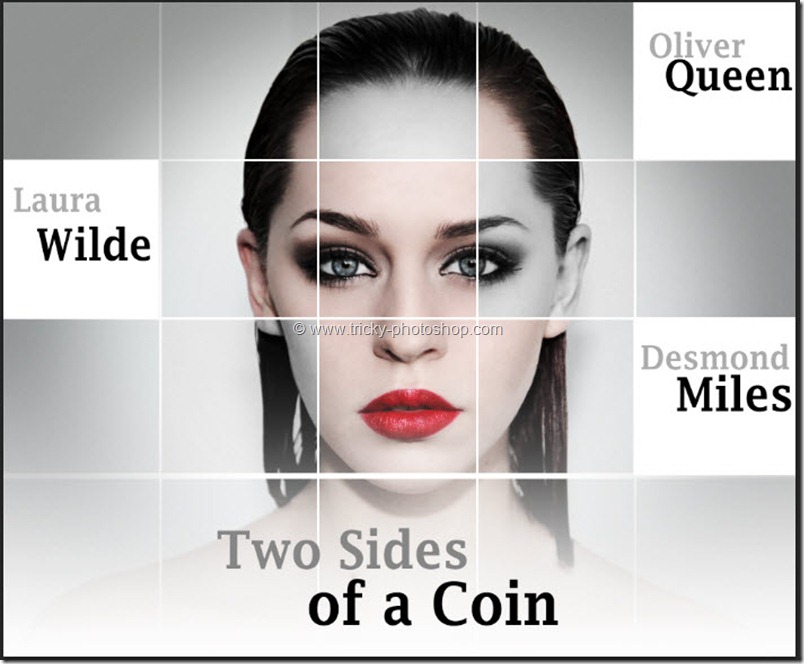
Learn how to create cinematic portrait using Photoshop CS6. Step by step tutorial on creating cinematic portrait using Photoshop CS6

Learn how to create a text portrait effect using Photoshop CS6. Step by step tutorial on creating a text portrait effect using Photoshop CS6.

Learn how to add catch light using Photoshop CS6. Step by step tutorial on creating catch light using Photoshop CS6.

Learn how to create half sepia effect using Photoshop CS6. Step by step on creating half sepia effect using Photoshop.

Learn how to create a grunge portrait in Photoshop CS6. Step by step tutorial on creating a grunge portrait in Photoshop CS6.

Learn how to extract in Photoshop using quick selection tool. Step by step tutorial on extracting a person in Photoshop using quick selection tool.
[forminator_form id=”34945″]
[forminator_form id=”34964″]
[forminator_form id=”34965″]
[forminator_form id=”34966″]
[forminator_form id=”34967″]