The world is on Instagram and so should your business be. But just being on the app doesn’t help. You need to offer your audience unique, impressive pictures to keep them engaged. Wondering how? Well, the right photo editing apps for Instagram can help you, which, we’ve listed in this blog.
We all have heard the phrase ‘Pictures say a lot’, and this is particularly true in the era of Instagram. Even you must be sharing pictures and stories regularly on this interesting and popular social media platform as an individual, influencer, or a business.
But the question is, are the photos you’re sharing impressive enough? Are your posts creating good engagement? Are you achieving a good conversion rate?
If your answer is “No, not really there” then, it’s time for you to start using Instagram photo editing apps. And no, you don’t need to do a course to be a pro at it!
Why Should You Use an Instagram Photo Editor?
As per the statistics, there are over 1 billion monthly active users on Instagram with more than 500 million Instagram stories every day. Out of those 1 billion+ users, over 25 million accounts belonging to a range of different businesses.
What’s even more interesting is the fact that 60% of people have said they discovered new products on this platform. Moreover, out of the most viewed stories, 1/3 come from business accounts while a minimum of one business profile gets visited by over 200 million Instagram users daily, per the official figures.
Now, that’s a clear indication of how vital the platform has become over the years and it’s only going to go up in the future. That means, the competition is going to get tougher and you have to stand out among the crowd.
Though Instagram already comes loaded with decent photo-editing features, those are just the basics. To get the most out of Instagram, it’s best to use an Instagram photo editor that accentuates your images, making it more appealing to your audience.
5 Instagram Photo Editors You Should Know About
While there are many Instagram photo-editor apps on both iOS and Android, you can’t afford to miss the following. So, let’s get started.
1. VSCO

The VSCO app, available on both Android and iOS platforms, is completely free for the basic set of functions it offers. The app is packed with exciting preset features that make your photos and videos more stylish and fine-tuned. Applying adjustments like saturation, brightness, contrast, and Grain becomes easy with VSCO’s robust editing tools.
The app has a lot more to offer if you’re up for a paid membership. From video coloring and exclusive editing tools to a library of 200+ presets, VSCO helps transform the photos into a work of art.
It also has its own creator community where users can discover tutorials, follow each other, and share their images.
2. Snapseed
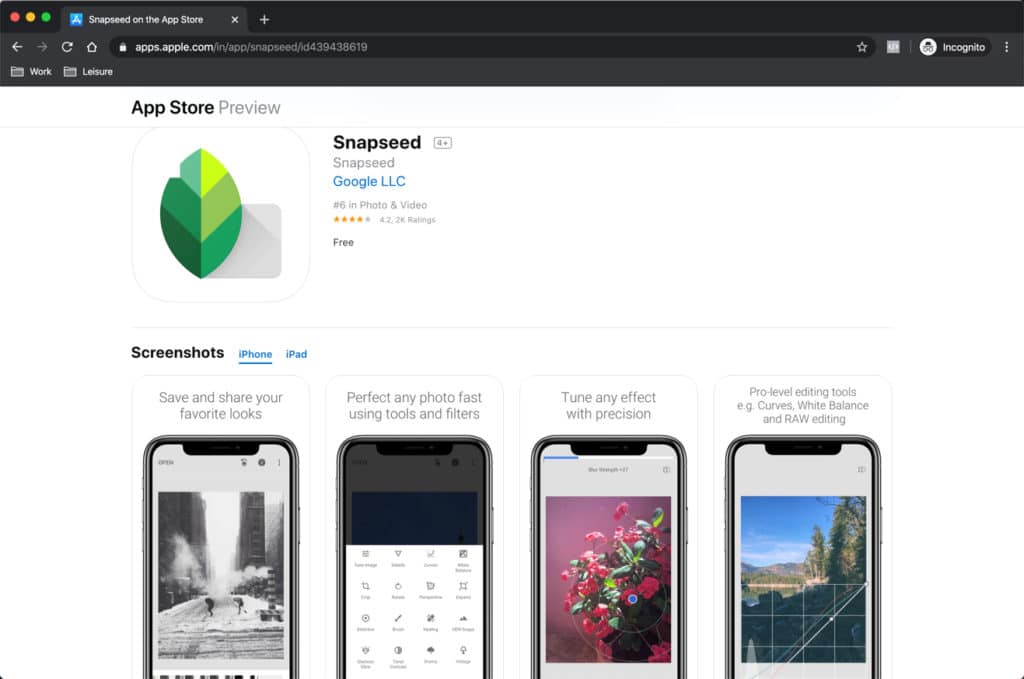
Struggling to remove distracting elements from your images in a simple way? Then Snapseed is the photo editor you should try. The app, now owned by Google, makes an equal appeal to both the casual and professional photographers with its great effects and filtering options. The app is available for download on iOS and Android at no cost.
In addition to the regular rotate and crop tools, Snapseed provides its users with advanced image editing features such as double exposure, tonal contrast, HDR Scape, Black & White, lens blur, as well as white balance.
With Snapseed, you can also share your stunning images directly through the app’s social sharing feature on any social network, including Instagram.
3. Layout

The Layout is Instagram’s own photo-editing application that caters to both the Android and iOS users. With Layout, you can select an image to edit from your photo gallery or click a cool shot instantly with its built-in Photo Booth. Layout becomes a great choice if you’re the one who loves making collages out of your beautiful photos.
The app lets you mix-up up to 9 photos at a time to create personalized, fun collages and layouts. Whether it is flipping and mirroring the image or replacing and resizing it, Layout lets the users be as creative as they want to tell a story of their own.
Moreover, you can also edit images through the filter tools of Instagram and share it immediately on the social network.
4. Square Sized
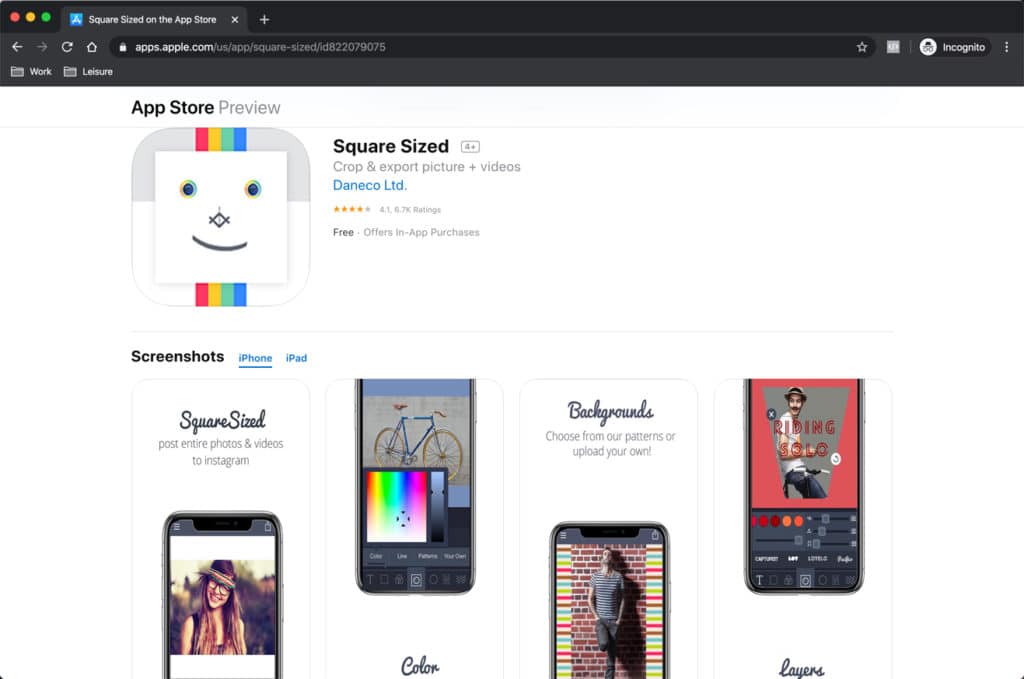
If you use Instagram, then you already know that you can only share photos on the app if they are square in size. The Square Sized app has taken this basic requirement and turned it into its primary feature.
As the name suggests, Square Sized helps you resize your photo in an Instagram-worthy square size. The same is applicable to videos. In addition to the photo-resizing, Square Sized also allows you to take new pictures without leaving the app. Moreover, the app enables you to add wonderful backgrounds, layer filters, overlays, and typography to your shots.
Square Sized is available on iOS with basic features for free.
5. Adobe Photoshop Lightroom CC
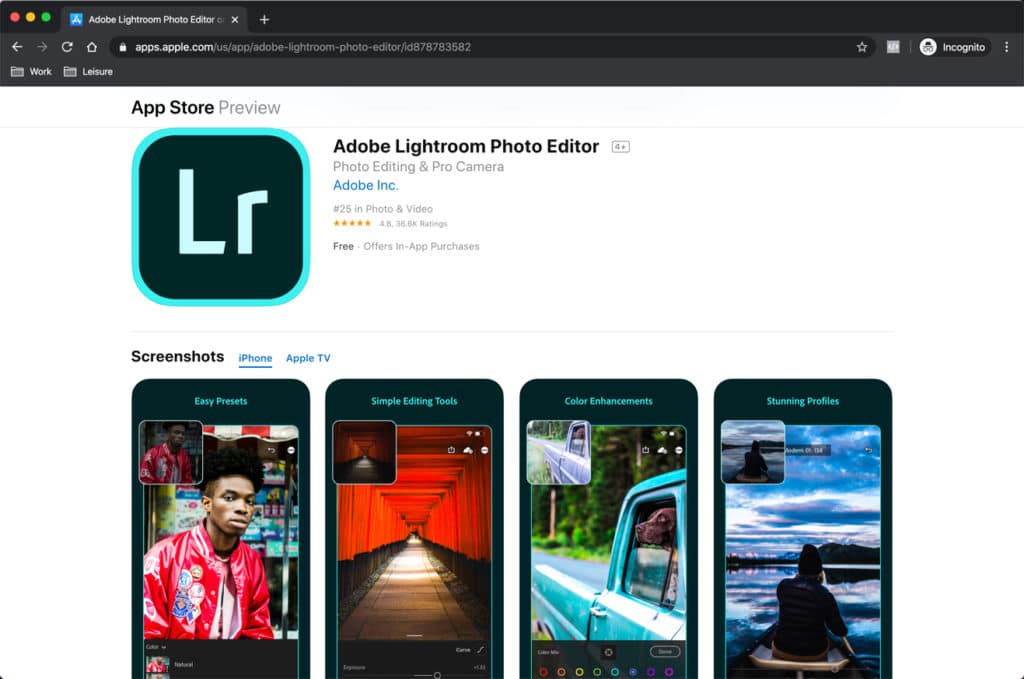
With Adobe Photoshop Lightroom CC app, you can edit photos on your phone as well as desktop. The editor, available freely for its basic features on Android and iOS, lets you edit and take photos without hassles and share them instantly on Instagram and other social networking sites. Aside from the free version, Lightroom also offers premium features, including syncing functions across devices.
With this image editing app, you can modify color, contrast, and exposure of the photo. It is even possible to copy the edits across various snaps for consistency. One more interesting feature? You can do selective editing of the photo with this editor and let the rest of the image be as it is.
Conclusion
So, now that you have a list of the 5 best Instagram photo editing apps, impressing your audience won’t be a headache anymore. Confused which one among these would prove to be the one for your business? For that, all you need to do is download any of the above apps and give it a try.
Author Bio:
Varsha Solanki is a Digital Marketing Strategist at Space-O Canada, a Software development company. She has 3 years of experience in the Information Technology industry. She spends her time reading about new trends in Digital Marketing and the latest technologies.
