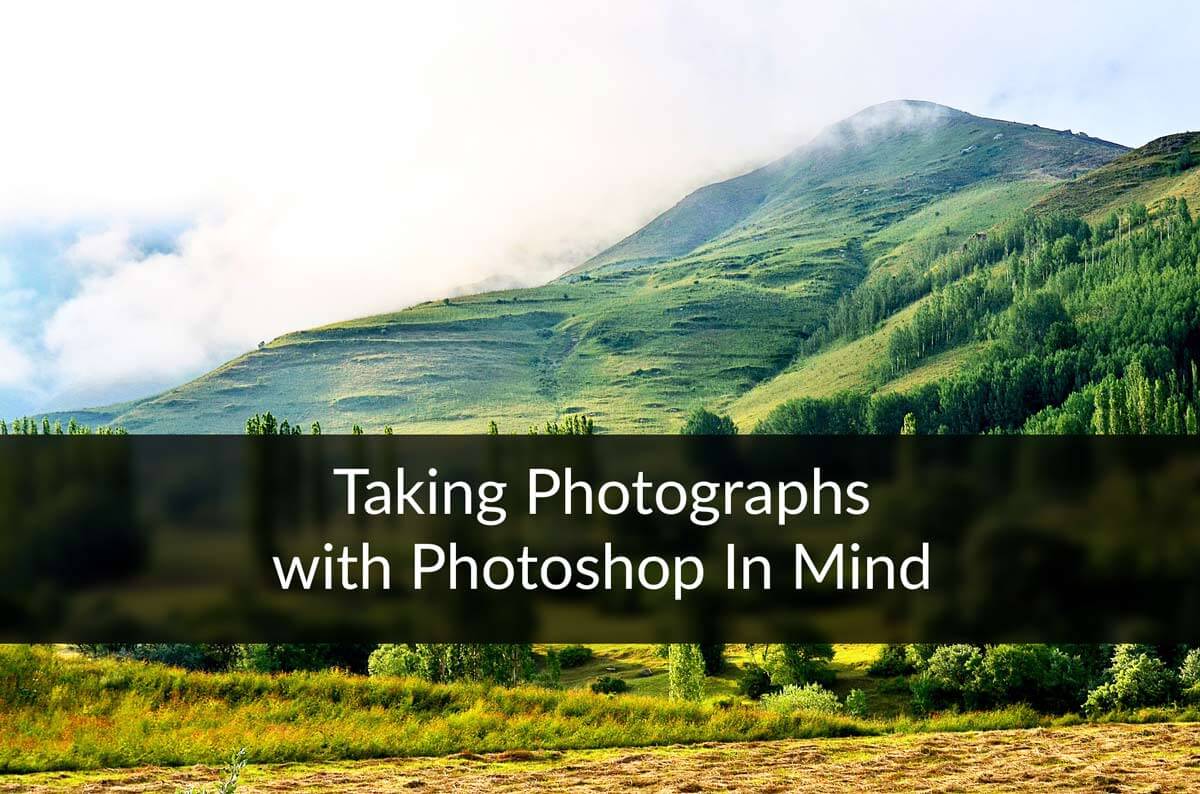Between advancements in digital cameras and the user-friendliness of Photoshop, it has never been easier for even novice photographers to shoot stunning, professional-looking photographs. Photoshop can enhance colors, remove blemishes, and add dynamic touches to a photo. But even now, there are still some issues that even Photoshop cannot fix. When trying to edit photos in photoshop, there are a few elements that need to be in the original photograph. Here are 4 tips for taking photos that will make your life in Photoshop much easier.
1. Look for Areas of High Contrast
If you’ve ever photographed an item with a similarly-colored background, it can create a headache trying to edit the item in Photoshop. The items blend together, and Photoshop’s auto selections tools have a difficult time differentiating between the foreground and background.

Instead, try to photograph your focal point with a sharply-contrasting background. This will make it easier to edit the focal point and background individually as well as adding other small details to your photo. For example, if you want to photograph landmarks, wait for a bright blue sky to act as the backdrop.
2. Lighting Needs to be Good
The most crucial element in all of the photography is lighting and how to use it to your advantage. When there is too much light it can overwhelm the photo and result in losing definition – and no matter how good you are with Photoshop, those details cannot be replicated. A lack of light causes a similar problem as items in the picture can appear grainy.
The key is becoming familiar with your camera’s aperture and shutter speed settings. They both manipulate how much light is allowed into the camera and manually manipulating these settings can cause some cool natural effects as well. When in doubt, try taking a few photos of a subject with different aperture and shutter speed settings to give you the best chance of a dynamic photo that you can edit later.
3. Shoot in High Resolution
Many cameras (particularly phone cameras) will have settings that default to a lower resolution to save storage space. One of the best aspects of Photoshop is the ability reshape a photo by cropping. But if your photos are not shot with a high resolution, enlarging the photograph will make it appear fuzzy and lose a great deal of detail. If you are taking a picture with a phone camera, you may want to download an app that allows you more control over the settings, including what resolution you want the photos taken in.
4. Proper composition
Photoshop’s cropping tools are incredible. Whether you crop by eyeing your photo or implementing a particular ratio, you can get more creative with photographs than ever before.

But that still does not replace proper composition.
When taking a photo, the composition is crucial to creating the initial interest. And there are photographic rules of composition that can help in crafting a naturally intriguing photograph. The Rule of Third is a common guide to photography; by moving your focal point slightly off center and into one of the thirds of the photo, you generally get a much more interesting photograph.
Ultimately, a good photograph is much easier to work with Photoshop. By planning ahead, becoming familiar with your camera’s settings, and practicing some basic fundamentals of photography composition, you can make your job much easier in Photoshop later.