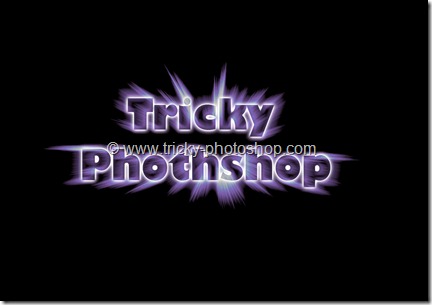Hello guys I am Vaibhav and in this tutorial I am going to show you how to create transparent text using Photoshop CS6. Last time I discussed about Creating Instagram Willow Effect in Photoshop which is a recommended tutorial for Instagram lovers. For this tutorial what I am going to do is to add lots of layer styles in Photoshop and then I will decrease the fill slider to achieve desired look.
Stock: http://iskandar.deviantart.com/art/Eremita-7881424
FINAL
INITIAL
STEP 1
Open your image in Photoshop. Now select horizontal type tool from the tool panel(left one) or press shift+T again and again until it comes as a keyboard shortcut.