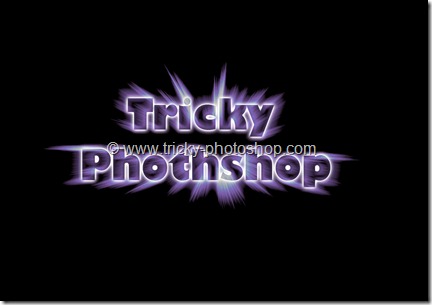STEP 4
Now go to File>Place and locate the noise texture and click open. If your noise texture is not aligned properly then use Free Transform Tool (Ctrl+T/Cmd+T) to align the noise texture properly.
Change the blend mode to Screen and reduce the opacity to 62%.
I have written a whole tutorial on Blending Modes in Photoshop and you should check that tutorial out if you are not aware of the power of Blending Modes.