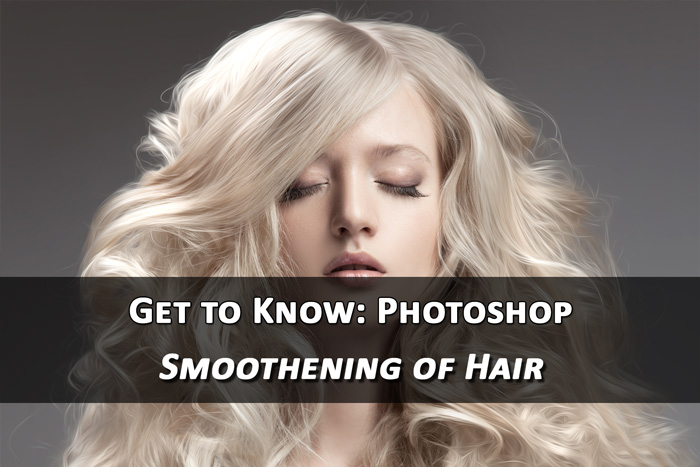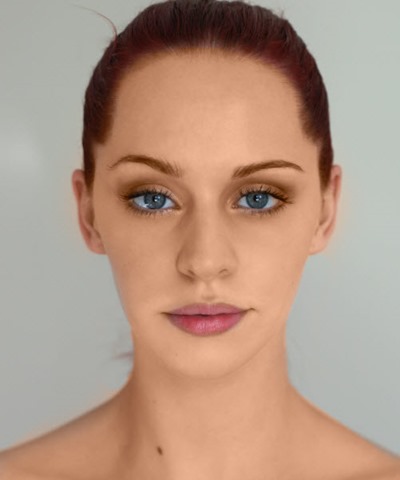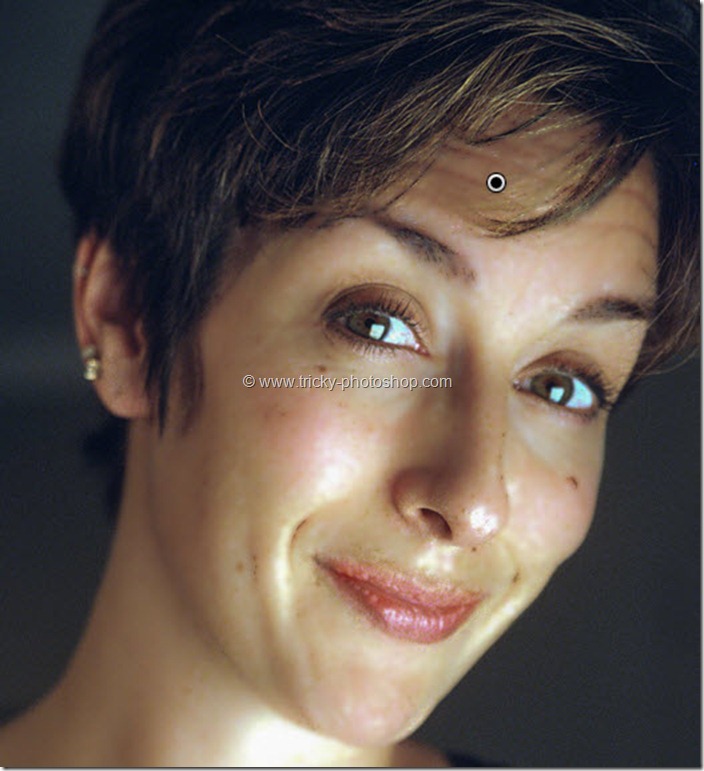STEP 3
Bring down the opacity of your duplicates layer to 41%. As you decrease the opacity a nice skin texture will start to come out. But I think we can do better than this.
Now go to Layer>Layer Mask>Hide All. This will hide your layer as well as add a black color rectangular box adjacent to your layer thumbnail.