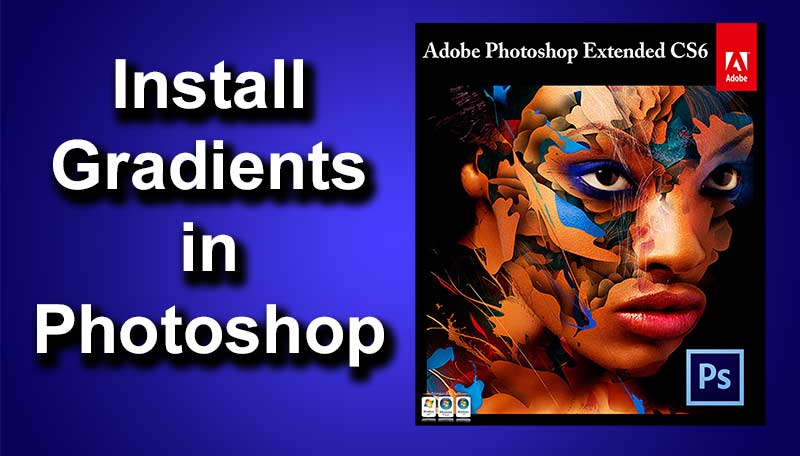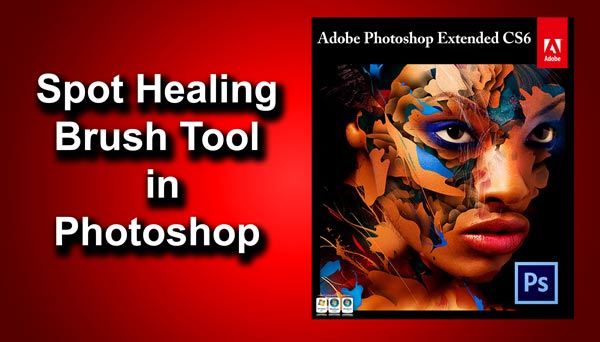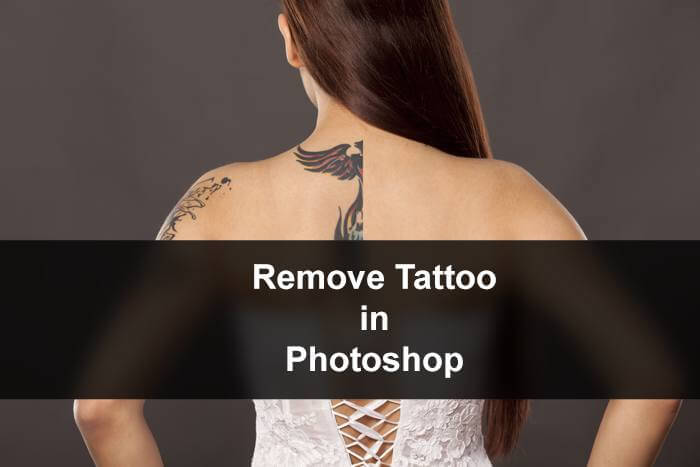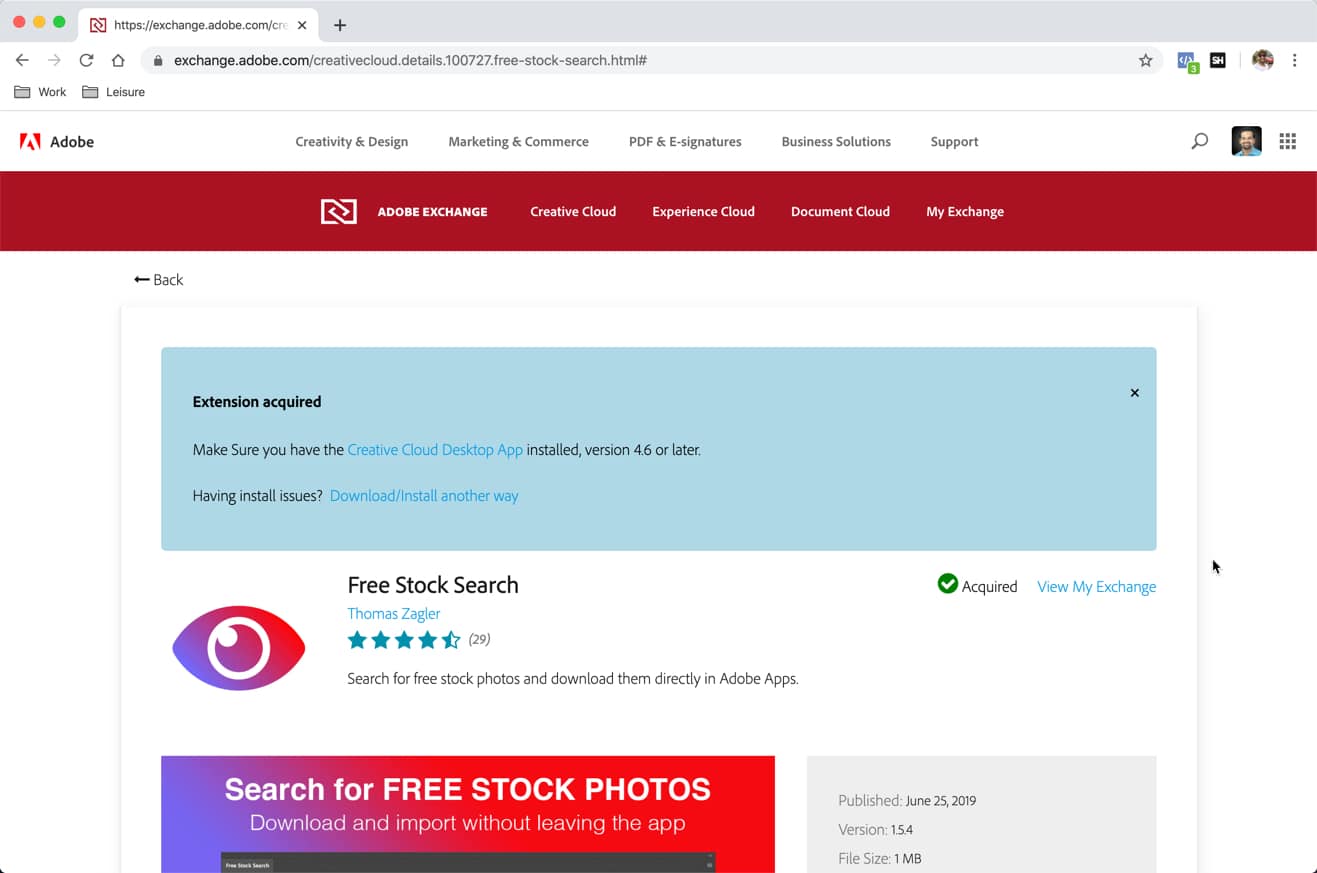STEP 7
Then right click on your newly created document and select any of the brush.
Now paint your canvas and show your creativity.
That’s all for today guys.
Read my next tutorial where I will be discussing about Removal of Stray Hairs in Photoshop.
Thank you for reading this article. Hopefully we’ll meet again in four days.