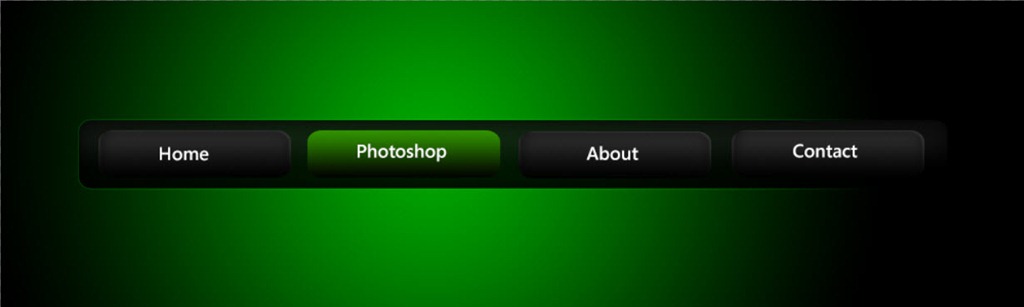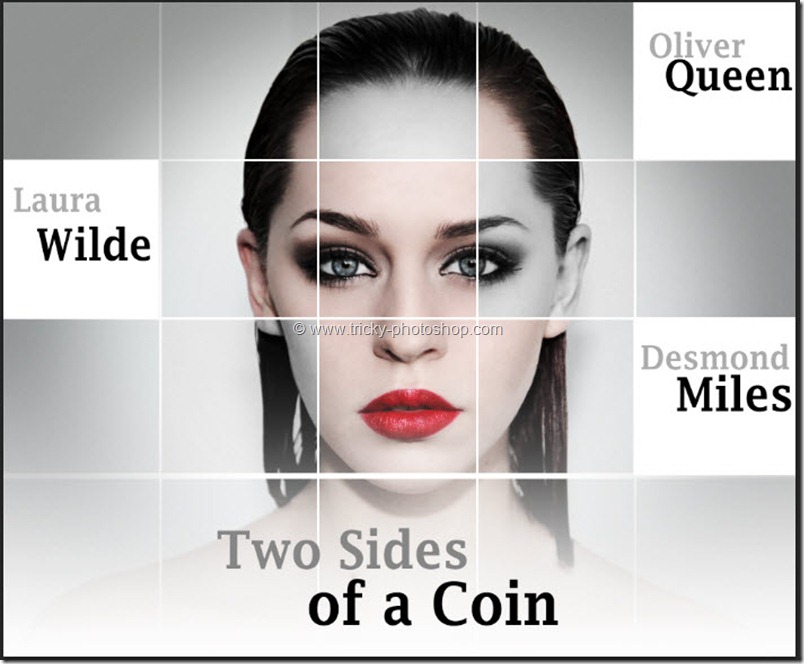STEP 4
Now press F7 for the layers palette. Press and hold ctrl/cmd and then click on the layer thumbnail of the rounded rectangle 1. Notice that the cursor has changed as show below once you are going to click on the layer thumbnail with presses ctrl/cmd key then you This will select the rectangle out of the whole document.
Now you can see that your rectangle is selected only. Now select gradient from the left panel. You can also press shift+G again and again until it comes.
In the top panel change the mode to fore ground to background and change the style to radial gradient.
Press and hold the shift button for the straight line. Now from the bottom to the middle, drag and drop the mouse cursor to apply gradient.