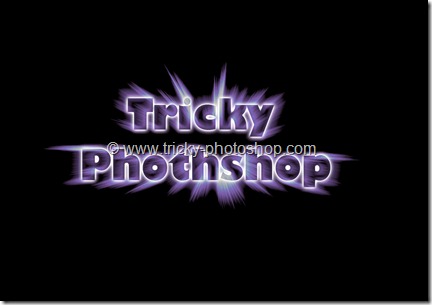STEP 2: REFINE THE EDGE
So I am going to refine the edge. Basically it is one of the nest tool present in Photoshop to refine our selection. It works best with the hairs, tree leaves etc. Select it from the top panel. I am going to smooth my selection with 100% and also going to shift the edge to –42%. Make sure that your output is “new layer.” I have written a whole tutorial on Refine Edge and it is a recommended article if you are not aware of the power of Refine Edge Tool.