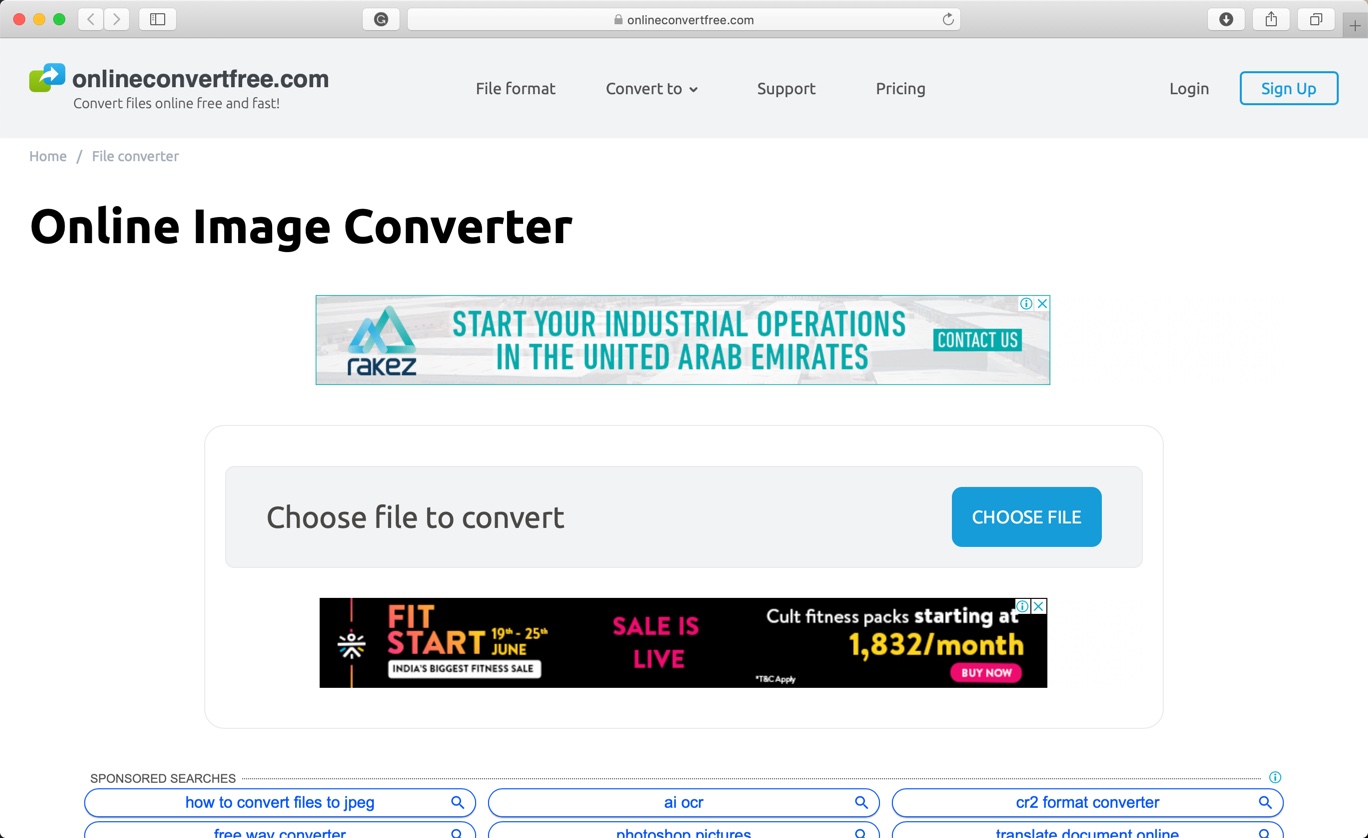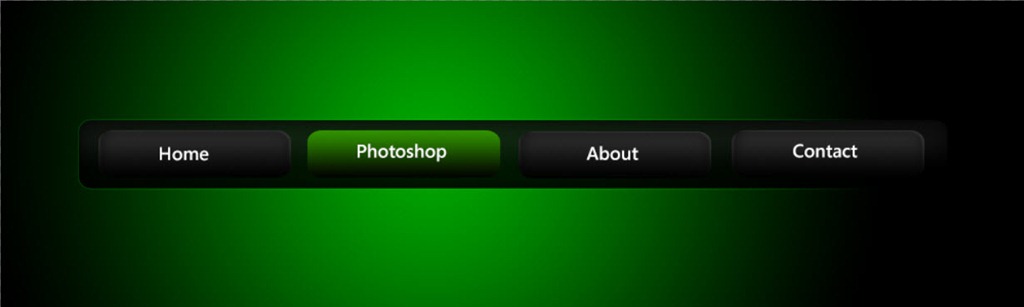Method 2: Black and White Adjustment Layer
Many photographers use this method to make their photo black and white. Go to Layer>New Adjustment Layer>Black & White. A new black and white panel will open with several sliders.
After playing with the sliders I found the above one is looking best. It gives slightly better result then desaturate command as well as it gives you full flexibility to give your photo a nice contrast.
As you can see in the above comparison that B&W adjustment layer (method 2) is much better contrast then desaturate command (method 1).